
Meyer’s Purple Bakery
Create a Visual Basic Windows Application:
- Open Microsoft Visual Basic 2010.
- Click “File” Menu -> “New Project”.
- In the New Project pop-up window, select the “Windows Form Application” and give the name as “Bakery Project”, and specify the location as “\VB2015\Chap01\”.
Form Design:
- Design the main form and print form by placing the labels, textbox, and button and then change their name and properties.
- Inside the “Calculate” button,
- Calculate total sales, sales tax and sales clerk’s name..
- Inside the “Print” button,
- Print the form data.
- Inside the “Clear” button,
- Clear the screen.
- Inside the “Exit” button,
- Close the form.
Screenshot of the Main form design
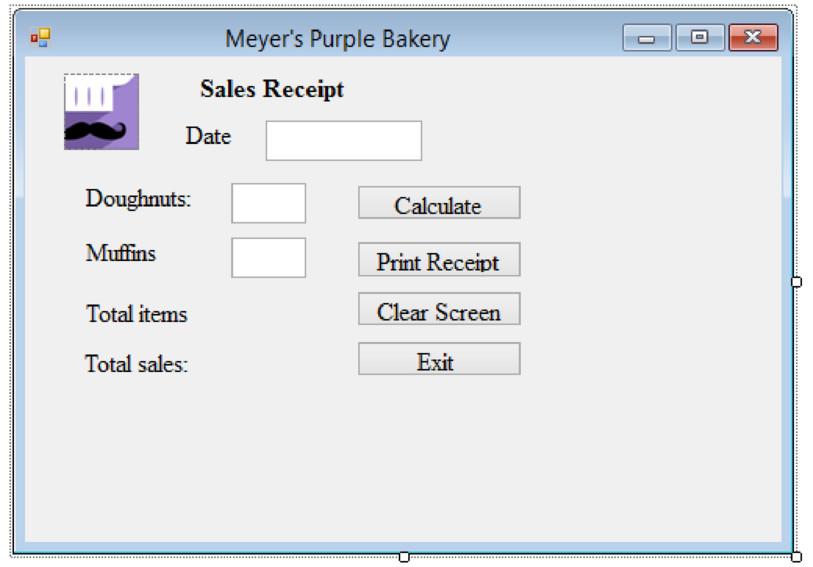
Screenshot of the Name Entry form design
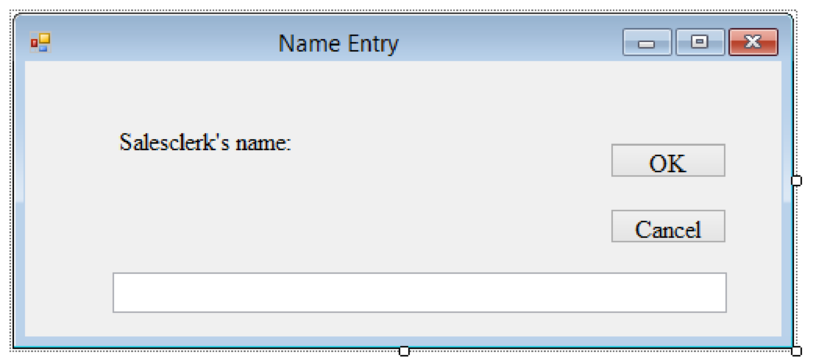
Screenshot of the Item price form design
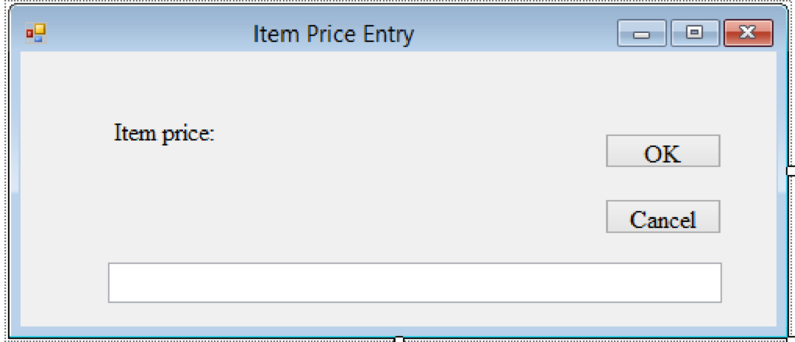
Explanation of Solution
Program:
<Global.Microsoft.VisualBasic.CompilerServices.DesignerGenerated()> _
Partial Class frmMain
Inherits System.Windows.Forms.Form
'Form overrides dispose to clean up the component list.
<System.Diagnostics.DebuggerNonUserCode()> _
Protected Overrides Sub Dispose(ByVal disposing As Boolean)
Try
If disposing AndAlso components IsNot Nothing Then
components.Dispose()
End If
Finally
MyBase.Dispose(disposing)
End Try
End Sub
'Required by the Windows Form Designer
Private components As System.ComponentModel.IContainer
'NOTE: The following procedure is required by the Windows Form Designer
'It can be modified using the Windows Form Designer.
'Do not modify it using the code editor.
<System.Diagnostics.DebuggerStepThrough()> _
Private Sub InitializeComponent()
Me.components = New System.ComponentModel.Container()
Dim resources As System.ComponentModel.ComponentResourceManager = New System.ComponentModel.ComponentResourceManager(GetType(frmMain))
Me.lblTotalSales = New System.Windows.Forms.Label()
Me.lblTotalItems = New System.Windows.Forms.Label()
Me.txtDate = New System.Windows.Forms.TextBox()
Me.btnExit = New System.Windows.Forms.Button()
Me.btnPrint = New System.Windows.Forms.Button()
Me.btnClear = New System.Windows.Forms.Button()
Me.btnCalc = New System.Windows.Forms.Button()
Me.Label5 = New System.Windows.Forms.Label()
Me.Label4 = New System.Windows.Forms.Label()
Me.Label3 = New System.Windows.Forms.Label()
Me.Label2 = New System.Windows.Forms.Label()
Me.Label1 = New System.Windows.Forms.Label()
Me.txtDonuts = New System.Windows.Forms.TextBox()
Me.PictureBox1 = New System.Windows.Forms.PictureBox()
Me.Label6 = New System.Windows.Forms.Label()
Me.txtMuffins = New System.Windows.Forms.TextBox()
Me.PrintForm1 = New Microsoft.VisualBasic.PowerPacks.Printing.PrintForm(Me.components)
Me.lblMsg = New System.Windows.Forms.Label()
CType(Me.PictureBox1,System.ComponentModel.ISupportInitialize).BeginInit
Me.SuspendLayout
'
'lblTotalSales
'
Me.lblTotalSales.BackColor = System.Drawing.Color.FromArgb(CType(CType(255,Byte),Integer), CType(CType(255,Byte),Integer), CType(CType(192,Byte),Integer))
Me.lblTotalSales.BorderStyle = System.Windows.Forms.BorderStyle.FixedSingle
Me.lblTotalSales.Location = New System.Drawing.Point(110, 230)
Me.lblTotalSales.Name = "lblTotalSales"
Me.lblTotalSales.Size = New System.Drawing.Size(94, 27)
Me.lblTotalSales.TabIndex = 14
Me.lblTotalSales.TextAlign = System.Drawing.ContentAlignment.MiddleCenter
'
'lblTotalItems
'
Me.lblTotalItems.BorderStyle = System.Windows.Forms.BorderStyle.FixedSingle
Me.lblTotalItems.Location = New System.Drawing.Point(110, 187)
Me.lblTotalItems.Name = "lblTotalItems"
Me.lblTotalItems.Size = New System.Drawing.Size(47, 27)
Me.lblTotalItems.TabIndex = 13
Me.lblTotalItems.TextAlign = System.Drawing.ContentAlignment.MiddleCenter
'
'txtDate
'
Me.txtDate.Location = New System.Drawing.Point(156, 67)
Me.txtDate.Name = "txtDate"
Me.txtDate.Size = New System.Drawing.Size(111, 27)
Me.txtDate.TabIndex = 1
'
'btnExit
'
Me.btnExit.Location = New System.Drawing.Point(228, 216)
Me.btnExit.Name = "btnExit"
Me.btnExit.Size = New System.Drawing.Size(114, 31)
Me.btnExit.TabIndex = 9
Me.btnExit.Text = "E&xit"
Me.btnExit.UseVisualStyleBackColor = true
'
'btnPrint
'
Me.btnPrint.Location = New System.Drawing.Point(228, 148)
Me.btnPrint.Name = "btnPrint"
Me.btnPrint.Size = New System.Drawing.Size(114, 31)
Me.btnPrint.TabIndex = 7
Me.btnPrint.Text = "&Print Receipt"
Me.btnPrint.UseVisualStyleBackColor = true
'
'btnClear
'
Me.btnClear.Location = New System.Drawing.Point(228, 182)
Me.btnClear.Name = "btnClear"
Me.btnClear.Size = New System.Drawing.Size(114, 31)
Me.btnClear.TabIndex = 8
Me.btnClear.Text = "C&lear Screen"
Me.btnClear.UseVisualStyleBackColor = true
'
'btnCalc
'
Me.btnCalc.Location = New System.Drawing.Point(228, 114)
Me.btnCalc.Name = "btnCalc"
Me.btnCalc.Size = New System.Drawing.Size(114, 31)
Me.btnCalc.TabIndex = 6
Me.btnCalc.Text = "&Calculate"
Me.btnCalc.UseVisualStyleBackColor = true
'
'Label5
'
Me.Label5.AutoSize = true
Me.Label5.Location = New System.Drawing.Point(24, 190)
Me.Label5.Name = "Label5"
Me.Label5.Size = New System.Drawing.Size(86, 20)
Me.Label5.TabIndex = 11
Me.Label5.Text = "Total items:"
'
'Label4
'
Me.Label4.AutoSize = true
Me.Label4.Location = New System.Drawing.Point(24, 153)
Me.Label4.Name = "Label4"
Me.Label4.Size = New System.Drawing.Size(61, 20)
Me.Label4.TabIndex = 4
Me.Label4.Text = "&Muffins:"
'
'Label3
'
Me.Label3.AutoSize = true
Me.Label3.Location = New System.Drawing.Point(24, 114)
Me.Label3.Name = "Label3"
Me.Label3.Size = New System.Drawing.Size(84, 20)
Me.Label3.TabIndex = 2
Me.Label3.Text = "&Doughnuts:"
'
'Label2
'
Me.Label2.AutoSize = true
Me.Label2.Location = New System.Drawing.Point(106, 70)
Me.Label2.Name = "Label2"
Me.Label2.Size = New System.Drawing.Size(44, 20)
Me.Label2.TabIndex = 0
Me.Label2.Text = "Da&te:"
'
'Label1
'
Me.Label1.AutoSize = true
Me.Label1.Font = New System.Drawing.Font("Segoe UI", 20.25!, System.Drawing.FontStyle.Regular, System.Drawing.GraphicsUnit.Point, CType(0,Byte))
Me.Label1.Location = New System.Drawing.Point(103, 18)
Me.Label1.Name = "Label1"
Me.Label1.Size = New System.Drawing.Size(172, 37)
Me.Label1.TabIndex = 10
Me.Label1.Text = "Sales Receipt"
'
'txtDonuts
'
Me.txtDonuts.Location = New System.Drawing.Point(110, 111)
Me.txtDonuts.Name = "txtDonuts"
Me.txtDonuts.Size = New System.Drawing.Size(47, 27)
Me.txtDonuts.TabIndex = 3
'
'PictureBox1
'
Me.PictureBox1.Image = Global.Bakery_Project.My.Resources.Resources.Chef
Me.PictureBox1.Location = New System.Drawing.Point(22, 12)
Me.PictureBox1.Name = "PictureBox1"
Me.PictureBox1.Size = New System.Drawing.Size(71, 68)
Me.PictureBox1.SizeMode = System.Windows.Forms.PictureBoxSizeMode.StretchImage
Me.PictureBox1.TabIndex = 34
Me.PictureBox1.TabStop = false
'
'Label6
'
Me.Label6.AutoSize = true
Me.Label6.Location = New System.Drawing.Point(24, 230)
Me.Label6.Name = "Label6"
Me.Label6.Size = New System.Drawing.Size(82, 20)
Me.Label6.TabIndex = 12
Me.Label6.Text = "Total sales:"
'
'txtMuffins
'
Me.txtMuffins.Location = New System.Drawing.Point(110, 148)
Me.txtMuffins.Name = "txtMuffins"
Me.txtMuffins.Size = New System.Drawing.Size(47, 27)
Me.txtMuffins.TabIndex = 5
'
'PrintForm1
'
Me.PrintForm1.DocumentName = "document"
Me.PrintForm1.Form = Me
Me.PrintForm1.PrintAction = System.Drawing.Printing.PrintAction.PrintToPreview
Me.PrintForm1.PrinterSettings = CType(resources.GetObject("PrintForm1.PrinterSettings"),System.Drawing.Printing.PrinterSettings)
Me.PrintForm1.PrintFileName = Nothing
'
'lblMsg
'
Me.lblMsg.BorderStyle = System.Windows.Forms.BorderStyle.FixedSingle
Me.lblMsg.Location = New System.Drawing.Point(28, 276)
Me.lblMsg.Name = "lblMsg"
Me.lblMsg.Size = New System.Drawing.Size(314, 49)
Me.lblMsg.TabIndex = 15
Me.lblMsg.TextAlign = System.Drawing.ContentAlignment.MiddleCenter
'
'frmMain
'
Me.AcceptButton = Me.btnCalc
Me.AutoScaleDimensions = New System.Drawing.SizeF(8!, 20!)
Me.AutoScaleMode = System.Windows.Forms.AutoScaleMode.Font
Me.ClientSize = New System.Drawing.Size(366, 346)
Me.Controls.Add(Me.lblMsg)
Me.Controls.Add(Me.txtMuffins)
Me.Controls.Add(Me.Label6)
Me.Controls.Add(Me.PictureBox1)
Me.Controls.Add(Me.txtDonuts)
Me.Controls.Add(Me.lblTotalSales)
Me.Controls.Add(Me.lblTotalItems)
Me.Controls.Add(Me.txtDate)
Me.Controls.Add(Me.btnExit)
Me.Controls.Add(Me.btnPrint)
Me.Controls.Add(Me.btnClear)
Me.Controls.Add(Me.btnCalc)
Me.Controls.Add(Me.Label5)
Me.Controls.Add(Me.Label4)
Me.Controls.Add(Me.Label3)
Me.Controls.Add(Me.Label2)
Me.Controls.Add(Me.Label1)
Me.Font = New System.Drawing.Font("Segoe UI", 11.25!, System.Drawing.FontStyle.Regular, System.Drawing.GraphicsUnit.Point, CType(0,Byte))
Me.Margin = New System.Windows.Forms.Padding(4, 5, 4, 5)
Me.Name = "frmMain"
Me.StartPosition = System.Windows.Forms.FormStartPosition.CenterScreen
Me.Text = "Meyer's Purple Bakery"
CType(Me.PictureBox1,System.ComponentModel.ISupportInitialize).EndInit
Me.ResumeLayout(false)
Me.PerformLayout
End Sub
Friend WithEvents lblTotalSales As Label
Friend WithEvents lblTotalItems As Label
Friend WithEvents txtDate As TextBox
Friend WithEvents btnExit As Button
Friend WithEvents btnPrint As Button
Friend WithEvents btnClear As Button
Friend WithEvents btnCalc As Button
Friend WithEvents Label5 As Label
Friend WithEvents Label4 As Label
Friend WithEvents Label3 As Label
Friend WithEvents Label2 As Label
Friend WithEvents Label1 As Label
Friend WithEvents txtDonuts As TextBox
Friend WithEvents PictureBox1 As PictureBox
Friend WithEvents Label6 As Label
Friend WithEvents txtMuffins As TextBox
Friend WithEvents PrintForm1 As PowerPacks.Printing.PrintForm
Friend WithEvents lblMsg As Label
End Class
- Run the program, by pressing the F5.
Screenshot of the output form
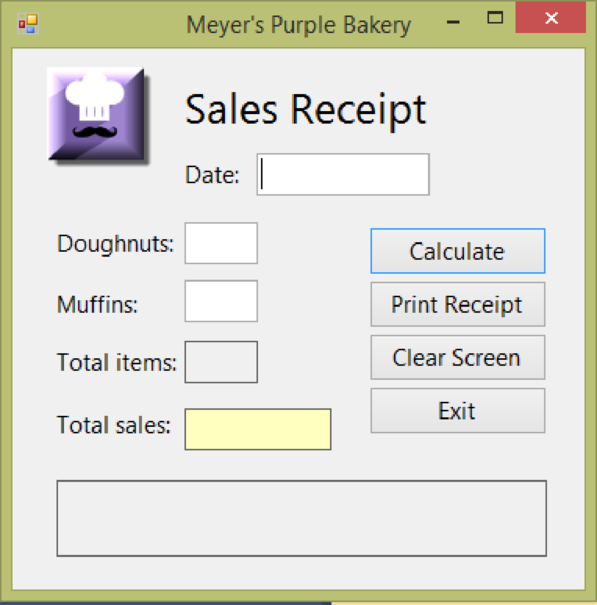
Screenshot of Calculation after entering the quantity
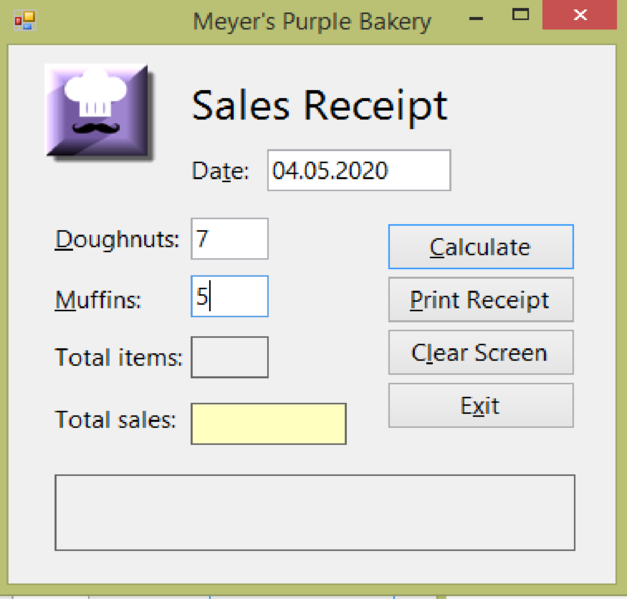
Screenshot of getting salesclerk’s name
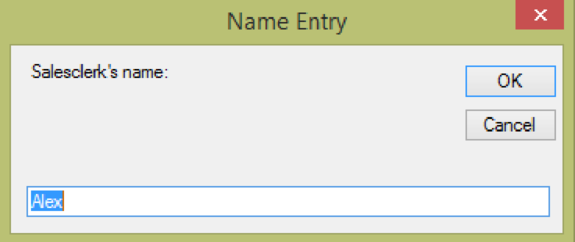
Screenshot of getting the item price
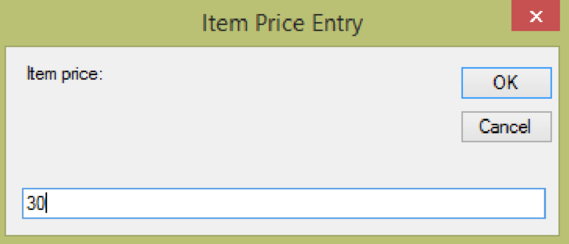
Screenshot of Calculate
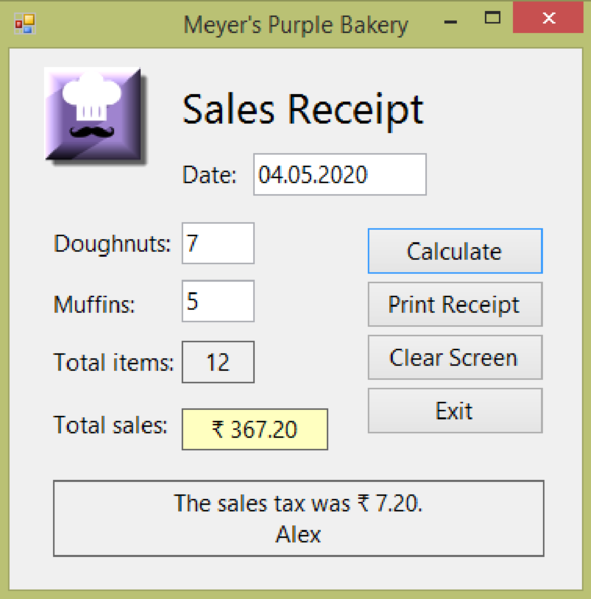
Screenshot of Print Preview
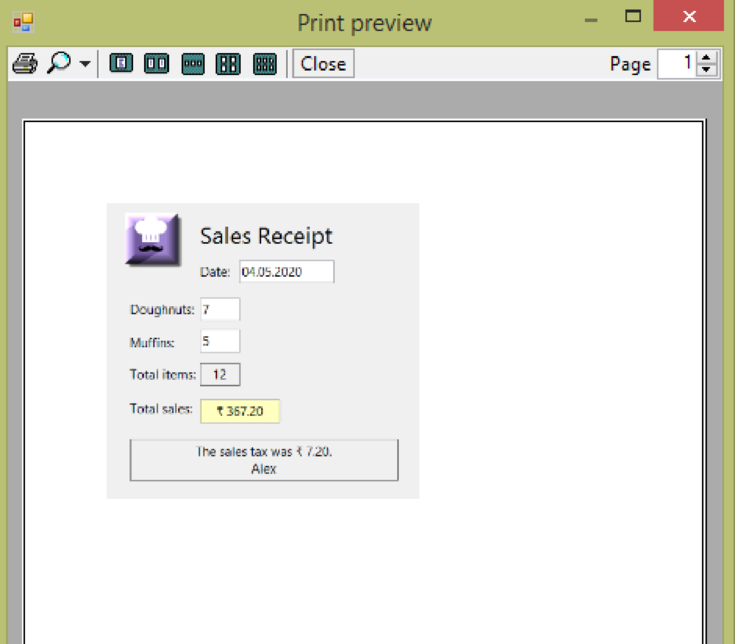
Want to see more full solutions like this?
Chapter 3 Solutions
PROGRAMMING WITH MICROSOFT VIS PKG
 Programming with Microsoft Visual Basic 2017Computer ScienceISBN:9781337102124Author:Diane ZakPublisher:Cengage Learning
Programming with Microsoft Visual Basic 2017Computer ScienceISBN:9781337102124Author:Diane ZakPublisher:Cengage Learning
