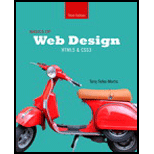
Basics of Web Design: HTML5 & CSS3 (3rd Edition)
3rd Edition
ISBN: 9780133970746
Author: Terry Felke-Morris, Terry Morris
Publisher: PEARSON
expand_more
expand_more
format_list_bulleted
Concept explainers
Question
Chapter 5, Problem 1HOE
Program Plan Intro
- Include the HTML tag using <HTML>.
- Include the header tag using <head>.
- Include the style on the webpage using <style> tag.
- Close the style tag using </style>.
- Close the header tag using </head>.
- Open the body of the web page using <body> tag.
- Include the content to be displayed in the webpage using paragraph <p> tag.
- Close the body using </body> tag.
- Include the header tag using <head>.
- Close the file using </html> tag.
Expert Solution & Answer
Want to see the full answer?
Check out a sample textbook solution
Students have asked these similar questions
Minimum Requirements: Your program should at least cover the following minimum required features with respect to the aforementioned different lectures/chapters that we have covered in the CSS module (Lecture/Chapter 10~16). 1.
Introducing CSS:
• using external CSS, that is one or multiple separate CSS file(s) which is/are used/shared by your HTML code files based on the tag.
• in your HTML code create appropriate and different types of CSS selectors, which at least including examples of class and ID selectors.
• style (at least assigning font, color, and layout for) all the block level and inline elements in your HTML code using CSS. Since this is an overall requirement, it is better to check it after you finish all the required items listed in this section.
2. Color:
• contain at least one distinctive (means for different HTML element) example coming from each of the three common ways (RGB), HEX code, and color name to represent colors.
• set different background colors for a whole…
Open your text editor: Please complete this code in HTML
create a new file and name it “Lec_Ex4_2.html”
create a new file and name it “style_2.css”
Type the 8 lines in the html(basic html structure).
Add this line to the head section of html:
Write these lines in the body of the html:
<div id=“title”><h1>Your name</h1></div> <div id=“container1”> . </div> Style it in the CSS: #title{ background-color:blue;} #container1 {background-color:red;}
If we don’t specify the width of the div element,it will take up the full width available. We can specify the width and height of the divusing percentages or pixels. Percentages are flexible (changes according tothe screen size), and pixels are fixed. Add the following property to both divs: Width:80%; This is comparing to the full screen
For the title div: Padding:2%; For the container div: Height: 400px; Height can also be made with percentages, butpixels are preferred.
Your…
General Instruction:
Given the necessary tools, materials and equipment, you are required to create an HTML document with its
corresponding CSS file.
Specific Instructions:
Download the HTML document act12.html and rename it as act12.html.
Create an external style sheet and name it as act12.css.
Properly declare and link the CSS file inside the HTML document.
In this exercise, you should create a page that represents the list of the different sections of a chapter in a different way. Each of the sections must be shown in a different block, and each block must be absolutely positioned in a diagonal top-left to bottom-right direction. You’re free to add additional CSS properties to improve the visual content of the HTML document such as background colors, font styles and other decorations.
Refer to the image below for the sample output.
Chapter 5 Solutions
Basics of Web Design: HTML5 & CSS3 (3rd Edition)
Knowledge Booster
Learn more about
Need a deep-dive on the concept behind this application? Look no further. Learn more about this topic, computer-science and related others by exploring similar questions and additional content below.Similar questions
- Create an external CSS file and attach it to the html document, you need to name the file with your first name and last initial. The only change you are allowed or need to make in the HTML file is the link to the attached CSS sheet. study the HTML file before starting note the ID and classes in the document. using only CSS to duplicate the layout of the sample image use position,grid or flex combination of layout methodsarrow_forwardCSS external style sheet code: Using the class that you put in the first and last div (class"turn") in a pseudo class with hover to turn those divs upside down when the mouse is over it. Remember that there can be no spaces in classname:hover. What code would I need to turn items in a pseudo class div upside down in a CSS external style sheet?arrow_forwardUsing Javascript Write a page that displays a balloon (using the balloon emoji, ?). When you press the up arrow, it should inflate (grow) 10 percent, and when you press the down arrow, it should deflate (shrink) 10 percent. You can control the size of text (emoji are text) by setting the font-size CSS property (style.fontSize) on its parent element. Remember to include a unit in the value—for example, pixels (10px). The key names of the arrow keys are "ArrowUp" and "ArrowDown". Make sure the keys change only the balloon, without scrolling the page.arrow_forward
- 2. Write the CSS for an id named not:ice that is configured to 80% width and centered. 3. Write the CSS to configure a class that will produce a headline with a dotted line underneath it. Choose a color that you like for the text and dotted line. 4. Write the CSS to configure an h1 element selector with drop- shadow text, a 50% transparent background color, and sans-serif font that is 4em in size. 5. Write the CSS to configure an id named feature with small, red, Arial font; a white background; a width of 80%; and a drop shadow.arrow_forwardCreate a simple, single-page website to display thumbnails of image files relating to a specific topic. These could be your own vacation photos, animal or nature images, favorite performers, athletes, etc. Images from copyrighted sources may be used for this purpose without permission, but should be credited as to their source. Size the thumbnails to maintain the correct aspect ratio (i.e., so that the images in the thumbs are not distorted), set the thumbs up as links to the actual image files, and organize the thumbnails. No hand written and fast answer with the explanationarrow_forwardWrite a css style like, the title is list, Declare a css rule with an id selector, set the font size to double, and display the text "work" apply the id selector to a <b> tag for the display of text "john"arrow_forward
- Create a webpage to showcase your favorite travel destinations. Follow the instructions below to build the webpage using HTML and CSS. Requirements: Use an external CSS file for styling. Include a navigation bar (nav) at the top of the page with links to different sections of the webpage. Create a header with a suitable title for your webpage. Design a footer that includes contact information (email, phone number, etc.). Implement a two-column layout for the main content. Use an ordered list to list your top four favorite places to travel. Create at least 4 html files talking about different places Look and feel should be consistent across all pages Use an unordered list to list some contact details (email, phone, etc.) in the footer. Apply a background color to the webpage. Customize the text color, font size, and text decoration as per your preference. Add a background image that repeats horizontally across the webpage. Set a maximum width and minimum width for the webpage.…arrow_forwardCreate a webpage to showcase your favorite travel destinations. Follow the instructions below to build the webpage using HTML and CSS. Requirements: Use an external CSS file for styling. Include a navigation bar (nav) at the top of the page with links to different sections of the webpage. Create a header with a suitable title for your webpage. Design a footer that includes contact information (email, phone number, etc.). Implement a two-column layout for the main content. Use an ordered list to list your top four favorite places to travel. Create at least 4 html files talking about different places Look and feel should be consistent across all pages Use an unordered list to list some contact details (email, phone, etc.) in the footer. Apply a background color to the webpage. Customize the text color, font size, and text decoration as per your preference. Add a background image that repeats horizontally across the webpage. Set a maximum width and minimum width for the webpage.…arrow_forwardTo link an external CSS file with the name of "style.css" we have to add one of the following: Select one: O a. O b. None of the options is true c. O d.arrow_forward
- Create a webpage to showcase your favorite travel destinations. Follow the instructions below to build the webpage using HTML and CSS. Requirements: Use an external CSS file for styling. Include a navigation bar (nav) at the top of the page with links to different sections of the webpage. Create a header with a suitable title for your webpage. Design a footer that includes contact information (email, phone number, etc.). Implement a two-column layout for the main content. Use an ordered list to list your top four favorite places to travel. Create at least 4 html files talking about different places Look and feel should be consistent across all pages Use an unordered list to list some contact details (email, phone, etc.) in the footer. Apply a background color to the webpage. Customize the text color, font size, and text decoration as per your preference. Add a background image that repeats horizontally across the webpage. Set a maximum width and minimum width for the webpage.…arrow_forwardCreate a webpage to showcase your favorite travel destinations. Follow the instructions below to build the webpage using HTML and CSS. Requirements: Use an external CSS file for styling. Include a navigation bar (nav) at the top of the page with links to different sections of the webpage. Create a header with a suitable title for your webpage. Design a footer that includes contact information (email, phone number, etc.). Implement a two-column layout for the main content. Use an ordered list to list your top four favorite places to travel. Create at least 4 html files talking about different places Look and feel should be consistent across all pages Use an unordered list to list some contact details (email, phone, etc.) in the footer. Apply a background color to the webpage. Customize the text color, font size, and text decoration as per your preference. Add a background image that repeats horizontally across the webpage. Set a maximum width and minimum width for the webpage.…arrow_forwardCreate a webpage to showcase your favorite travel destinations. Follow the instructions below to build the webpage using HTML and CSS. Requirements: Use an external CSS file for styling. Include a navigation bar (nav) at the top of the page with links to different sections of the webpage. Create a header with a suitable title for your webpage. Design a footer that includes contact information (email, phone number, etc.). Implement a two-column layout for the main content. Use an ordered list to list your top four favorite places to travel. Create at least 4 html files talking about different places Look and feel should be consistent across all pages Use an unordered list to list some contact details (email, phone, etc.) in the footer. Apply a background color to the webpage. Customize the text color, font size, and text decoration as per your preference. Add a background image that repeats horizontally across the webpage. Set a maximum width and minimum width for the webpage.…arrow_forward
arrow_back_ios
SEE MORE QUESTIONS
arrow_forward_ios
Recommended textbooks for you
 Database System ConceptsComputer ScienceISBN:9780078022159Author:Abraham Silberschatz Professor, Henry F. Korth, S. SudarshanPublisher:McGraw-Hill Education
Database System ConceptsComputer ScienceISBN:9780078022159Author:Abraham Silberschatz Professor, Henry F. Korth, S. SudarshanPublisher:McGraw-Hill Education Starting Out with Python (4th Edition)Computer ScienceISBN:9780134444321Author:Tony GaddisPublisher:PEARSON
Starting Out with Python (4th Edition)Computer ScienceISBN:9780134444321Author:Tony GaddisPublisher:PEARSON Digital Fundamentals (11th Edition)Computer ScienceISBN:9780132737968Author:Thomas L. FloydPublisher:PEARSON
Digital Fundamentals (11th Edition)Computer ScienceISBN:9780132737968Author:Thomas L. FloydPublisher:PEARSON C How to Program (8th Edition)Computer ScienceISBN:9780133976892Author:Paul J. Deitel, Harvey DeitelPublisher:PEARSON
C How to Program (8th Edition)Computer ScienceISBN:9780133976892Author:Paul J. Deitel, Harvey DeitelPublisher:PEARSON Database Systems: Design, Implementation, & Manag...Computer ScienceISBN:9781337627900Author:Carlos Coronel, Steven MorrisPublisher:Cengage Learning
Database Systems: Design, Implementation, & Manag...Computer ScienceISBN:9781337627900Author:Carlos Coronel, Steven MorrisPublisher:Cengage Learning Programmable Logic ControllersComputer ScienceISBN:9780073373843Author:Frank D. PetruzellaPublisher:McGraw-Hill Education
Programmable Logic ControllersComputer ScienceISBN:9780073373843Author:Frank D. PetruzellaPublisher:McGraw-Hill Education

Database System Concepts
Computer Science
ISBN:9780078022159
Author:Abraham Silberschatz Professor, Henry F. Korth, S. Sudarshan
Publisher:McGraw-Hill Education

Starting Out with Python (4th Edition)
Computer Science
ISBN:9780134444321
Author:Tony Gaddis
Publisher:PEARSON

Digital Fundamentals (11th Edition)
Computer Science
ISBN:9780132737968
Author:Thomas L. Floyd
Publisher:PEARSON

C How to Program (8th Edition)
Computer Science
ISBN:9780133976892
Author:Paul J. Deitel, Harvey Deitel
Publisher:PEARSON

Database Systems: Design, Implementation, & Manag...
Computer Science
ISBN:9781337627900
Author:Carlos Coronel, Steven Morris
Publisher:Cengage Learning

Programmable Logic Controllers
Computer Science
ISBN:9780073373843
Author:Frank D. Petruzella
Publisher:McGraw-Hill Education