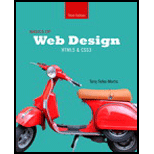
Basics of Web Design: HTML5 & CSS3 (3rd Edition)
3rd Edition
ISBN: 9780133970746
Author: Terry Felke-Morris, Terry Morris
Publisher: PEARSON
expand_more
expand_more
format_list_bulleted
Expert Solution & Answer
Chapter 5, Problem 2RQ
Program Description Answer
The anchor tag “<a>” is used to create a web link to another page. The user can make an image link using “<img>” tag in addition with this anchor tag.
- Creating image tag “<img>” inside the anchor “<a>” makes a link with an image to their reference “index.html”.
For example:
<a href = “home.html”> <img src= “home.gif”> </a>
The above example shows the “home.gif” image on web browser and the browser loads “home.html” when the user clicks on the image.
Hence, the correct answer is option “B”.
Expert Solution & Answer
Want to see the full answer?
Check out a sample textbook solution
Students have asked these similar questions
Activity 2: HTML Color Table
This Activity's objective is to write the HTML code to display the following table. Feel
free to add more colors.
Den
n
Colour
Show Transcribed Text
1
2
3
4
5
6
7
8
9
10
11
12
13
Salmor
Name
Gold
Some HTML Colors
hexidecimal
Color Table
table, th, td {
border: 1px solid black; }
FA8072
FFD700
RGB value
250-128-114
255-215-0
this is the "index page "code
index .hbs<!DOCTYPE html><html><head><link rel="stylesheet" href="./data/l.css"></head><body><div class="flex"><div class="element-center"><div id="acctBalance"><span class="wrap"></span></a><h1>Total Balance</h1><label id="acctBalanceLbl"></label><input id="txtid" name="txtid" type="text" maxlength="10" placeholder="Accountnumber"><br><br></div><div id="inputs"><h2>Deposit</h2><input type="text" id="userDeposit" required><button id="btnDeposit">Deposit</button><h2>Withdraw</h2><input type="text" id="userWithdraw" required><button id="btnWithdraw">Withdraw</button><label id="usernameLb2"></label>// add label for displaying user name</div></div></div><script type="text/javascript" src="bank_account_script.js"></script><script…
this is the "index page "code
index .hbs<!DOCTYPE html><html><head><link rel="stylesheet" href="./data/l.css"></head><body><div class="flex"><div class="element-center"><div id="acctBalance"><span class="wrap"></span></a><h1>Total Balance</h1><label id="acctBalanceLbl"></label><input id="txtid" name="txtid" type="text" maxlength="10" placeholder="Accountnumber"><br><br></div><div id="inputs"><h2>Deposit</h2><input type="text" id="userDeposit" required><button id="btnDeposit">Deposit</button><h2>Withdraw</h2><input type="text" id="userWithdraw" required><button id="btnWithdraw">Withdraw</button><label id="usernameLb2"></label>// add label for displaying user name</div></div></div><script type="text/javascript" src="bank_account_script.js"></script><script…
Chapter 5 Solutions
Basics of Web Design: HTML5 & CSS3 (3rd Edition)
Knowledge Booster
Similar questions
- language: HTML Create a responsive webpage for food items. there are three requirements 1: when the user hovers over the item name ('item 1') the details of the item should be displayed. the text should return back to the original (aka from the food description to the food name ) after the mouse pointer moves away 2. When the user clicks 'add to cart' for an item, the 'cart total' is updated, and the button to add the item to the cart is disabled so that it cannot be added twice. 3. the user can input an amount into the 'confirm purchase' section and click the button. If the amount is less than the 'cart total', the following alert should be shown: "payment amount is less than cart total" otherwise: "payment complete"arrow_forwardCreate an HTML page with name yourname&ID.html and include the following: CSCI375 Grades Exam-1 Exam-2| Project Exam-3 | Show the Grades Your Grades: Publishing Date Published on: Change Background Color Instructions for the form: 1. The name or/and id of the third textbox should be named by your first name (for example, name="fadi" id="fadi'). 2. The name or/and id of the fourth textbox should be named by your last www name (for example, name="yamout" id="yamout").arrow_forwardFrame st Application Create an event calendar webpage following the given screen layout: 1. The top frame contains the banner title of the webpage. 2. The month frame contains the list of months within a year. 3. The calendar frame will contain the selected month. 4. The event frame will display the different official even for that date or month. Give me a source Code of the Picture Calender HTML codearrow_forward
- A form is created with HTML tags, not JavaScript code, in the <body> section of the HTML file with the <form> tag. True Falsearrow_forwardPart 4: Build a html form with the following elements. The form must be within a table structure. Name: a text box where the content contains no special character (i.e. !, @, #, $, %, &, *). Number is allowed. The text box must not be empty. • Module code: a text box where the content must start with 3 lower case alphabets and follows by 4 digits. This textbox can be empty. • Current date: a non-editable textbox and should be in the format as shown (e.g. 12 October 2020 Monday 3:35 PM). The content is the current date or today's date which will change every day. • Message: a text area with 3 rows and 20 columns. The default text is "Hello 202204". The text area cannot be empty. • Find: a text box for the user to key in text he/she wants to find. Replace: a text box for the user to key in the replacement text. If the find text is empty, this element should be disable (i.e. user cannot key in anything here). • Find and Replace: This is a button, when click, it will go to the "Message"…arrow_forward<!DOCTYPE html><html lang="en"> below is box-styles.css <style> @import url('https://fonts.googleapis.com/css2?family=Rubik+Mono+One&display=swap'); body { font-size: 62.5%; margin: 0;} h1 {font-size:4em;text-align: center;font-family: 'Rubik Mono One', sans-serif;} h3 {font-size: 2em;} p {font-size: 1.5em;} h3, p { margin:0; } .title-padding { padding: 5% 10%; } .body-padding { padding-left: inherit; padding-right: inherit; padding-top: 7%; } .light-shadow { box-shadow: transparent; } .max-width { max-width: 50em;} /* .full-width { } */ .center-element { margin-top:8em; margin-left:inherit; margin-right: inherit; text-align: center; } .round-borders { border:1px solid black; border-radius: 0.25em; font-size: 2em; } .bb { box-sizing: content-box; width:100%; padding: inherit; margin: inherit; } .cb { box-sizing: content-box; } </style>above is the box-styles.css <head> <meta…arrow_forward
- Which code snippet will display an image named myimage.png that will be redirected to index.html when the link is selected. 1) <img href “index.html” src “myimge. Png”> 2) <a href “index.html” src “my imge. Png” /></a> 3) <img href “my image.png”> index,html</a> 4) <a href “my image.png” ><img src “index. html” /></a>arrow_forward11. Template Creation Create a template to display an HTML page like below. Create a template with 4 columns and 3 rows. You can choose any approach to finish this task. This task only using HTML and CSS, please make sure your code already tested before you submit it. item 1 item 2 item 3 item 4 item 5 item 6 item 7 item 8 item 9 item 10 Body padding is 20px Border color is #e3e3e3 Text color is #727272 Text size is 12px Distance between icon and box is 10px Border radius size is 10px Icon asset image is https://a.m.dana.id/promo/landing-page/default- icon.webparrow_forwardTrue or False The CSS property “margin” defines the space outside the element’s border. Inline style placed inside an html element’s tag takes precedence over an external stylesheet Multiple html elements can share and be styled with the same ID. A single external CSS stylesheet can be used to style multiple HTML documents. The <ul> element is used to create an automatically numbered list. Setting a hyperlink’s target attribute to “_blank” opens the referenced URL in a new tab.arrow_forward
- In html and CSS Create a mouseOver event function, that will change the colour of an HTML item (ie. a button or a list item) to green, then to black after 5 secondsarrow_forwardYou may design any web page of your choosing. You must use the following methods to select elements on your webpage and dynamically change one of their style settings: getElementsByTagName() getElementsByClassName() querySelector() querySelectorAll() You must use the following functions to demonstrate creating elements dynamically. These elements must be visible in the web browser. createElement() appendChild() cloneNode() with no children cloned cloneNode() with children cloned insertBefore() You must dynamically remove a node that you added to the original html file. You must dynamically set at least three windows object properties: You must add a button that when clicked calls the window object open function and opens www.amazon.com You must add another button that when clicked calls the window object open function using at least 5 of the options for the open function and opens www.amazon.com You must add another button that when clicked calls the window…arrow_forwardbody { font-family: Georgia, serif; font-size: 100%; line-height: 175%; margin: 0 15% 0; background: radial-gradient( #ffff99 60% , #993399); background-image: url("/Users/332bo/Desktop/Week_9_Lab/images/blackgoose.png"); /* Rounded Shape image */ background-size: contain; } bgc { width: 200px; height: 200px; display: block; position: relative; } bgc::after { content: ""; background: url(/Users/332bo/Desktop/Week_9_Lab/images/purpledot.png); opacity: 0.5; top: 0; left: 0; bottom: 0; right: 0; position: absolute; z-index: -1; } header { margin-top: 0; padding: 3em 1em 2em 1em; text-align: center; border-radius:4px; background: url("/Users/332bo/Desktop/Week_9_Lab/images/purpledot.png") repeat-y left top,url("/Users/332bo/Desktop/Week_9_Lab/images/purpledot.png") repeat-y right top,url("/Users/332bo/Desktop/Week_9_Lab/images/gooseshadow.png") 90% bottom no-repeat;background-color:hsl(0, 14%, 95%); } a { text-decoration: none; color:rgb(153,51,153); } a:visited { color: hsl(300,…arrow_forward
arrow_back_ios
SEE MORE QUESTIONS
arrow_forward_ios
Recommended textbooks for you
 New Perspectives on HTML5, CSS3, and JavaScriptComputer ScienceISBN:9781305503922Author:Patrick M. CareyPublisher:Cengage LearningCOMPREHENSIVE MICROSOFT OFFICE 365 EXCEComputer ScienceISBN:9780357392676Author:FREUND, StevenPublisher:CENGAGE L
New Perspectives on HTML5, CSS3, and JavaScriptComputer ScienceISBN:9781305503922Author:Patrick M. CareyPublisher:Cengage LearningCOMPREHENSIVE MICROSOFT OFFICE 365 EXCEComputer ScienceISBN:9780357392676Author:FREUND, StevenPublisher:CENGAGE L Programming with Microsoft Visual Basic 2017Computer ScienceISBN:9781337102124Author:Diane ZakPublisher:Cengage Learning
Programming with Microsoft Visual Basic 2017Computer ScienceISBN:9781337102124Author:Diane ZakPublisher:Cengage Learning

New Perspectives on HTML5, CSS3, and JavaScript
Computer Science
ISBN:9781305503922
Author:Patrick M. Carey
Publisher:Cengage Learning

COMPREHENSIVE MICROSOFT OFFICE 365 EXCE
Computer Science
ISBN:9780357392676
Author:FREUND, Steven
Publisher:CENGAGE L

Programming with Microsoft Visual Basic 2017
Computer Science
ISBN:9781337102124
Author:Diane Zak
Publisher:Cengage Learning