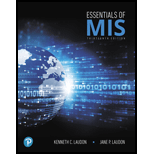
Essentials of MIS (13th Edition)
13th Edition
ISBN: 9780134802756
Author: Kenneth C. Laudon, Jane Laudon
Publisher: PEARSON
expand_more
expand_more
format_list_bulleted
Expert Solution & Answer
Chapter 5, Problem 2RQ
Explanation of Solution
Major computer hardware components:
- The secondary storage devices like magnetic disk, optical disk, magnetic tape and storage networks come under the storage devices.
- Keyboard, mouse, touch screen, pen based input, digital scanner, audio input and many more fall under input devices...
Explanation of Solution
Types of computers available for business:
- Personal computers:
- These computers are used when working alone or with a small group of people in a small business.
- Servers:
- These are the systems that support a
computer network , enabling users to share files, software, peripheral devices, or other network resources.
- These are the systems that support a
- Workstations:
- These are nothing but the desktop computers with more powerful mathematical and graphical processing capabilities. These are used for advanced design or engineering work that demand powerful graphics or computational capabilities...
Explanation of Solution
Client server model:
- When multiple computers are connected with each other over a network in order to process the data, is called distributed processing.
- Client server processing is one of the types of distributed processing.
- In this case the processing is split between the client and server where both of them work on internet and interact with each other.
- The user is the client who can access the client part of application.
- The server is the service provider. It also stores information required by the client and provides it to the client at the time of request by the client...
Explanation of Solution
- Mobile digital platform:
- The hardware and software environment needed in tablets, smart phones and many other portable devices is called the mobile digital platform.
- Examples of mobile digital platforms include the android, ios, and windows.
- Nowadays smartphones and tablets have become the primary stations to access the internet in the market.
- BYOD: Bring your own device:
- The name specifies the behavior of the device which means that these devices are brought to workplace to work.
- This saves a lot of cost for any company and also increases the productivity.
- Nanotechnology:
- In this the individual atoms and molecules are used for creation of the computer chips and other devices which are very small.
- Quantum computing:
- It enhances the power of computing.
- Principles of quantum physics are used in order to refer the data and also to perform operations on the data.
- Virtualization:
- The process of setting a computing resource which can be accessed from anywhere.
- It is very useful for the companies to test the applications.
- Grid computing:
- The collection of the computing resources from the multiple locations so as to reach the destination like the distributed processing system...
- The hardware and software environment needed in tablets, smart phones and many other portable devices is called the mobile digital platform.
- Examples of mobile digital platforms include the android, ios, and windows.
- Nowadays smartphones and tablets have become the primary stations to access the internet in the market.
- The name specifies the behavior of the device which means that these devices are brought to workplace to work.
- This saves a lot of cost for any company and also increases the productivity.
- In this the individual atoms and molecules are used for creation of the computer chips and other devices which are very small.
- It enhances the power of computing.
- Principles of quantum physics are used in order to refer the data and also to perform operations on the data.
- The process of setting a computing resource which can be accessed from anywhere.
- It is very useful for the companies to test the applications.
- The collection of the computing resources from the multiple locations so as to reach the destination like the distributed processing system...
Expert Solution & Answer
Want to see the full answer?
Check out a sample textbook solution
Students have asked these similar questions
Apple designs its iPhone in the United States and relies on suppliers in the U.S., Germany, Italy, France and
South Korea for other parts and the final &sembly occurs in China.
a) Undertake a research to examine one other organization relying on collaboration with international
suppliers, manufacturers.
b) Describe 3 technology challenges this organization faces.
c) Can Green Computing be a solution to overcome these challenges? Explain your answer.
d) Discuss 3 latest Green Computing/Technology developments
organization or in the industry
What is computing in the cloud? An external service provider (SaaS, P, Pa, other) is a lot more favorable for businesses when you consider they want to get the flexibility and benefits of managed services while reducing costs and labor risks. Cloud computing has a number of benefits and a number of drawbacks
1. Differentiate the mobile computer and personal computer
2. Describe the purpose and uses of servers and terminals.
3. Differentiate the mobile devices from the game devices, and
describe the relationship among Mobile devices.
4.explain the purpose of Embedded computers in today's technologies.
5. Differentiate between ports and connections.
6. Give Five (5) advantages and five (5) disadvantages of using technology.
7. Disscuss how society address the health concerns of using technology.
8. As a student , what are the advantages of using technology in this time of pandemic.
Chapter 5 Solutions
Essentials of MIS (13th Edition)
Ch. 5.2 - Prob. 1CQ1Ch. 5.2 - Prob. 2CQ1Ch. 5.2 - Prob. 3CQ1Ch. 5.2 - Prob. 4CQ1Ch. 5.2 - Prob. 1CQ2Ch. 5.2 - Prob. 2CQ2Ch. 5.2 - Prob. 3CQ2Ch. 5 - Prob. 1IQCh. 5 - Prob. 2IQCh. 5 - Prob. 3IQ
Ch. 5 - Prob. 4IQCh. 5 - Prob. 5IQCh. 5 - Prob. 1RQCh. 5 - Prob. 2RQCh. 5 - Prob. 3RQCh. 5 - Prob. 4RQCh. 5 - Prob. 5DQCh. 5 - Prob. 6DQCh. 5 - Prob. 7DQCh. 5 - Prob. 8HMPCh. 5 - Prob. 9HMPCh. 5 - Prob. 10HMPCh. 5 - Prob. 13CSQCh. 5 - Prob. 14CSQCh. 5 - Prob. 15CSQCh. 5 - Prob. 16CSQCh. 5 - Prob. 17MLMCh. 5 - Prob. 18MLM
Knowledge Booster
Similar questions
- We discussed how the OS manages process memory and location. Most modern operating systems use virtual memory, a sophisticated paradigm. Do Android and iOS employ virtual memory? Why/why not? Otherwise, what? Research Question 1: Discuss how corporations are solving issues with new technology.arrow_forward1. Differentiate the mobile computer and personal computer. 2. Describe the purpose and uses of servers and terminals. 3. Differentiate the mobile devices from the game devices, and describe the relationship among mobile devices. 4. Explain the purpose of Embedded computers in today’s technologies. 5. Differentiate between ports and connections. 6. Give five (5) advantages and five (5) disadvantages of using technology. 7. Discuss how society address the health concerns of using technology. 8. As a student, what are the advantages of using technology in this time of pandemic.arrow_forwardCloud computing may have been impacted in the future by a big event. Is there a long-term cost associated with utilizing cloud computing services? If you're interested, we've initiated the process of partnership. No, I do not think he wore it.arrow_forward
- Whether one is a PC user or a Mac evangelist, one must recognize Apple’s ability to introduce technology that changes industries as well as the way people work and communicate. Apple’s first entrée into the cloud was the iTunes virtual music store. Today, iTunes offers millions of songs for download to a variety of devices which include PCs, Macs, iPods, iPhones, iPads, and other handheld devices. More than just music on a web-based storage device, iTunes laid a foundation for scalable e-commerce, high-bandwidth download transactions, and user device independence. Apple’s iCloud extends Apple’s existing functionality by providing users with a cloud-based storage facility for their phones, music, videos, books, and other documents. Using iCloud as a centralized virtual storage facility, users can quickly exchange digital content among their various devices. In fact, users can customize the iCloud settings to make the file exchange seamless and automatic. In other words, if a user…arrow_forwardMore disruption is forthcoming as the technological landscape continues to evolve at a breakneck pace. In this discussion, you are free to choose five (5) recent advancements in computing or communication that you feel best represent the status of the industry today.arrow_forwardImagine a business that you could start or run at home. What type of business is it? What type(s) of computer(s) and mobile devices do you think you'll need? Describe the computer system in as much detail as possible, including hardware components. Justify your answer. (A). If the human genome is 1600 million bytes, how many humans could you fit on a 320 GB Hard Disk? (B). The floppy drive no longer comes as a standard component of microcomputers. What do you think will be the next “legacy” device to be abandoned? Justify your answer.arrow_forward
arrow_back_ios
arrow_forward_ios
Recommended textbooks for you
 Fundamentals of Information SystemsComputer ScienceISBN:9781337097536Author:Ralph Stair, George ReynoldsPublisher:Cengage Learning
Fundamentals of Information SystemsComputer ScienceISBN:9781337097536Author:Ralph Stair, George ReynoldsPublisher:Cengage Learning Principles of Information Systems (MindTap Course...Computer ScienceISBN:9781305971776Author:Ralph Stair, George ReynoldsPublisher:Cengage Learning
Principles of Information Systems (MindTap Course...Computer ScienceISBN:9781305971776Author:Ralph Stair, George ReynoldsPublisher:Cengage Learning Systems ArchitectureComputer ScienceISBN:9781305080195Author:Stephen D. BurdPublisher:Cengage Learning
Systems ArchitectureComputer ScienceISBN:9781305080195Author:Stephen D. BurdPublisher:Cengage Learning

Fundamentals of Information Systems
Computer Science
ISBN:9781337097536
Author:Ralph Stair, George Reynolds
Publisher:Cengage Learning

Principles of Information Systems (MindTap Course...
Computer Science
ISBN:9781305971776
Author:Ralph Stair, George Reynolds
Publisher:Cengage Learning

Systems Architecture
Computer Science
ISBN:9781305080195
Author:Stephen D. Burd
Publisher:Cengage Learning