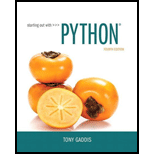
A file that data is written to is known as a(n).______.
a. input file
b. output file
c. sequential access file
d. binary file
The data that are written to a file are known as output file.
Hence, the correct answer is option “B”.
Explanation of Solution
Output file:
- A file where the data are written is called as “output file”. The output file is created on the disk and allows the program to write data on it.
- The “output file” must be accessed using the file name and must be closed after the usage of the file.
- If the file is not closed properly, it can cause loss of data because the data that are written to a file are stored in a buffer first.
- After closing a file, the buffer saves the contents into the disk.
Example for output file:
The following program is used to open an output file, write a name to it, and then close it:
#Function main
def main():
#Open an outfile for writing
outfile=open('my_name.txt','w')
#Write the name into file
outfile.write("Tom cruise")
#Close the file
outfile.close()
#Display statement
print('Data written to my_name.txt')
#Call the main function
main()
Explanation:
The above program is used to open an output file named “my_name.txt”, write a name to it, and then close it:
- In the “main()” function, open a file “my_name.txt” and write a name "Tom cruise" to the file using the “write()” method.
- Close the file using the “close()” method. Display the intimation message on the screen.
- Call the “main()” function.
Explanation for the incorrect options:
Input file:
A file from which the data are read is called as an input file. When a program gets input from the file, then it is called as input file.
Hence, option “A” is wrong.
Sequential access file:
In sequential access method, the contents of the file are accessed from the beginning to the end.
Hence, option “C” is wrong.
Binary file:
Binary file holds data that are not represented in the form of text. The executable programs are stored in the type of binary file.
- Due to this, the contents present in the binary file cannot be viewed with normal text editors.
Hence, option “D” is wrong.
Output:
Data written to my_name.txt
Screenshot of “my_name.txt” file
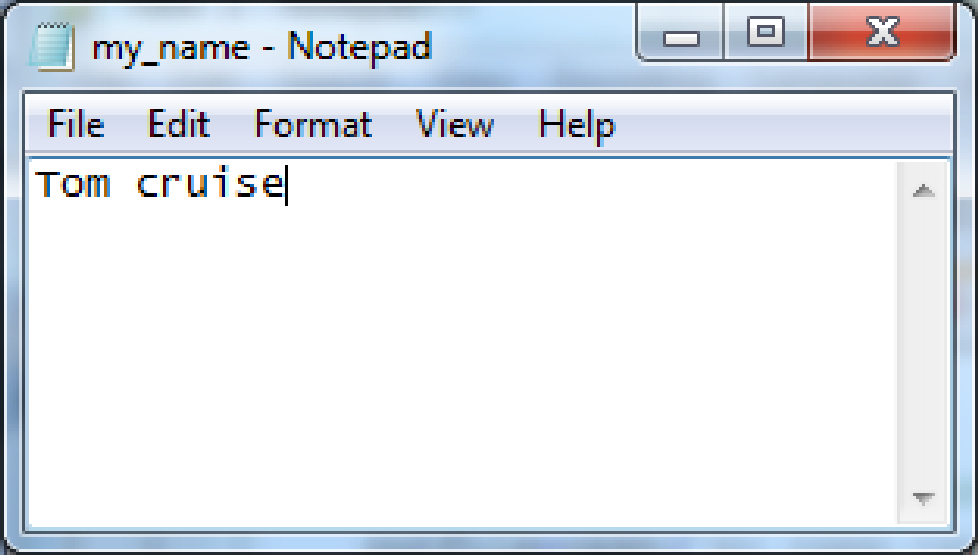
Want to see more full solutions like this?
Chapter 6 Solutions
Starting Out with Python (4th Edition)
Additional Engineering Textbook Solutions
Introduction To Programming Using Visual Basic (11th Edition)
Modern Database Management
Degarmo's Materials And Processes In Manufacturing
Starting Out with Programming Logic and Design (5th Edition) (What's New in Computer Science)
Web Development and Design Foundations with HTML5 (8th Edition)
Java: An Introduction to Problem Solving and Programming (8th Edition)
- Considering the TM example of binary sum ( see attached)do the step-by-step of execution for the binary numbers 1101 and 11. Feel free to use the Formal Language Editor Tool to execute it; Write it down the current state of the tape (including the head position) and indicate the current state of the TM at each step.arrow_forwardI need help on inculding additonal code where I can can do the opposite code of MatLab, where the function of t that I enter becomes the result of F(t), in other words, turning the time-domain f(t) into the frequency-domain function F(s):arrow_forwardI need help with the TM computation step-by-step execution for the binary numbers 1101 and 11. Formal Language Editor Tool can be used to execute it; Write it down the current state of the tape (including the head position) and indicate the current state of the TM at each step;arrow_forward
- Programming Logic & Design ComprehensiveComputer ScienceISBN:9781337669405Author:FARRELLPublisher:Cengage
 C++ for Engineers and ScientistsComputer ScienceISBN:9781133187844Author:Bronson, Gary J.Publisher:Course Technology Ptr
C++ for Engineers and ScientistsComputer ScienceISBN:9781133187844Author:Bronson, Gary J.Publisher:Course Technology Ptr Microsoft Visual C#Computer ScienceISBN:9781337102100Author:Joyce, Farrell.Publisher:Cengage Learning,
Microsoft Visual C#Computer ScienceISBN:9781337102100Author:Joyce, Farrell.Publisher:Cengage Learning,  Systems ArchitectureComputer ScienceISBN:9781305080195Author:Stephen D. BurdPublisher:Cengage Learning
Systems ArchitectureComputer ScienceISBN:9781305080195Author:Stephen D. BurdPublisher:Cengage Learning EBK JAVA PROGRAMMINGComputer ScienceISBN:9781337671385Author:FARRELLPublisher:CENGAGE LEARNING - CONSIGNMENT
EBK JAVA PROGRAMMINGComputer ScienceISBN:9781337671385Author:FARRELLPublisher:CENGAGE LEARNING - CONSIGNMENT Programming with Microsoft Visual Basic 2017Computer ScienceISBN:9781337102124Author:Diane ZakPublisher:Cengage Learning
Programming with Microsoft Visual Basic 2017Computer ScienceISBN:9781337102124Author:Diane ZakPublisher:Cengage Learning





