
Programming with Microsoft Visual Basic 2017
8th Edition
ISBN: 9781337102124
Author: Diane Zak
Publisher: Cengage Learning
expand_more
expand_more
format_list_bulleted
Question
Chapter 9, Problem 3E
Program Plan Intro
Form design:
- Open Microsoft Visual Studio.
- Select Visual Basic and click Windows Application.
- Name the project as “Customers Project”.
- Store the file in desired location.
- The created project is now displayed with a form in the name of Form1.
- Rename the Form1 as “Main Form” and add the necessary components.
- In property window, change the Form name and add changes for Form elements properties.
- Click the File menu->Save All.
View of the form design in the IDE:
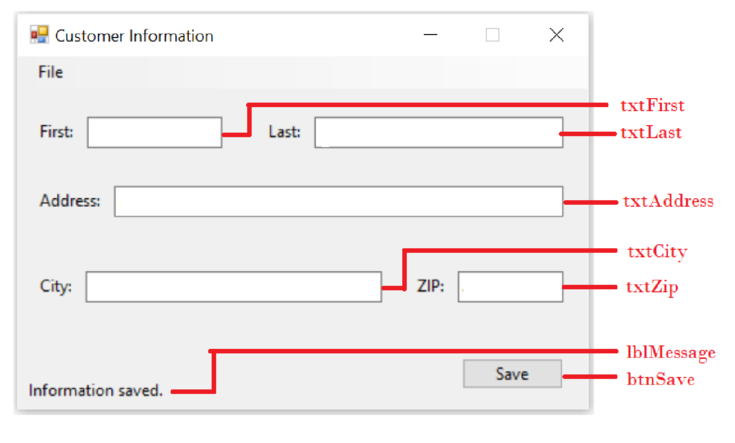
The form control properties in the properties window are as follows:
| Object | Property | Setting |
| Form1 | Text | Customers Information |
| txtFirst | Text | (Empty) |
| txtLast | Text | (Empty) |
| txtAddress | Text | (Empty) |
| txtCity | Text | (Empty) |
| txtZip | Text | (Empty) |
| lblMessage | Text | (Empty) |
| btnSave | Text | Save |
- Add a necessary label controls to get the user information and display the message once the information are stored.
- Add a button control, to store the information.
Expert Solution & Answer
Want to see the full answer?
Check out a sample textbook solution
Chapter 9 Solutions
Programming with Microsoft Visual Basic 2017
Ch. 9 - Which of the following opens the employ.txt file...Ch. 9 - If the file to be opened exists, which method...Ch. 9 - Which of the following reads a line of text from a...Ch. 9 - What type of object is created by the OpenText...Ch. 9 - Prob. 7RQCh. 9 - The horizontal line in a menu is called _____.
a...Ch. 9 - Prob. 9RQCh. 9 - Prob. 10RQCh. 9 - Prob. 11RQCh. 9 - Prob. 3E
Knowledge Booster
Recommended textbooks for you
 Programming with Microsoft Visual Basic 2017Computer ScienceISBN:9781337102124Author:Diane ZakPublisher:Cengage Learning
Programming with Microsoft Visual Basic 2017Computer ScienceISBN:9781337102124Author:Diane ZakPublisher:Cengage Learning

Programming with Microsoft Visual Basic 2017
Computer Science
ISBN:9781337102124
Author:Diane Zak
Publisher:Cengage Learning