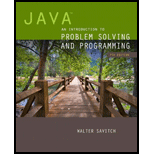
Java: An Introduction to Problem Solving and Programming (7th Edition)
7th Edition
ISBN: 9780133766264
Author: Walter Savitch
Publisher: PEARSON
expand_more
expand_more
format_list_bulleted
Expert Solution & Answer
Chapter 9.3, Problem 27STQ
Explanation of Solution
Given program segment:
//Try block
try
{
//Assign a value to the variable
int n = 7;
//Checking if value is greater than 0
if(n > 0)
//Throwing a predefined exception
throw new Exception();
//Checking if n is lesser than 0
else if (n < 0)
//Throwing user-defined exception
throw new NegativeNumberException();
//Else
else
//Print Hello
System.out.println("Hello!");
}
//Catch the user-defined exception
catch (NegativeNumberException e)
{
//Print the message
System...
Expert Solution & Answer
Want to see the full answer?
Check out a sample textbook solution
Students have asked these similar questions
What is the difference between using @Test(expected = TypeOfException) and using try/catch when testing if a method or constructor properly returns an exception?
A. They do the same thing.
B. @Test(expected = ...) is the proper way to unit test in java, and try/catch should only be used when unit testing in Python.
C. @Test(expected = ...) will give a passing test as soon as one exception of the proper type is thrown and then stop the test, but using try/catch will allow you to test many examples in the same test and will only stop after running all examples or reaching a fail() or an assert statement that fails.
D. We should never use try/catch when unit testing, otherwise we will catch the exception and then won't know if it is actually thrown.
*This is a handout from my class that I'm having trouble with I tried YouTube videos and I'm still lost please explain the answers as simply as you can and thank you.*
A. Look over the following code fragment, give the output:
try {
method();
System.out.println("After the method call");
}
catch (Exception ex) {
System.out.println("Exception in main");
}
catch (RuntimeException ex) {
System.out.println("RuntimeException in main");
}
static void method() throws Exception {
System.out.println(1 / 0);
}
B. Write the code to load an array. Use simple I/O (system.out.print, etc.) to get integer values from the user and load the array (loop?). Your code has the potential to generate 2 exceptions: 1) InputMismatch (research this) and 2) IllegalValueException (assume this exists). If the 1st occurs, change the input to be 99, warn the user and continue. The 2nd exception will occur when the user enters a 0; if this occurs, notify the user that a 0 has been entered, and change the input to…
Let's revisit chapter 5 example, but this time, no method can throw any exception out of the method and if an exception was detected then you will have to throw your own custom exception to let the user know what happened.
public class Chapter11Demo{ public static void main(java.lang.String[] args) {method1();}private static void method1(){ method2();}private static void method2(){ method3();}private static void method3(){ method4();}private static void method4(){ method5();}private static void method5(){ method6();}private static void method6(){ java.io.File in=new java.io.File("somefile.txt"); java.io.File out=new java.io.File("somefile2.txt"); java.util.Scanner inFile=new java.util.Scanner(in); java.io.FileWriter outFile=new java.io.FileWriter(out); }}
Chapter 9 Solutions
Java: An Introduction to Problem Solving and Programming (7th Edition)
Ch. 9.1 - Prob. 1STQCh. 9.1 - What output would the code in the previous...Ch. 9.1 - Prob. 3STQCh. 9.1 - Prob. 4STQCh. 9.1 - Prob. 5STQCh. 9.1 - Prob. 6STQCh. 9.1 - Prob. 7STQCh. 9.1 - Prob. 8STQCh. 9.1 - In the code given in Self-Test Question 1,...Ch. 9.1 - In the code given in Self-Test Question 1,...
Ch. 9.1 - Prob. 11STQCh. 9.1 - Prob. 12STQCh. 9.1 - Prob. 13STQCh. 9.1 - Prob. 14STQCh. 9.2 - Prob. 15STQCh. 9.2 - Prob. 16STQCh. 9.2 - Prob. 17STQCh. 9.2 - Prob. 18STQCh. 9.2 - Prob. 19STQCh. 9.2 - Prob. 20STQCh. 9.2 - Suppose that, in Self-Test Question 19, we change...Ch. 9.2 - Prob. 22STQCh. 9.2 - Prob. 23STQCh. 9.3 - Prob. 24STQCh. 9.3 - Prob. 25STQCh. 9.3 - Prob. 26STQCh. 9.3 - Prob. 27STQCh. 9.3 - Prob. 28STQCh. 9.3 - Repeat Self-Test Question 27, but change the value...Ch. 9.3 - Prob. 30STQCh. 9.3 - Prob. 31STQCh. 9.3 - Prob. 32STQCh. 9.3 - Consider the following program: a. What output...Ch. 9.3 - Write an accessor method called getPrecision that...Ch. 9.3 - Prob. 35STQCh. 9.4 - Rewrite the class ColorDemo in Listing 9.13 so...Ch. 9.4 - Prob. 37STQCh. 9 - Write a program that allows students to schedule...Ch. 9 - Prob. 2ECh. 9 - Prob. 3ECh. 9 - Prob. 4ECh. 9 - Prob. 5ECh. 9 - Write code that reads a string from the keyboard...Ch. 9 - Create a class Rational that represents a rational...Ch. 9 - Prob. 9ECh. 9 - Suppose that you are going to create an object...Ch. 9 - Revise the class RoomCounter described in the...Ch. 9 - Prob. 12ECh. 9 - Write a class LapTimer that can be used to time...Ch. 9 - Prob. 1PCh. 9 - Prob. 2PCh. 9 - Prob. 3PCh. 9 - Write a program that uses the class calculator in...Ch. 9 - Prob. 3PPCh. 9 - Prob. 7PPCh. 9 - Prob. 9PPCh. 9 - Suppose that you are in change of customer service...Ch. 9 - Write an application that implements a trip-time...
Knowledge Booster
Similar questions
- Write a program that converts a time from 24-hour notation to 12-hour notation. To make the solution easier, a requirement is imposed on the input: It must be in xx:xx format, i.e. it must have two digits, a colon, and then another two digits. Define an exception class called TimeException. If the user enters an illegal time, like 10:65, or even gibberish, like 8&*68, your program should throw and handle a TimeException. Test your program with the file "times.txt" as input and store the result in the file "result.txt" File times.txt: 00:00 12:00 12:01 11:59 23:59 24:00 10:65 3:23 1145 8&*68 File result.txt: # 24-hour 12-hour -------------------------------------------- 1 00:00 12:00 AM 2 12:00 12:00 PM 3 12:01 12:01 PM 4 11:59 11:59 AM 5 23:59 11:59 PM 6 24:00 Time Exception 7 10:65…arrow_forwardConsider the following test method code fragment, which tests whether a method given invalid input produces the expected exception in response. On which of the following lines should the test return false, indicating that the test has failed? There may be more than one correct answer! try { methodCall(invalidInput); // 1. line after method call } catch (IllegalArgumentException e) { // 2. correct } catch (Exception e) { // 3. incorrect } Group of answer choices 1. line after method call 2. correct 3. incorrectarrow_forwardAssume you are considering writing a method and are deciding what should happen when given input that is outside of perfect input. Which of the following is not a way to handle this? Group of answer choices 1. Use better JUnit testing 2. Throw an exception 3. Try to reasonably auto-correct 4. Prevent the errorarrow_forward
- I have to create a Java program that lets the user interact with it, so they can learn about exceptions. How do I let the user interact with a list of options and direct them to a catch statement? Here is my program so far: import java.util.Scanner;import java.io.*;import java.util.InputMismatchException; public class Exceptions{ public static void main(String[] args)throws IOException{ // declare variables char option = 'y'; //Arithhmetic & Array TEST int array[] = {10,20,30,40}; int num1 = 50; int num2 = 10; // Setting up scanner to get user data Scanner exc = new Scanner(System.in); // Main method (menu, try-catch block) // all within a loop try { } // I want to learn how an ArrayIndexOutOfBoundsException... catch(ArrayIndexOutOfBoundsException exception) { System.out.println("This exception is thrown when the array index that was entered is…arrow_forwardOnly new java code can be added after the code given: The while loop makes multiple attempts to read a nonnegative integer from input into userAge. Use multiple exception handlers to: Catch an InputMismatchException, output "Unexpected input: The UserAge program quits", and assign retry with false. Catch an Exception and output the message of the Exception. End each output with a newline. Ex: If the input is 44, then the output is: Valid input: User's age is 44 Ex: If the input is L, then the output is: Unexpected input: The UserAge program quits Ex: If the input is -65 44, then the output is: User's age must be nonnegative Valid input: User's age is 44 import java.util.Scanner;import java.util.InputMismatchException; public class UserAge { public static void main(String[] args) { Scanner scnr = new Scanner(System.in); int userAge; boolean retry = true; while (retry) { try { userAge = scnr.nextInt(); if (userAge < 0) {…arrow_forwardHello. Please explain the ‘f()’ portion of the Java code below. If it is a function, where is it defined? What does it do in this context? Thanks, JZ // exceptions/InheritingExceptions.java // Creating your own exceptions class SimpleException extends Exception {} public class InheritingExceptions { public void f() throws SimpleException { System.out.println( "Throw SimpleException from f()"); throw new SimpleException(); } public static void main(String[] args) { InheritingExceptions sed = new InheritingExceptions(); try { sed.f(); } catch(SimpleException e) { System.out.println("Caught it!"); } } } /* Output: Throw SimpleException from f() Caught it! */arrow_forward
- Hello, need help with this exercise in JAVA. We need to use the STATE DESIGN PATTERN. GIVEN CODE: public class Pizza { public final static int COOKED = 0; public final static int BAKED = 1; public final static int DELIVERED = 2; int state = COOKED; public int getState() {return state; } public void setState(int state) {this.state = state; } public void bake() throws Exception { if(state == COOKED) { System.out.print("Baking the pizza..."); state = BAKED; } else if(state == BAKED) { throw new Exception("Can't bake a pizza already baked"); } else if(state == DELIVERED) { throw new Exception("Can't bake a pizza already delivered");} } public void deliver() throws Exception { if(state == COOKED) { throw new Exception("Can't deliver a pizza not baked yet"); } else if(state == BAKED) { System.out.print("Delivering the pizza..."); state = DELIVERED; } else if(state == DELIVERED) { throw new Exception("Can't deliver a pizza already delivered"); } } } EXERCISE: Refactor the pizza class…arrow_forwardLet's say there is a catch handler that exactly matches the exception object type. What are the conditions in which exception objects of that type could be handled differently?arrow_forwardWhat would be the output of the following code?class X{public void display(){}}public class Solution{public static void main(String[] args) {X x = null;try {x.display();}catch(NullPointerException e) {System.out.print("There is a NullPointerException ");}catch(Exception e) {System.out.println("There is an Exception");}finally {System.out.println("Everything's fine");}}}A) There is a NullPointerException Everything’s fineB) Everything’s fineC) There is an Exception Everything’s fineD) Compilation errorarrow_forward
- JAVA Given a main program that searches for the ID or the name of a student from a text file, complete the findID() and the findName() methods that return the corresponding information of a student. Then, insert a try/catch statement in main() to catch any exceptions thrown by findID() or findName(), and output the exception message. Each line in the text file contains the name and the ID of a student, separated by a space. Method findID() takes two parameters, a student's name and a Scanner object containing the text file's contents. Method findID() returns the ID associated with the student's name if the name is in the file, otherwise the method throws an Exception object with the message "Student ID not found for studentName", where studentName is the name of the student. Method findName() takes two parameters, a student's ID and a Scanner object containing the text file's contents. Method findName() returns the name associated with the student's ID if the ID is in the file,…arrow_forwardThe following code segment has been created . What would be the output if we were to create a program and run it int[] a = {1,2,3,4,5}; try { for(int i = 0; i <= a.length; i++) a[i]++; int ac = 10; int b = ac/0; } catch(ArrayIndexOutOfBoundsException e) { System.out.print( "Index out of bound "); } catch(Exception e) { System.out.print("division by zero "); } Index out of bound division by zero index out of bound division by zeroarrow_forwardConsider the following segment of JAVA code:void myFunction ( ) { int a = new int[15];boolean b =new boolean[5];System.arraycopy(a, 2, b, 2, 4);}What kind of exceptions occur in the above program? Justify your answer andrewrite the program to handle such exceptions.arrow_forward
arrow_back_ios
SEE MORE QUESTIONS
arrow_forward_ios
Recommended textbooks for you
 C++ Programming: From Problem Analysis to Program...Computer ScienceISBN:9781337102087Author:D. S. MalikPublisher:Cengage Learning
C++ Programming: From Problem Analysis to Program...Computer ScienceISBN:9781337102087Author:D. S. MalikPublisher:Cengage Learning

C++ Programming: From Problem Analysis to Program...
Computer Science
ISBN:9781337102087
Author:D. S. Malik
Publisher:Cengage Learning