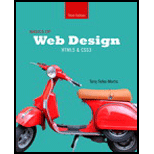
Basics of Web Design: HTML5 & CSS3 (3rd Edition)
3rd Edition
ISBN: 9780133970746
Author: Terry Felke-Morris, Terry Morris
Publisher: PEARSON
expand_more
expand_more
format_list_bulleted
Expert Solution & Answer
Chapter 7, Problem 1RQ
Program Description Answer
“display: inline” is used to display an element as a block of content inline without providing an empty space above and below it.
Hence, the correct answer is option “D”.
Expert Solution & Answer
Explanation of Solution
Configure display:
- The “display” property is used to specify a display behavior of an element. The default value is taken from the HTML provisions.
- “none” keyword will make an element to not to display.
- The “inline” property value is used to display an element to be an inline element that is present in the same line as that of the surrounding text or elements.
- “block” is a CSS property value for display element. This value is used to display an element as a block element like paragraph tag “<p>”. Also the block is covered with an empty space above and below.
Explanation for incorrect options:
display: block;
The “block” property value is used to display an element as block content by providing space above and below it.
Hence, the option “A” is wrong.
Display:static;
The given format is incorrect. The “position:static” is used to display an element according to the flow of page.
Hence, the option “B” is wrong.
display: none;
The “none” property value is used to remove the element from the view point.
Hence, the option “C” is wrong.
Want to see more full solutions like this?
Subscribe now to access step-by-step solutions to millions of textbook problems written by subject matter experts!
Students have asked these similar questions
flex container is created with six elements labeled A through F as shown.
A
F
D
E
C
B
Which declaration produce the presentation of the elements shown in the image?
Flex-direction: row; justify-content: space -between
Flex-direction: row- reverse; justify-content: center
Flex-direction: row- reverse; justify-content: space – around
Flex-direction: row-reverse; justify – content:space-between
Which of the following declares a two-dimensional array that contains four rows and two columns?a. Dim strLetters(3, 1) As Stringb. Private strLetters(3, 1) As Stringc. Dim strLetters(,) ={{"A", "B"}, {"C", "D"},{"E", "F"}, {"G", "H"}}d. all of the above
HTML/JAVASCRIPT
Take the attached application and modify the second function so that if the
user enters ANY name , for example Lawrence Michael Wolk into the input box next to the second function, the span output will be L.Michael.W.
So if the name were instead Michael William Jackson, the output will be M.Wiiliam.J.
(See output png attachments)
CISC_2350_CH_8_pp300_converter_asplithw.html
<html> <head> <script src="split.js" defer></script> </head> <body> <h1>Name Converter</h1> <p>Type your name:</p> <div> <input id="name" type="text" size="24" /> </br> <span id ="span1">second output goes here</span></br> <button id="but0">Convert to last, First</button> </br></br> <button id="buta"> Convert From Name MI. Lname to FI.MI.LI.</button></br> <input id ="name1" type ="text" size ="24"/> <span id= "span2">Third output goes here</span>…
Chapter 7 Solutions
Basics of Web Design: HTML5 & CSS3 (3rd Edition)
Knowledge Booster
Similar questions
- What is changed by the :hover selector? 1) any element text that is indicated by the user 2) Any element that is user – editable 3) Any element that has no children 4) Any element that the cursor is onarrow_forwardjavascript 10. Create a new function called saveSignUp().11. Write a line of code to save the value of the textarea in the signUp object field for allergies.12. Write a line of code to assign the form radio buttons using querySelectorAll to a variable called radioButtons.arrow_forwardExtra 6-1 Develop the Temperature Converter In this exercise, you’ll use radio buttons to determine whether the conversion is from Fahrenheit to Celsius or vice versa. You’ll also modify the DOM so the labels change when a radio button is clicked, and the page displays an error message when the user enters invalid data. 1. Open the application in this folder: exercises_extrach06convert_temps 2. Note that the JavaScript file has some starting JavaScript code, including the $() function, three helper functions, three event handler functions, and a DOMContentLoaded event handler that attaches the three event handlers. 3. Review how the toCelsius() and toFarhenheit() event handler functions call the toggleDisplay() helper function and pass it strings to display. Also note that the toggleDisplay() helper function and the convertTemp() event handler function are incomplete. 4. Code the toggleDisplay() function so it changes the text in the labels for the text boxes to the values in the…arrow_forward
- const addButtonListeners = function () { const buttons = document .querySelectorAll("main")[0] .querySelectorAll(`button`); buttons.forEach((button) => { const postId = button.dataset.postId; button.addEventListener("click", function () { toggleComments(postId); }); }); return buttons;}; This is the current JavaScript I have. I need the function addButtonListeners should add a click listener that calls the toggleComments function to each button element found within the main element. I keep getting the error below. AssertionError: expected undefined to equal truearrow_forwardWhich of the following properties stores the index of the item selected in a list box? a. Index b. SelectedIndex c. Selection d. SelectionIndexarrow_forward21. Which properties will extend a grid item so that it covers multiple rows and columns, specifically the area from row gridlines 3 to 5 and from column gridlines 1 to 3? Group of answer choices a. grid-row: 3/5; grid-column: 1/3; b. grid-row: 2/4; grid-column: 4; c. grid-column-start: 3; grid-column-end: 5; d. grid-column-start-end: 1/3; grid-row-start-end: 3/5;arrow_forward
- A(n) ________________ element indicates that its contents should be emphasized. A emphasize B focus C strong D em JavaScript support which of the following data types? A Numbers B char C int D doublearrow_forwardWhich of the following properties determines whether a text box can display multiple lines of text?a. Multilineb. Multilines c. MultipleLinesd. none of the abovearrow_forwardWhich of the following displays the number of elements contained in theintItems array?a. lblCount.Text = intItems.Lenb. lblCount.Text = intItems.Lengthc. lblCount.Text = Length(intItems)d. lblCount.Text = intItems.NumElementsarrow_forward
- When I run this code in HTML, I need it to display an error message for empty fields like in the provided image. <html> <head> <title>Week2 GP1 - Michael Porter</title> </head> <body> <form method='POST'> <h3>Enter your name: <input type="text" name="name"></h3> <h3>Enter your date of birth: <input type="text" name="birth"></h3> <h3>Enter your favorite color: <input type="text" name="color"></h3> <h3>Enter your favorite place to visit: <input type="text" name="fav_place"></h3> <h3>Enter your Nickname: <input type="text" name="nickname"></h3> <input type="submit" value="Submit Values"> </form> <?php $name = ''; $birth = ''; $color = ''; $fav_place = ''; $nickname = ''; if (isset($_POST['name'])) $first_name =…arrow_forwardGiven the following JavaScript code: elem = document.createElement('span'). Which statement can be used to add the new element to the DOM. document.body.childNode(elem) document.body.appendChild(elem) document.body.parentNode(elem) document.body.node[1]= elemarrow_forwardHere's the JavaScript code given. Add some new things to it so that the First Name and Last Name boxes can take only alphabet lettes(not numbers or any symbols) and starts from an uppercase; the user id box must contain only numbers(not alphabet letters). (Look to the picture given) <html><head> <title>Form Validation</title> <script type="text/javascript"> var divs=new Array(); divs[0]="errFirst"; divs[1]="errLast"; divs[2]="errEmail"; divs[3]="errUid"; divs[4]="errPassword"; divs[5]="errConfirm"; function validate() { var inputs=new Array(); inputs[0]=document.getElementById('first').value; inputs[1]=document.getElementById('last').value; inputs[2]=document.getElementById('email').value; inputs[3]=document.getElementById('uid').value; inputs[4]=document.getElementById('password').value; inputs[5]=document.getElementById('confirm').value; var errors=new Array(); errors[0]="<span style='color:red'>Please enter your first…arrow_forward
arrow_back_ios
SEE MORE QUESTIONS
arrow_forward_ios
Recommended textbooks for you
 Programming with Microsoft Visual Basic 2017Computer ScienceISBN:9781337102124Author:Diane ZakPublisher:Cengage Learning
Programming with Microsoft Visual Basic 2017Computer ScienceISBN:9781337102124Author:Diane ZakPublisher:Cengage Learning EBK JAVA PROGRAMMINGComputer ScienceISBN:9781337671385Author:FARRELLPublisher:CENGAGE LEARNING - CONSIGNMENT
EBK JAVA PROGRAMMINGComputer ScienceISBN:9781337671385Author:FARRELLPublisher:CENGAGE LEARNING - CONSIGNMENT

Programming with Microsoft Visual Basic 2017
Computer Science
ISBN:9781337102124
Author:Diane Zak
Publisher:Cengage Learning

EBK JAVA PROGRAMMING
Computer Science
ISBN:9781337671385
Author:FARRELL
Publisher:CENGAGE LEARNING - CONSIGNMENT