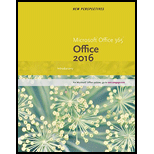
NEW PERSP.ON COMP.CONCEPTS-PACKAGE
17th Edition
ISBN: 9781337761116
Author: Carey
Publisher: CENGAGE L
expand_more
expand_more
format_list_bulleted
Question
thumb_up100%
Chapter 8, Problem 6CP2
(a)
Program Plan Intro
To Copy the key frames from 0% to 51% from the animation named moveRed, set all coordinates of the blue ball to right edge by changing the left property to right, and change the horizontal offset of the drop shadow from −40 pixels to 40 pixels, so that the drop shadow appears to the right of the blue ball.
(b)
Program Plan Intro
To set the right position to −700 pixels, and set horizontal and vertical offsets of the drop shadow to 120 pixels and 20 pixels respectivelyat the time 100%.
Expert Solution & Answer
Want to see the full answer?
Check out a sample textbook solution
Students have asked these similar questions
CSS
Add a body selector and set the following:Set the font family to sans-serif.Add a class called text-center and set it to align text to the center.Create an id called slideshow:Set the margin to 80px (up/down) and auto (left/right).Set the position to relative.Set the height and width to 240px.Set the padding to 10px.set the box shadow with the following:height offset: 0vertical offset: 0blur: 20pxcolor: rgba color of black with an opacity of 0.4 (HINT: Make sure to apply the opacity to the box-shadow, not the image.)Create another id of slideshow with a child of div:Set the position to absolute.Set the top, left, right, and bottom to 10px.
HTML
At the top of your HTML page, create an h1 tag with a class of text-center. The content of that h1 tag should say Lesson 11 Project.In the body of your HTML, create the following:Create a div with an id of slideshow.Inside that id, create 3 div tags.Inside each div tag, add an img tag.Go to the web and find 3 images that are 240px by…
CSS Add a body selector and set the following: Set the font family to sans-serif.Add a class called text-center and set it to align text to the center.Create an id called slideshow:Set the margin to 80px (up/down) and auto (left/right).Set the position to relative.Set the height and width to 240px.Set the padding to 10px.set the box shadow with the following:height offset: 0vertical offset: 0blur: 20pxcolor: rgba color of black with an opacity of 0.4 (HINT: Make sure to apply the opacity to the box-shadow, not the image.)Create another id of slideshow with a child of div:Set the position to absolute.Set the top, left, right, and bottom to 10px.
I need to do an image rollover with the article image. Ill send the picture of the original html code and ill post the css in here. I also attached the directions
/* the styles for the elements */
* {
margin: 0;
padding: 0;
}
html {
background-color: white;
}
body {
font-family: Arial, Helvetica, sans-serif;
font-size: 100%;
width: 850px;
margin: 0 auto;
border: 3px solid #931420;
background-color: #fffded;
}
a:focus, a:hover {
font-style: italic;
}
/* the styles for the header */
header {
padding: 1.5em 0 2em 0;
border-bottom: 3px solid #931420;
background-image: linear-gradient(
30deg, #f6bb73 0%, #fffded 30%, white 50%, #fffded 80%, #f6bb73 100%);
}
header h2 {
font-size: 175%;
color: #800000;
}
header h3 {
font-size: 130%;
font-style: italic;
}
header img {
float: left;
padding: 0 30px;
}
.shadow {
text-shadow: 2px 2px 2px #800000;
}
/* the styles for the main content */
main {
clear:…
Chapter 8 Solutions
NEW PERSP.ON COMP.CONCEPTS-PACKAGE
Ch. 8.2 - Prob. 1QCCh. 8.2 - Prob. 5QCCh. 8.2 - Prob. 7QCCh. 8.2 - Prob. 8QCCh. 8 - Prob. 1RACh. 8 - Prob. 2RACh. 8 - Prob. 3RACh. 8 - Prob. 4RACh. 8 - Prob. 7RACh. 8 - Prob. 8RA
Ch. 8 - Prob. 9RACh. 8 - Prob. 10RACh. 8 - Prob. 11RACh. 8 - Prob. 12RACh. 8 - Prob. 13RACh. 8 - Prob. 14RACh. 8 - Prob. 15RACh. 8 - Prob. 16RACh. 8 - Prob. 17RACh. 8 - Prob. 18RACh. 8 - Prob. 19RACh. 8 - Prob. 2CP1Ch. 8 - Prob. 3CP1Ch. 8 - Prob. 4CP1Ch. 8 - Prob. 5CP1Ch. 8 - Prob. 6CP1Ch. 8 - Prob. 7CP1Ch. 8 - Prob. 8CP1Ch. 8 - Prob. 9CP1Ch. 8 - Prob. 11CP1Ch. 8 - Prob. 1CP2Ch. 8 - Prob. 2CP2Ch. 8 - Prob. 3CP2Ch. 8 - Prob. 4CP2Ch. 8 - Prob. 5CP2Ch. 8 - Prob. 6CP2Ch. 8 - Prob. 7CP2Ch. 8 - Prob. 8CP2Ch. 8 - Prob. 9CP2Ch. 8 - Prob. 10CP2Ch. 8 - Prob. 2CP3Ch. 8 - Prob. 3CP3Ch. 8 - Prob. 5CP3Ch. 8 - Prob. 6CP3Ch. 8 - Prob. 7CP3Ch. 8 - Prob. 8CP3Ch. 8 - Prob. 9CP3Ch. 8 - Prob. 10CP3Ch. 8 - Prob. 11CP3Ch. 8 - Prob. 12CP3Ch. 8 - Prob. 13CP3Ch. 8 - Prob. 14CP3Ch. 8 - Prob. 15CP3Ch. 8 - Prob. 16CP3Ch. 8 - Prob. 17CP3Ch. 8 - Prob. 18CP3Ch. 8 - Prob. 1CP4Ch. 8 - Prob. 2CP4Ch. 8 - Prob. 3CP4Ch. 8 - Prob. 4CP4Ch. 8 - Prob. 5CP4Ch. 8 - Prob. 6CP4Ch. 8 - Prob. 7CP4Ch. 8 - Prob. 9CP4Ch. 8 - Prob. 10CP4
Knowledge Booster
Similar questions
- In the styles.css file, locate the “relative” comment and create a style rule for the relative class selector with the following declarations: Add a declaration for the position property with a value of relative. Add another declaration for the top property and specify a value of 90px. Add another declaration for the left property with a value of 30pxarrow_forwardEdit the CSS file (leave a blank line between selectors): Add a BODY selector with a background color of #c2d4d4. Set an IMG selector with a max width of 98% and a top margin of 0.5em. Set a HEADER selector with a top margin of 0.2em and set the text to align to the center. Set a H1 selector with a bottom margin of 0.5em and set the font to sans-serif. Set a H2 selector with a bottom margin of 0.5em. Set a NAV selector with the font to sans-serif, a font size of 1.1em, set the font weight to bold, and set the text to align to the center. Set the NAV UL with padding of 0, top and bottom margins to 0.5em. Edit the NAV LI selector with a background color of #678197 and set the list items to display without bullets. Make a class called CENTER and set the bottom margin to 0.3em, the left and right margins to auto. Set a class called MOBILE with a display of inline. Set a class of DESKTOP with a display of none. Set a class of TABLET to display of none. Set a class called PHOTOS with a…arrow_forwardOpen the code8-4_debug.css file and study the code that applies the animation effect to the form#payment object and the h1 element. Fix any mistakes in the code that you find and verify that the opening of the page runs the drop-in and slight-right animations.arrow_forward
Recommended textbooks for you
 New Perspectives on HTML5, CSS3, and JavaScriptComputer ScienceISBN:9781305503922Author:Patrick M. CareyPublisher:Cengage LearningCOMPREHENSIVE MICROSOFT OFFICE 365 EXCEComputer ScienceISBN:9780357392676Author:FREUND, StevenPublisher:CENGAGE L
New Perspectives on HTML5, CSS3, and JavaScriptComputer ScienceISBN:9781305503922Author:Patrick M. CareyPublisher:Cengage LearningCOMPREHENSIVE MICROSOFT OFFICE 365 EXCEComputer ScienceISBN:9780357392676Author:FREUND, StevenPublisher:CENGAGE L

New Perspectives on HTML5, CSS3, and JavaScript
Computer Science
ISBN:9781305503922
Author:Patrick M. Carey
Publisher:Cengage Learning

COMPREHENSIVE MICROSOFT OFFICE 365 EXCE
Computer Science
ISBN:9780357392676
Author:FREUND, Steven
Publisher:CENGAGE L