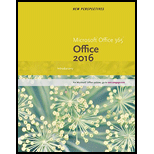
NEW PERSP.ON COMP.CONCEPTS-PACKAGE
17th Edition
ISBN: 9781337761116
Author: Carey
Publisher: CENGAGE L
expand_more
expand_more
format_list_bulleted
Question
Chapter 8, Problem 5CP4
Program Plan Intro
To insert an audio clip named rnt_fireice.mp3 using the embed element with the width of 250 pixels and height of 50 pixels. Use the controller, showcontrols attributes to yes and autoplay, autostart attributes to no in the rnt_poetry.html file
Expert Solution & Answer
Trending nowThis is a popular solution!

Students have asked these similar questions
Copy the code below, and add embedded (internal) styles so that it looks like the image below. You will need the following colours: #E5F4E1 and #017B1B. Use any image you like for dogs.jpg. (you do not need to submit your image, you only need to submit your code).
<!DOCTYPE html>
<html lang="en">
<head>
<meta charset="UTF-8">
<title>Document</title>
<style>
body {
margin: 80px;
}
article {
width: 360px;
font-family: sans-serif;
}
</style>
</head>
<body>
<article>
<div class="header">
<h2>Amazing facts about dogs</h2>
</div>
<div>
<img src="images/dogs.jpg" alt="dogs">
<p>Did you know that dogs can only see two colours and can smell cancer and diabetes?</p>
<p>And they can learn over 100 words and gestures!</p>
<a href="dogs.html">More fun facts</a>
</div>
</article>
</body>
</html>
1. You can select a different font from the _____ tab on the Ribbon. (Home) (View) (Insert)
2.To add watermark to your presentation, select: insert watermark, then insert your Specified watermark as a text or picture.True or false?
3.To Lengthen or shorten an animation effect, choose the delay option.True or false?
I forgot to attach the orignial code. Here it is, I just need to make this code look like the image provided.
<!DOCTYPE html>
<html>
<head>
<meta charset="utf-8">
<title>Employee table</title>
<style>
body {
width: 750px;
margin: 0 auto;
}
table {
border-collapse: collapse;
border: 1px solid black;
margin: 20px;
}
thead {
background-color: yellow;
}
th, td {
border: 1px solid black;
padding: .2em 1em .2em .5em;
text-align: left;
vertical-align: middle;
}
.right {
text-align: right;
}
tbody tr:nth-child(even) td {
background-color: yellow;
}
</style>
</head>
<body>
<table>
<thead>
<tr>
<th>Name</th>…
Chapter 8 Solutions
NEW PERSP.ON COMP.CONCEPTS-PACKAGE
Ch. 8.2 - Prob. 1QCCh. 8.2 - Prob. 5QCCh. 8.2 - Prob. 7QCCh. 8.2 - Prob. 8QCCh. 8 - Prob. 1RACh. 8 - Prob. 2RACh. 8 - Prob. 3RACh. 8 - Prob. 4RACh. 8 - Prob. 7RACh. 8 - Prob. 8RA
Ch. 8 - Prob. 9RACh. 8 - Prob. 10RACh. 8 - Prob. 11RACh. 8 - Prob. 12RACh. 8 - Prob. 13RACh. 8 - Prob. 14RACh. 8 - Prob. 15RACh. 8 - Prob. 16RACh. 8 - Prob. 17RACh. 8 - Prob. 18RACh. 8 - Prob. 19RACh. 8 - Prob. 2CP1Ch. 8 - Prob. 3CP1Ch. 8 - Prob. 4CP1Ch. 8 - Prob. 5CP1Ch. 8 - Prob. 6CP1Ch. 8 - Prob. 7CP1Ch. 8 - Prob. 8CP1Ch. 8 - Prob. 9CP1Ch. 8 - Prob. 11CP1Ch. 8 - Prob. 1CP2Ch. 8 - Prob. 2CP2Ch. 8 - Prob. 3CP2Ch. 8 - Prob. 4CP2Ch. 8 - Prob. 5CP2Ch. 8 - Prob. 6CP2Ch. 8 - Prob. 7CP2Ch. 8 - Prob. 8CP2Ch. 8 - Prob. 9CP2Ch. 8 - Prob. 10CP2Ch. 8 - Prob. 2CP3Ch. 8 - Prob. 3CP3Ch. 8 - Prob. 5CP3Ch. 8 - Prob. 6CP3Ch. 8 - Prob. 7CP3Ch. 8 - Prob. 8CP3Ch. 8 - Prob. 9CP3Ch. 8 - Prob. 10CP3Ch. 8 - Prob. 11CP3Ch. 8 - Prob. 12CP3Ch. 8 - Prob. 13CP3Ch. 8 - Prob. 14CP3Ch. 8 - Prob. 15CP3Ch. 8 - Prob. 16CP3Ch. 8 - Prob. 17CP3Ch. 8 - Prob. 18CP3Ch. 8 - Prob. 1CP4Ch. 8 - Prob. 2CP4Ch. 8 - Prob. 3CP4Ch. 8 - Prob. 4CP4Ch. 8 - Prob. 5CP4Ch. 8 - Prob. 6CP4Ch. 8 - Prob. 7CP4Ch. 8 - Prob. 9CP4Ch. 8 - Prob. 10CP4
Knowledge Booster
Similar questions
- this is my menu- need to code jquery selector & .change handler so that when these are selected & image shows, i have done other things with the html, its just this i am stuck on- keep getting the same image for all 4 when i want a different image per option! <p>Please select a direction:<br/><select id="mydirection" name="direction"><option value="N">North</option><option value="S">South</option><option value="E">East</option><option value="W">West</option></select></p>arrow_forwardCSS Add a body selector and set the following:Set the font family to sans-serif.Add a class called text-center and set it to align text to the center.Create an id called slideshow:Set the margin to 80px (up/down) and auto (left/right).Set the position to relative.Set the height and width to 240px.Set the padding to 10px.set the box shadow with the following:height offset: 0vertical offset: 0blur: 20pxcolor: rgba color of black with an opacity of 0.4 (HINT: Make sure to apply the opacity to the box-shadow, not the image.)Create another id of slideshow with a child of div:Set the position to absolute.Set the top, left, right, and bottom to 10px. HTML At the top of your HTML page, create an h1 tag with a class of text-center. The content of that h1 tag should say Lesson 11 Project.In the body of your HTML, create the following:Create a div with an id of slideshow.Inside that id, create 3 div tags.Inside each div tag, add an img tag.Go to the web and find 3 images that are 240px by…arrow_forwardCSS Add a body selector and set the following: Set the font family to sans-serif.Add a class called text-center and set it to align text to the center.Create an id called slideshow:Set the margin to 80px (up/down) and auto (left/right).Set the position to relative.Set the height and width to 240px.Set the padding to 10px.set the box shadow with the following:height offset: 0vertical offset: 0blur: 20pxcolor: rgba color of black with an opacity of 0.4 (HINT: Make sure to apply the opacity to the box-shadow, not the image.)Create another id of slideshow with a child of div:Set the position to absolute.Set the top, left, right, and bottom to 10px.arrow_forward
- DO NOT COPY FROM OTHER SOURCES Correct answer will be Upvoted else downvoted. Thank you! #22. Create a XML layout in Android Studio IDE for the following requirements. Linear layout (background color = #FFEB3B) TextView (text = CalenderView Demo, background color = #4CAF50) CalenderView Button (text = Next) Create in android studioarrow_forwardOpen sublime text. Set “Flexbox” the title of your page. Create heading of wild life. Create Flexbox container and add 6 images as flex items. Set height = 300px, width = 450px and margin = 10px to all images. Use flex-wrap property and justify the content to center. Apply following hover properties to imagesarrow_forwardWhy is my video so large on my webpage this is the code I used on my html <div class="box"> <title>Video</title> </head> <body> <video controls> <source src="pexels-cottonbro-studio-4253333-2160x4096-50fps.mp4"video> </video> </body> </div>arrow_forward
- I almost have it done but I don't know how to get them to stay in their final position after the animation like in the gif <!DOCTYPE html><html lang="en"><head> <meta charset="UTF-8"> <meta name="viewport" content="width=device-width, initial-scale=1.0"> <title>Lab 14</title></head><body> <div id="backgd"> <h2 id="heading-color">Sticky Note Board</h2> <div class="sticky-board"> <div style="display: relative;"> <div class="sticky-note" id="first"> <div class="sticky-note-title"> Transforms </div> <div class="sticky-note-body">CSS transforms change the shape and position of the affected content without disrupting the normal document flow.</div> </div> </div> <div class="sticky-note" id="second">…arrow_forwardI want to extract the value under content in one of the div tags, more specifically, I want to extract 4.0 from: <div itemprop="ratingValue" content="4.0"></div> The problem is that there are multiple rows with content in them. I've attached the screenshot from developer tools.arrow_forwardModernizr adds missing browser features except HTML5 tags style support.arrow_forward
arrow_back_ios
arrow_forward_ios
Recommended textbooks for you
 New Perspectives on HTML5, CSS3, and JavaScriptComputer ScienceISBN:9781305503922Author:Patrick M. CareyPublisher:Cengage LearningCOMPREHENSIVE MICROSOFT OFFICE 365 EXCEComputer ScienceISBN:9780357392676Author:FREUND, StevenPublisher:CENGAGE L
New Perspectives on HTML5, CSS3, and JavaScriptComputer ScienceISBN:9781305503922Author:Patrick M. CareyPublisher:Cengage LearningCOMPREHENSIVE MICROSOFT OFFICE 365 EXCEComputer ScienceISBN:9780357392676Author:FREUND, StevenPublisher:CENGAGE L

New Perspectives on HTML5, CSS3, and JavaScript
Computer Science
ISBN:9781305503922
Author:Patrick M. Carey
Publisher:Cengage Learning

COMPREHENSIVE MICROSOFT OFFICE 365 EXCE
Computer Science
ISBN:9780357392676
Author:FREUND, Steven
Publisher:CENGAGE L