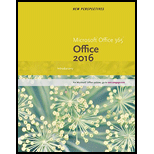
NEW PERSP.ON COMP.CONCEPTS-PACKAGE
17th Edition
ISBN: 9781337761116
Author: Carey
Publisher: CENGAGE L
expand_more
expand_more
format_list_bulleted
Question
Chapter 8, Problem 8CP1
Program Plan Intro
To create the style rule for the video elements for the screen devices with a minimum width of 521 pixels to set the width of the player to the 360 pixels that floated on the right margin with a margin width of 10 pixels in the ws_media.css file
Expert Solution & Answer
Want to see the full answer?
Check out a sample textbook solution
Students have asked these similar questions
Create a media query for all screen devices with a width of at least 481 pixels. Within the media query, create a style that hides the display of the navicon.
In the tablet media query, create a new style rule for the article element that sets the width to 43%, floats the element to the left, and sets a height of 160px.
Step 2
Below the tablet media query, add a new comment with the text, Media Query for Desktop Viewport. Below the comment, add a new media query that targets a screen with a minimum width of 769px and print.
Within the desktop media query, add a new comment with the text, Desktop Viewport: Style rule for header. Below the comment, add a style rule for the header selector that sets the padding to 2%.
Within the desktop media query, below the header style rule, add a new comment with the text, Desktop Viewport: Style rules for nav area. Below the comment, add a style rule for the nav li a selector that sets the padding to 0.5em on the top and bottom and 1.5em on the left and right.
Add another style rule for the nav li a selector that uses the hover pseudo-class and sets the color to #373684 and the background-color to #e5e9fc.
2
Within the desktop media query, below the nav area style rules, add a new comment with the text, Desktop Viewport: Style rules…
Chapter 8 Solutions
NEW PERSP.ON COMP.CONCEPTS-PACKAGE
Ch. 8.2 - Prob. 1QCCh. 8.2 - Prob. 5QCCh. 8.2 - Prob. 7QCCh. 8.2 - Prob. 8QCCh. 8 - Prob. 1RACh. 8 - Prob. 2RACh. 8 - Prob. 3RACh. 8 - Prob. 4RACh. 8 - Prob. 7RACh. 8 - Prob. 8RA
Ch. 8 - Prob. 9RACh. 8 - Prob. 10RACh. 8 - Prob. 11RACh. 8 - Prob. 12RACh. 8 - Prob. 13RACh. 8 - Prob. 14RACh. 8 - Prob. 15RACh. 8 - Prob. 16RACh. 8 - Prob. 17RACh. 8 - Prob. 18RACh. 8 - Prob. 19RACh. 8 - Prob. 2CP1Ch. 8 - Prob. 3CP1Ch. 8 - Prob. 4CP1Ch. 8 - Prob. 5CP1Ch. 8 - Prob. 6CP1Ch. 8 - Prob. 7CP1Ch. 8 - Prob. 8CP1Ch. 8 - Prob. 9CP1Ch. 8 - Prob. 11CP1Ch. 8 - Prob. 1CP2Ch. 8 - Prob. 2CP2Ch. 8 - Prob. 3CP2Ch. 8 - Prob. 4CP2Ch. 8 - Prob. 5CP2Ch. 8 - Prob. 6CP2Ch. 8 - Prob. 7CP2Ch. 8 - Prob. 8CP2Ch. 8 - Prob. 9CP2Ch. 8 - Prob. 10CP2Ch. 8 - Prob. 2CP3Ch. 8 - Prob. 3CP3Ch. 8 - Prob. 5CP3Ch. 8 - Prob. 6CP3Ch. 8 - Prob. 7CP3Ch. 8 - Prob. 8CP3Ch. 8 - Prob. 9CP3Ch. 8 - Prob. 10CP3Ch. 8 - Prob. 11CP3Ch. 8 - Prob. 12CP3Ch. 8 - Prob. 13CP3Ch. 8 - Prob. 14CP3Ch. 8 - Prob. 15CP3Ch. 8 - Prob. 16CP3Ch. 8 - Prob. 17CP3Ch. 8 - Prob. 18CP3Ch. 8 - Prob. 1CP4Ch. 8 - Prob. 2CP4Ch. 8 - Prob. 3CP4Ch. 8 - Prob. 4CP4Ch. 8 - Prob. 5CP4Ch. 8 - Prob. 6CP4Ch. 8 - Prob. 7CP4Ch. 8 - Prob. 9CP4Ch. 8 - Prob. 10CP4
Knowledge Booster
Recommended textbooks for you
 New Perspectives on HTML5, CSS3, and JavaScriptComputer ScienceISBN:9781305503922Author:Patrick M. CareyPublisher:Cengage LearningNp Ms Office 365/Excel 2016 I NtermedComputer ScienceISBN:9781337508841Author:CareyPublisher:CengageCOMPREHENSIVE MICROSOFT OFFICE 365 EXCEComputer ScienceISBN:9780357392676Author:FREUND, StevenPublisher:CENGAGE L
New Perspectives on HTML5, CSS3, and JavaScriptComputer ScienceISBN:9781305503922Author:Patrick M. CareyPublisher:Cengage LearningNp Ms Office 365/Excel 2016 I NtermedComputer ScienceISBN:9781337508841Author:CareyPublisher:CengageCOMPREHENSIVE MICROSOFT OFFICE 365 EXCEComputer ScienceISBN:9780357392676Author:FREUND, StevenPublisher:CENGAGE L

New Perspectives on HTML5, CSS3, and JavaScript
Computer Science
ISBN:9781305503922
Author:Patrick M. Carey
Publisher:Cengage Learning

Np Ms Office 365/Excel 2016 I Ntermed
Computer Science
ISBN:9781337508841
Author:Carey
Publisher:Cengage

COMPREHENSIVE MICROSOFT OFFICE 365 EXCE
Computer Science
ISBN:9780357392676
Author:FREUND, Steven
Publisher:CENGAGE L