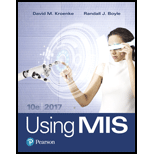
Concept explainers
a.
Double click on the file downloaded and click on the create menu and click on the “Query design” to implement the queries that are given below:
- On clicking the query design, a Show Table dialog box appear click on the required table and click on the “Add” button and the table piano will be added in to process the query and it can be made as show below:
Screenshot of adding table

- After adding click the “Close” button.
b.
Double click on the file downloaded and click on the create menu and click on the “Query design” to implement the queries that are given below:
- On clicking the query design, a Show Table dialog box appear click on the required table and click on the “Add” button and the table piano will be added in to process the query and it can be made as show below:
Screenshot of adding table

- After adding click the “Close” button.
c.
Double click on the file downloaded and click on the create menu and click on the “Query design” to implement the queries that are given below:
- On clicking the query design, a Show Table dialog box appear click on the required table and click on the “Add” button and the table piano will be added in to process the query and it can be made as show below:
Screenshot of adding table

- After adding click the “Close” button.
d.
Double click on the file downloaded and click on the create menu and click on the “Query design” to implement the queries that are given below:
- On clicking the query design, a Show Table dialog box appear click on the required table and click on the “Add” button and the table piano will be added in to process the query and it can be made as show below:
Screenshot of adding table

- After adding click the “Close” button.
e.
Double click on the file downloaded and click on the create menu and click on the “Query design” to implement the queries that are given below:
- On clicking the query design, a Show Table dialog box appear click on the required table and click on the “Add” button and the table piano will be added in to process the query and it can be made as show below:
Screenshot of adding table

- After adding click the “Close” button.
f.
Double click on the file downloaded and click on the create menu and click on the “Query design” to implement the queries that are given below:
- On clicking the query design, a Show Table dialog box appear click on the required table and click on the “Add” button and the table piano will be added in to process the query and it can be made as show below:
Screenshot of adding table

- After adding click the “Close” button.
Want to see the full answer?
Check out a sample textbook solution
Chapter AE Solutions
Using MIS (10th Edition)
- The physical database can be created using DDL (Data Definition Language) and manipulated using DML (Data Manipulation Language), which enable users to access or manipulate data as organized by the appropriate model.i) Using the CREATE TABLE in any dialect of SQL, show the corresponding SQL tables. Indicate the primary key, foreign keys, column names, constraints etc. ii) Insert (at least) 10 sample rows for each identified table. Student must test their database using at least the following:- Restriction and Projection - Aliases - NULL value handling - Concatenation - Comparison Operator - Logical Operator - Sorting - Function ()Group function & Single Row Function - Joins - Subqueriesarrow_forwardSince no particular student is affiliated with a number, disclosing the total of all financial assistance for students in Smith dorm is not sensitive. Similarly, since no numbers are mentioned, a list of names of students seeking financial assistance is not sensitive. If only one student in Smith dorm requires funding, the sum of these two lists shows the number for an actual student. What calculations does a database management system have to make to figure out if the list of names contains classified information? What documents does the database management system need to keep on what particular people know in order to decide whether or not the list of names contains classified information?arrow_forwardUsing the film database you have, answer the following queries in your schema thenwrite them down in this paper.Question One:a) Select the total rental_rate for films grouped by their categories. Order the resultfrom largest to smallest. b) Select all actors who acted together with JOE in any film. Use inner query. c) Create a view, which has category names and number of films each category has.arrow_forward
- We have the following database schema: Computer (vendor, model, machinetype) Model (num, speed, ram, hd, price) Vendor (name, address, phone) Where vendor indicates the manufacturer of a computer, and machine type takes values such as “desktop”, “laptop” and “server”. Underline indicates the primary key. Following inclusion dependencies hold: vendor ⊆ name, and model ⊆ num. Express following queries in relational algebra: Find the phone numbers of all the vendors who make desktops with speed = 2.arrow_forward1. A movie may have many actors, and an actor can act in many movies. An actor can play more than one role in the same movie. Suppose we try to represent this in our database using an Actor table, a Movie table, and a Role table. The Role table has a foreign key to reference the Actor table, plus the name of the role and the title of the movie. a) There might be actors who do not have roles in the Role table b) The actor referenced might not exist in the table c) A role might list a movie title that does not exist in the Movie table d) There could be more than one actor with the same name 2. Suppose we have the following relational model: Movie(mov_id(PK), title, yr) Person(pid(PK), fname, lname, gender) Acts_In(actor_id(PFK), movie_id(PFK), role) -- actor_id references Person, movie_id references Movie What would be true of the following query? SELECT fname, lname FROM Movie m, Acts_In a, Person p WHERE mov_id = movie_id AND actor_id = pid AND yr = 2022 a) It…arrow_forwardConsider the following query against the RVH database. Create secondary key indexes to optimize the performance of this query. State any assumptions. For each treatment performed in the past two weeks, list the physicians performing the treatment (grouped by treatment) and the number of times each physician performed that particular treatment on that particular day. Order the list by treatment ID and by reverse chronological order for each treatment ID.arrow_forward
- Consider the relational database below, where the primary keys are underlined.employee (person-name, street, city)works (person-name, company-name, salary)company (company-name, city)manages (person-name, manager-name)Give a query for each of the following:a Give all managers in database a 10 percent raise.b Give managers in the database a 10 percent raise, unless the salary would be greaterthan $100,000. In such cases, give only 3 percent raise.c Delete all tuples in the works relation for employees of Small Bank Corporationarrow_forwardand execute the following queries in relational algebra (RA) using the RA interpreter on the COMPANY database schema.List the names of all employees in department 5 who work more than 10 hours per week on the ProductX project. List the names of employees who are directly supervised by Franklin Wong. List the names of employees who work on at least one project in Dallas but the department has no location in Dallas. List the names of employees who work on every project.please answer them in a very clean and clear so I can read it and understand it Write precise and direct query.arrow_forwardUsing the film database you have, answer the following queries in your schema then write them down in this paper. Question One: a) Select the total rental_rate for films grouped by their categories. Order the result from largest to smallest. b) Select all actors who acted together with JOE in any film. Use inner query. c) Create a view, which has category names and number of films each category has.arrow_forward
- Subject - Fundamentals to Database Question 5 Based on the Table 5 and Table 6, write the SQL statement for the following cases in (5a), (5b), (5c), (5d) and (5e). Table 5: Employee Employee_Id First_name Last_name Salary Joining_Date Department 1 John Abraham 1000000 01-Jan-13 12.00.00AM Banking 2 Micheal Clarke 800000 01-Jan-13 12.00.00AM Insurance 3 Roy Thomas 700000 01-Feb-13 12.00.00AM Banking 4 Tom Jose 600000 01-Feb-13 12.00.00AM Insurance 5 Jerry Pinto 650000 01-Feb-13 12.00.00AM Insurance 6 Philip Mahtew 750000 01-Jan-13 12.00.00AM Services 7 TestName1 123 650000 01-Jan-13 12.00.00AM Services 8 TestName2 Lname% 600000 01-Feb-13 12.00.00AM Insurance Table 6: Incetives Employee_ref_id Incentive_date Incentive_amount 1 01-Feb-13 5000 3 01-Feb-13 3000 4 01-Feb-13 4000 5 01-Jan-13 4500 6 01-Jan-13 3500 (d) Write the SQL code to get employee details from employee table whose first name ends with ‘n’ and name contain 4 letters. (e) Write…arrow_forwardTrue/False 8. Matrix algebra is a theoretical way of manipulating a database. 9. The union of tables A and B is a table containing all rows that are in either table A or table B or in both table A and table B. 10. The intersection of two tables A and B is the set of all rows that are in table A but that are not in table B.arrow_forwardWe have the following database schema: Computer (vendor, model, machinetype) Model (num, speed, ram, hd, price) Vendor (name, address, phone) Where vendor indicates the manufacturer of a computer, and machine type takes values such as “desktop”, “laptop” and “server”. Underline indicates the primary key. Following inclusion dependencies hold: vendor ⊆ name, and model ⊆ num. Express following queries in relational algebra: Find all the vendors who make laptop(s). Find the phone numbers of all the vendors who make desktops with speed = 2arrow_forward
 Database Systems: Design, Implementation, & Manag...Computer ScienceISBN:9781285196145Author:Steven, Steven Morris, Carlos Coronel, Carlos, Coronel, Carlos; Morris, Carlos Coronel and Steven Morris, Carlos Coronel; Steven Morris, Steven Morris; Carlos CoronelPublisher:Cengage Learning
Database Systems: Design, Implementation, & Manag...Computer ScienceISBN:9781285196145Author:Steven, Steven Morris, Carlos Coronel, Carlos, Coronel, Carlos; Morris, Carlos Coronel and Steven Morris, Carlos Coronel; Steven Morris, Steven Morris; Carlos CoronelPublisher:Cengage Learning
