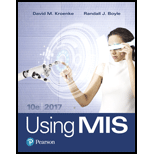
Concept explainers
Explanation of Solution
a.
Open the excel file Ch09Ex01__U10e.xlsx:
The excel file spreadsheet contains the following column names: VendorName, EmployeeName, Date, Year, and Rating.
Press Ctrl+O to open the excel file...
Explanation of Solution
b.
Under the INSERT ribbon in Excel, click pivot Table:
Click the pivot table option in excel which is displayed as:
The screen shot of Ch09Ex01__U10e...
Explanation of Solution
c.
Place pivot in a new worksheet:
When the system asks to put a data range one needs to drag the mouse over the column...
Explanation of Solution
d.
Drag and drop VendorName into area named ROWS:
Excel will create a field list on the right hand side of spreadsheet under which a grid labelled DragFields between areas below would appear.
- The field name VendorName is dragged and dropped into area named rows...
Explanation of Solution
e.
Drop Year under Employee and then move year above employee and move year below vendor.
OLAP cubes are readily displayed in excel pivot tables but OLAP cubes are actually based on thousand or more rows of data.
First one needs to drop Year under Employee. Then followed by it move year above employee. The last step is to move year below vendor.
The resulting OLAP cubes are shown below:
The screen shot of Ch09Ex01__U10e.xlsx:
Want to see the full answer?
Check out a sample textbook solution
Chapter AE Solutions
Using MIS (10th Edition)
- Describe a scenario where the SUM function in a worksheet can be used and briefly discuss what factors you would consider in deciding to take the time to set up SUM functions in a spreadsheet vs. just manually updating totals with a calculator.arrow_forwardImagine a spreadsheet with the following rows: NAME AGE WINS Samantha 15 8 Carrie 22 5 Charlotte 38 3 Miranda 19 9 The first row is a header. By default, sorting on Name, what would the rows look like? Which non-header row would be first if you sorted on WINS using Excel’s default sort option?arrow_forwardIn Excel -Create Tables for automating data manipulation using datasetarrow_forward
- David wants to make improvements to the management of his company inventory and will like to start by developing a set of tables to store the following data about purchases of inventory: product number date of purchase supplier number supplier address supplier same unit price quantity purchased employee number employee name purchase order number product description quantity on hand total amount of purchase (a) Design a set of relational tables to store this data. (b) Identify the primary key for each table. (c) Identify the foreign keys needed in the tables to implement referential integrity. (d) Make up data values for two records within each table.arrow_forwardIf I have three columns of data in Excel: Store, Product Name, and Quantity Sold, how can I have Excel automatically add in rows into my spreadsheet under each store name summing up the quantity of parts sold for each store? Hint: Use the subtotal feature.arrow_forwardDescribe a scenario where you could personally use the SUM function in a worksheet and briefly discuss what factors you would consider in deciding to take the time to set up SUM functions in a spreadsheet vs. just manually updating totals with a calculator.arrow_forward
- Microsoft Access will serve as the basis for our data tables, but we need help deciding which model to use.arrow_forwardConsider the data about students in your university's database as a huge table containing a row for each student and a column for each data element. Sort the data into main categories such as contact information, medical information, financial information, and academic information. Which employment categories should be accessible to which groups of people? Who should have access to a single row within a group, who should have access to multiple rows but not to all rows, and who should have access to all rows in the table? Should anyone have the ability to view data but not alter it?arrow_forwardWhy is it difficult to add a column between two existing columns in an existing table? What is the only reason to denormalize a physical data model? Explain what is meant by cascading DROP??? Please answer all of these in short but concise answers pleasearrow_forward
- How can we figure out which model to establish using Microsoft Access as the platform for our table construction?arrow_forwardQ3: Emp (Eno, Ename, Title, City) Project(Pno, Pname, Budget, City) Works(Eno, Pno, Resp, Dur) SELECT Ename, Pname FROM Emp e, Works w, Project p WHERE e.Eno = w.Eno AND e.city = p.Eno AND p.city = Newark AND w.Dur > 40 Given the database schema and the query above and knowing that only 1% of the employees work on a project for 40 months or more, propose an optimized query plan and discuss the indexes neededarrow_forwardWhat is the difference between raw data and an Excel table in an Excel spreadsheet?arrow_forward
- Np Ms Office 365/Excel 2016 I NtermedComputer ScienceISBN:9781337508841Author:CareyPublisher:CengageCOMPREHENSIVE MICROSOFT OFFICE 365 EXCEComputer ScienceISBN:9780357392676Author:FREUND, StevenPublisher:CENGAGE L



