Lab #2 - Ideal Gas Law
docx
School
University of Illinois, Urbana Champaign *
*We aren’t endorsed by this school
Course
211
Subject
Chemistry
Date
Feb 20, 2024
Type
docx
Pages
2
Uploaded by ConstableValor10277
Saturday, February 10, 2024
Lab #2 – Ideal Gas Law
You will use this worksheet as you work your way through the lab activity and submit it on CANVAS will all fields completed.
Learning Outcomes:
Calculate values using the Ideal Gas Law
Validate the value of the Universal Gas Constant from experimental data.
Perform error analysis of experimentally collected data.
Supplies:
Access to the PhysicsLE Lab Simulation Software – Ideal Gas Law Simulation
Ideal Gas Law Excel Worksheet
Background:
The simulation demonstrates the relationship between pressure, temperature, and volume for a given number of moles of a gaseous substance. Calculations using the Ideal Gas Law:
Ideal Gas Law: PV = nRT
P = pressure in atm
V = volume in cubic meters
n = number of mols
R = universal gas constant
T = temperature in Kelvin
Percent Error: [Absolute Value of (known value – experimental value) / (known value)] * 100%
Procedure:
1.
Start the Ideal Gas Law simulation.
2.
Open Lab #2 – Ideal Gas Law Excel worksheet and prepare to record your data.
3.
Conduct Run 1
a.
Set volume at 0.200 m
3
b.
Set temperature at 0.00ºC
c.
Change the moles of gas by 0.050-mole increments from 0.5 to 1.50 moles and record the pressure in Column B of the table.
4.
Conduct Run 2
a.
Set volume at 0.200 m
3
b.
Set moles of gas at 1.0 moles
c.
Change the temperature by 5-degree increments from 0.0 to 150º C and record the pressure in Column E of the table.
5.
Conduct Run 3
a.
Place the temperature at 35°C
b.
Place moles of gas at 1.0 moles
Saturday, February 10, 2024
c.
Change the volume by 0.02 m
3
increments from 0.20 to 0.80 m3 and record the pressure
in Column H of the table.
6.
Using PV=nRT
calculate R for each data point placed in:
a.
Column J for the data in Columns A and B
b.
Column K for the data in Columns D and E
c.
Column L for the data n Columns G and H
7.
Place the value for the ideal gas constant R to 4 decimal places in column N
8.
Calculate the percent error for your calculations:
a.
Calculate the % error between columns N and J and place it in column P
b.
Calculate the % error between columns N and K and place it in column Q
c.
Calculate the % error between columns N and L and place it in column R
9.
Format cell in Columns J, K, L, N, P, Q, and R to 4 decimal places
10.
Calculate the average % error for each run and place it in the appropriate cell in column U. Post Lab Questions:
1.
Which run had the greatest percent error?
Click or tap here to enter text.
2.
Why is there an error between the calculated values of R and the nominal value of R?
Click or tap here to enter text.
3.
What is your greatest average error? If it is greater than 2%, what has caused this error? Go back
and correct the cause of the error so that your average error is reduced below 2%.
Click or tap here to enter text.
Your preview ends here
Eager to read complete document? Join bartleby learn and gain access to the full version
- Access to all documents
- Unlimited textbook solutions
- 24/7 expert homework help
Related Documents
Related Questions
None
arrow_forward
using Boyle's Law to complete the question
arrow_forward
Activity 1-1 part 3
arrow_forward
match
arrow_forward
Chemistry
For this exercise, you can simulate the described conditions by changing the values in the Run Experiment tool, under the Experiment tab, in the simulation. The hints run through each step in the calculation, where the equations are given before this part. The second hint calculates the temperature change, which is the only step that requires the simulation.
Use the simulator to react 61 mLmL of 1.6 MM HNO3HNO3 with 57 mLmL of 1.8 MM KOHKOH at an initial temperature of 20.00 ∘C∘C; note the final temperature. Use the data from the simulation to calculate the change in enthalpy per mole of product (nn). Estimate the density of the liquid to be 1.00 g/mLg/mL.
Final temp: 31.27 C
arrow_forward
What should I put in the box
arrow_forward
help please answer in text form with proper workings and explanation for each and every part and steps with concept and introduction no AI no copy paste remember answer must be in proper format with all working!
arrow_forward
Help with these questions
arrow_forward
Posttest
Direction. Read the questions carefully. Write the letter of the correct answer.
1. Water exists in three states of matter and continuously moving through a cycle
on Earth. At which stage in the water cycle does water transform from a gas to a
liquid?
a.evaporation
c. precipitation
b. condensation
d. Sublimation
2.
Carbon dioxide (CO2) forms when coal burns in the presence of oxygen. Which
of the following is the BEST evidence that a chemical reaction occurs when the coal
burns?
a. Production of mechanical energy c. A new substance is produced
b. Production of electricity
d. Formation of precipitate
3.Which of these does NOT happen during a chemical change?
a. New substances are formed with different chemical properties.
b. Attractive force between atoms of molecule formed or break.
c. The chemical properties of the substances before and after the reaction are
the same
d. Energy is always released or absorbed.
4. A granular substance is added to a liquid. Which of the…
arrow_forward
Please show the calculation (and answer) for the theoretical volume of hydrogen gas produced at STP for trial 1, using the starting mass of magnesium used.
arrow_forward
Kinetics & Equilibrium: Predicting relative forward and reverse rates of a reaction in a dynamic equilibrium.
arrow_forward
I need help with these two questions
arrow_forward
For parts of the free response question that require calculations, clearly show the method used and the steps involved in arriving at your answers. You must show your work to receive credit for your answer. Examples and equations may be included in your answers where appropriate.
Answer the following questions related to the analysis of CaBr2CaBr2.
(a) A student has a 10.0g10.0g sample of CaBr2CaBr2. Show the setup of the calculation to determine the number of moles of CaBr2CaBr2 in the sample. Include units in the setup. (You do not need to do any calculations.)
arrow_forward
000
Lab Data
Welcome to Student Portal x
arrow_forward
6. When humans plant more trees, carbon can begin entering the _______________ as carbon dioxide.
A-hydrosphere
B-atmosphere
C-geosphere
D-biosphere
arrow_forward
24
arrow_forward
Table 8.6 (report)
Sample temperatre (C)
Sample volume (mL)
Sample temp in Kelvin (K)
K' Value
1
40 C
4.4 mL
315.15 K
2
30 C
4.3 mL
303.15 K
3
18 C
4.2 mL
291.15 K
4
10 C
4.2 mL
283.15 K
5
0 C
4.1 mL
273.15 k
Absolute zero value from graph (k)
Answer will not be 0 Kelvins
Average k Value
1. Calculate k value in sig figs using the graph provided
2. Find average k value
arrow_forward
●●●
6
15
16
Keynote File Edit Insert Slide Format Arrange View Play
...
17
18
19
20
21
✓
View
100%
Zoom
:0
F1
+
Add Slide
V
View
125%
Zoom
►
Play
+
Add Page
Keynote Live
F2
O
38,742
Table
20
T
Insert
F3
Share Window Help
APR
13
000
000
6
Table
GAS LAWS HOMEWORK ASSIGNMENT
(You can examine the data on the Student Data Sheets for assistance.)
F4
GASES LAB HW (1) ~
GASES LAB
Chart
.
Chart
T
Text
1.The pressure of a gas is doubled. Assuming that n and T are constant, what should
happen to the volume of the gas?
T
Text
2.The pressure of a gas is doubled. Assuming that n and V are constant, what should
happen to the temperature of the gas?
Shape
3.The number of moles of gas is doubled. Assuming P and T are constant, what should
happen to the volume of the gas?
F5
P
Media
Shape
density
PA
Media
Comment
F6
MacBook Air
◄◄
Comment
F7
No
Collaborate
Color Fill
Appearance
Title
Body
[Slide Number
▾ Background
▶11
4
Collab
F8
●
For
Sli
Edit M
arrow_forward
PAP Chemistry-2903012-42100P-1 / Gases / Lesson 148
Aguilar
All changes saved
25. The kinetic molecular theory says that collisions between particles are elastic, but real-world collisions do not follow this assumption. What is some of the kinetic energy
changed into after a collision?
O heat
O light
O potential energy
O chemical energy
SAVE & EXIT
SUBMIT ALL ANSWERS
PREVIOUS
25 of 25
96
arrow_forward
| ax
NME
/Chemical%20Reactions%20Asgn%202-5.pdf
9 Employee Home
r4c
Covenant Health Ca...
Outlook.com - Free...
S Birthday party politi.
G what does it mea
1 / 2
100%
Chemical Reactions-Write Neat and Balanced Reactions from Word Equations
You need to submit one sheet of paper (not this one), that is very neat, with a fully balanced reaction for these 6
reactions Remember to include proper states.
1. solid potassium metal reacts with oxygen gas to produce solid potassium oxide.
2. solid potassium chlorate decomposes into oxygen gas and solid potassium chloride.
3. solid aluminum oxide is decomposed into solid aluminum and oxygen gas.
4. aqueous cobalt(III) nitrate reacts with solid zinc to produce aqueous zinc nitrate and solid cobalt.
arrow_forward
Please show the calculation (and answer) for the actual volume of hydrogen gas collected, corrected to STP conditions for trial 1.
arrow_forward
In an experiment, sulfuric acid reacted with different volumes of sodium thiosulfate in water. A yellow precipitate was formed during the reaction. A cross drawn at the base of each flask became gradually invisible due the formation of this yellow precipitate. The time taken for the cross to become invisible was recorded. A partial record of the experiment is shown.
Experimental Record
Flask
Volume ofH2SO4
Volume ofSodium Thiosulfate
Volume ofWater
Time
1
5 mL
50 mL
0 mL
19 seconds
2
5 mL
40 mL
10 mL
3
5 mL
30 mL
20 mL
4
5 mL
20 mL
30 mL
Based on your knowledge of factors that affect the rates of chemical reactions, predict the trend in the last column of the experimental record. Use complete sentences to explain the trend you predicted. You do not have to determine exact values for time; just describe the trend you would expect (increase or decrease) and why it occurs.
arrow_forward
Course Home
Course Home
Syllabus
Scores
Pearson eText
Document Sharing
User Settings
Course Tools
76°F
Mostly sunny
X Qbartebly - Search
b My Questions | bartleby
x +
https://openvellum.ecollege.com/course.html?courseld=17044720&OpenVellumHMAC=02ab23286d132bee2c1ff7fb0c33c5f5#10001
Problem 12.50
Part A
Zinc sulfide, ZnS, crystallizes in a face-centered cubic unit cell where
the cations occupy one of the two types of tetrahedral holes.
How many Zn²+ ions touch each S2-ion?
Express your answer as an integer.
ΨΕ ΑΣΦ
S
Zn
>
Submit
Request Answer
Part B
How many S2 ions touch each Zn²+ ion?
Express your answer as an integer.
IVE ΑΣΦ
Request Answer
Submit
< Return to Assignment
Provide Feedback
Pearson
?
ions
?
ions
A
o
7 of 7
Review | Constants | Periodic Table
5:39 PM
5/31/2022
E
arrow_forward
s.com/course.html?courseld%3D15828855&HeplD353706194671Of71a192e43597b01c6e0#10301
Principles of Chemistry I (Chem 1107-327)
signments
<09 - Pre-Lab
9.11 Pre-Lab
Methane burns in oxygen to produce CO2 and H2O.
CH:(9) + 202(g)→2H»O(1) +CO2(g)
Part A
If 0.55 L of gaseous CH, is bumed at STP, what volume of O, is required for complete combustion?
Hνα ΑΣφ
Submit
Previous Answers Request Answer
X Incorrect; Try Again; 5 attempts remaining
40
DELL
arrow_forward
2.) It’s a bad day in the lab! Two students are doing experiments. Each is 20 feet away from the professor. At the same time, each of them lets the same amount of a smelly gas into the room. One of them releases ammonia, NH3, and the other releases SO2. NH3 has a pungent odor, and SO2 smells like rotten eggs. The professor has no idea that this has happened, until she smell the first gas. Which chemical will the professor smell first? (NH3 or SO2) . If the professor starts to smell the first gas 42. seconds after the gas is released, how long will it take her to smell the second gas? sec.
* Note: It is unsafe practice to work with these chemicals in an open lab.
arrow_forward
SEE MORE QUESTIONS
Recommended textbooks for you
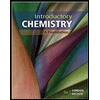
Introductory Chemistry: A Foundation
Chemistry
ISBN:9781337399425
Author:Steven S. Zumdahl, Donald J. DeCoste
Publisher:Cengage Learning
Related Questions
- matcharrow_forwardChemistry For this exercise, you can simulate the described conditions by changing the values in the Run Experiment tool, under the Experiment tab, in the simulation. The hints run through each step in the calculation, where the equations are given before this part. The second hint calculates the temperature change, which is the only step that requires the simulation. Use the simulator to react 61 mLmL of 1.6 MM HNO3HNO3 with 57 mLmL of 1.8 MM KOHKOH at an initial temperature of 20.00 ∘C∘C; note the final temperature. Use the data from the simulation to calculate the change in enthalpy per mole of product (nn). Estimate the density of the liquid to be 1.00 g/mLg/mL. Final temp: 31.27 Carrow_forwardWhat should I put in the boxarrow_forward
- help please answer in text form with proper workings and explanation for each and every part and steps with concept and introduction no AI no copy paste remember answer must be in proper format with all working!arrow_forwardHelp with these questionsarrow_forwardPosttest Direction. Read the questions carefully. Write the letter of the correct answer. 1. Water exists in three states of matter and continuously moving through a cycle on Earth. At which stage in the water cycle does water transform from a gas to a liquid? a.evaporation c. precipitation b. condensation d. Sublimation 2. Carbon dioxide (CO2) forms when coal burns in the presence of oxygen. Which of the following is the BEST evidence that a chemical reaction occurs when the coal burns? a. Production of mechanical energy c. A new substance is produced b. Production of electricity d. Formation of precipitate 3.Which of these does NOT happen during a chemical change? a. New substances are formed with different chemical properties. b. Attractive force between atoms of molecule formed or break. c. The chemical properties of the substances before and after the reaction are the same d. Energy is always released or absorbed. 4. A granular substance is added to a liquid. Which of the…arrow_forward
- Please show the calculation (and answer) for the theoretical volume of hydrogen gas produced at STP for trial 1, using the starting mass of magnesium used.arrow_forwardKinetics & Equilibrium: Predicting relative forward and reverse rates of a reaction in a dynamic equilibrium.arrow_forwardI need help with these two questionsarrow_forward
arrow_back_ios
SEE MORE QUESTIONS
arrow_forward_ios
Recommended textbooks for you
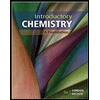 Introductory Chemistry: A FoundationChemistryISBN:9781337399425Author:Steven S. Zumdahl, Donald J. DeCostePublisher:Cengage Learning
Introductory Chemistry: A FoundationChemistryISBN:9781337399425Author:Steven S. Zumdahl, Donald J. DeCostePublisher:Cengage Learning
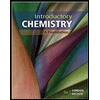
Introductory Chemistry: A Foundation
Chemistry
ISBN:9781337399425
Author:Steven S. Zumdahl, Donald J. DeCoste
Publisher:Cengage Learning