Lab06_Conservation of Energy 2
pdf
School
Pennsylvania State University *
*We aren’t endorsed by this school
Course
211
Subject
Physics
Date
Dec 6, 2023
Type
Pages
11
Uploaded by ProfessorField3658
Penn State University
Physics 211R: Lab
–
NA II: Conservation of Energy
1
Nittany Adventure
(Conservation of Energy)
Reading:
Knight: Chapter 10
Conceptual Understanding Goals:
By the end of this laboratory, you should be able to:
(1)
Calculate the kinetic energy, elastic potential energy, and gravitational potential energy
for an object.
(2)
Use Hooke’s Law to relate the spring constant of a spring to its restoring force and its
extension.
(3)
Use conservation of energy to relate the total energy of a system at one point to the total
energy of the system at another point.
(4)
Use conservation of energy to determine the energy transferred into thermal energy due
to dissipative forces such as friction.
Laboratory Skill Goals:
By the end of this laboratory, you should be able to:
(1)
Use the calculator feature of Capstone to graph potential and kinetic energy.
(2)
Predict the speed of a cart under the influence of a spring and gravity.
(3)
Draw reasonable conclusions about the motion of an object based upon data.
Equipment List:
Computer with Capstone
™ and
Pasco® 550 Universal Interface
Ultrasonic Motion Detector
Dynamics cart and track with stand, end stop, and angle indicator
Harmonic spring
Mass set
Scale (for measuring the mass of the cart)
You will be doing three activities:
Activity 0. Overall big picture view of the Nittany Bouncer
Activity 1. Analyzing the kinetic energy of the Nittany Bouncer
Activity 2. Characterizing your spring
Activity 3. Analyzing the potential energy of the Nittany Bouncer
Activity 4. Experimenting on the Nittany Bouncer scale model
Penn State University
Physics 211R: Lab
–
NA II: Conservation of Energy
2
A Capstone Skill: Using the Experiment Calculator
You can use the Capstone
Calculator
(“Calculator” option on the interface
) to define a
calculation that uses numerical constants and your experimental data. See the separate directions
sheet on how to set up calculations within the Calculator.
For example, you can use the Calculator to define a calculation called Kinetic Energy.
This
calculation should be equal to (0.5*
m
*v^2 or 0.5*
m
*v*v).
The mass
m
should be an Experiment
Constant expressed in units of kilograms. You will be asked to define your variable v, for which
you should choose “Insert Data”
option by right-clicking and then select your velocity data
(“Velocity, Ch 1&2”).
You can similarly define a calculation called Potential Energy, and a plot of Total Energy.
You
can create a graphing window graphing one or both of these calculated quantities as a function of
time. For example, you can create a graph of Potential Energy vs. t and then use the Add Plot
button to add a graph of Kinetic Energy vs.
t
to the same window. To avoid confusion, be sure to
use the Properties pane to set symbols for each calculated quantity to be used on graphs.
If you use a trigonometric function be sure to set the DEG/RAD setting (you probably want DEG
since that’s the unit used by the angle indicator on your track.
FOR THIS LAB THE POSITION IS ALWAYS MEASURED FROM THE MOTION
SENSOR (
do not use the rule along the track
)
Only have the spring stretched when actually doing an experiment
–
do not leave
the spring stretched when not in use!
Important Trigonometric Function Note for Capstone and Excel:
Excel uses Radians, not
Degrees, for angles in trigonometric functions. So if your angle is 10
o
, you would need to use
10
/180, not 10, in your trigonometric functions; i.e., sin(10*3.14159/180) instead of sin(10). With
Capstone
, be sure to set the “DEG” not “RAD” s
etting in the Calculator window.
Penn State University
Physics 211R: Lab
–
NA II: Conservation of Energy
3
Physics 211R: Lab Report Template
Nittany Adventure
–
The Conservation of Energy
(Type in this document and print these pages at the end of the laboratory)
Notes:
•
A maximum of three students will be allowed per group.
o
In the event that a group of four students must be formed, you need to check with your
laboratory instructor before starting to work on the activity.
•
All the members of the group must participate in the activity. If a student is not participating
(even when present) s/he may receive a score of zero in the activity.
•
Students arriving 10 minutes or more past start will not be admitted.
•
This activity must be returned at the end of the lab period. All the students completing the
activity must be present when handing this to the laboratory instructor; a student not present
at this time may not get credit for the activity.
o
Writing the name of a person not present is not permissible and may result in a
potential academic integrity violation being processed.
•
After you receive the graded report back, you should make a copy of the front page (this
page) and keep it for you records. This will serve as evidence of your grade for this activity.
•
You are responsible for checking your grade (in the course website) and report any mistakes
to your laboratory instructor within two weeks after the activity.
Date: __10/24/23______________
Enter your name as it appears in your PSU registration, no nicknames please.
Name: Aparna Raghu
Section # 033R
Name: Amanda Haft
Section # 033R
Name: Olivia Cichocki
Section # 033R
Clean Up Check:
After you finish working and completing the lab report, you need to clean and organize your
working area. Then call one of your laboratory instructors who will check your area, initialize
below and take the lab report. All the members of the group must be present at that time. If you
leave the lab before your laboratory instructor performs the check up,
you will be deducted 5
points
from your score for this lab report.
Laboratory Instructor Initials:
____YL___
Score:
_______
Your preview ends here
Eager to read complete document? Join bartleby learn and gain access to the full version
- Access to all documents
- Unlimited textbook solutions
- 24/7 expert homework help
Penn State University
Physics 211R: Lab
–
NA II: Conservation of Energy
4
Nittany Adventure
(Conservation of Energy)
You are developing a new ride for the amusement park,
Nittany Adventure
, pictured below. The
car (and riders) bounce up and down the ramp, hence the name
Nittany Bouncer
. You will need
all your understanding of force and energy to successfully characterize the behavior of this ride.
For today, you are working with a small-scale model of the ride and will characterize some of its
important aspects.
Use an angle between 15 and 20 degrees for this entire experiment
Lab Activity 0: The Big Picture
Q1. To think about the energy in the Nittany bouncer, draw bar charts showing the gravitational
and spring potential as well as kinetic energies at three locations: at the very top (from where the
car is released), halfway down, and at the very bottom of
the car’s
trajectory along the track.
Although you are free in general to choose the zero of potential energies to be anywhere you want
them to be (only changes in potential energy matter), please
use the motion sensor as the zero
point of gravitational potential energy and the spring at its relaxed length (x = x
o
) as the zero
point of elastic potential energy.
Top
Halfway Down
Bottom
Penn State University
Physics 211R: Lab
–
NA II: Conservation of Energy
5
Q2. If you release the car at the top of the track, if energy is conserved, how high up should the
car return?
The car should return up to the same height if energy is conserved.
Q3. Because of dissipative forces (friction) the car will come to rest at some place along the track.
We call this the equilibrium point. What can you say about the net force on the car here?
The net force on the car is zero.
Lab Activity 1: Analyzing the Kinetic Energy of The Nittany Bouncer
In this section you will analyze the kinetic energy of the Nittany Bouncer ride and think about the
impact of friction in the system.
Begin by following the instructions on page 2 of this lab titled
A Capstone Skill: Using the
Experiment Calculator
to create a Kinetic Energy (K) calculation for your car. Release the
bouncer from its highest position (or the highest position you can release it from for which it
doesn’t get too close to the motion sensor).
Record both K vs time and K vs position until the car
comes to rest and include copies of these graphs here:
Penn State University
Physics 211R: Lab
–
NA II: Conservation of Energy
6
Q4. Looking at the two above graphs, what aspects (
note: plural
) of these graphs tell you that there
is dissipation in your system? Be clear on which aspects are from which graph.
In the second graph, you can see that the kinetic energy is decreasing with each oscillation, as it
slopes downwards. In the first graph, you can see a similar thing where the position that the cart
travels decreases more and more because the dissipative forces.
Q5. Now look specifically at the K vs Position graph. Where
along the car’s path
is the kinetic
energy zero? Where is K a maximum? If you let the cart come to rest on the track at the
“equilibrium point,”
what was true of the kinetic energy at this location (
x
eq
) while the ride was
running?
Kinetic energy is zero at the starting position and the ending position when the cart comes to a
rest.
K is at maximum at equilibrium point.
At the equilibrium point, the kinetic energy is at its maximum value (0.22-0.24 joules)
Next look specifically at the K vs Time graph. This is what we typically use to characterize the
impact of dissipation.
In particular, we often discuss the “Q factor” for oscillators.
In this questions
you will measure Q for your ride. If you look at just the peak of the kinetic energy as a function of
time you’ll see that it decays exponentially
(the amplitude could be fit by a function Ae
-t/
).
Measure the amplitude of a K peak near the beginning of the motion, then find a subsequent peak
which has about 1/e of that amplitude (i.e. an amplitude of as close to 0.37 of the first amplitude
as possible). How many periods (intervals between peaks) do you need to get to that peak? Q is
that number times 2
. A cool thing about exponential decay is that it doesn’t matter which peak
you start with
–
you should always find the time to decay to 1/e of that amplitude (one “time
constan
t”) is the same.
Q6. What is Q for your oscillator?
12 * 2pi = 24pi = 75.4 = Q
Q7. If the friction got much smaller in your system, what would happen to Q? If you wanted the
ride to last a really long time, would you want it to be a “high Q” or “low Q” oscillator?
If the friction got much smaller in our system, the cart would be oscillating for longer because less
energy is lost due to dissipative forces. This means there would be more oscillations which means
a higher Q value.
Your preview ends here
Eager to read complete document? Join bartleby learn and gain access to the full version
- Access to all documents
- Unlimited textbook solutions
- 24/7 expert homework help
Penn State University
Physics 211R: Lab
–
NA II: Conservation of Energy
7
Lab Activity 2: Finding the spring constant k of the spring used for your ride
You have your scale model car, spring, and track for your ride design. Now you need to
characterize them
–
in particular, what is the spring constant k and what car position x
o
corresponds to the spring being relaxed (unstretched)?
There are multiple ways to measure the spring constant and the unstretched length of the spring.
We are going to use two different techniques. To understand these,
on a separate piece of paper
draw free body and acceleration diagrams for the car near the bottom of the ramp (what is the
direction of positive
x
for the motion sensor?) Confirm that when you convert these diagrams into
Newton’s 2
nd
law equations (along the ramp direction) that you get the equation:
Ma
=
k
x
–
Mg
sin(
) =
k
(
x
0
-
x
)
–
Mg
sin(
)
(Eqn 1)
Q8. In the above most of the variables are constants (not changing during the ride) but two are
variables (they will change during the ride). Which are which?
Constants: gravity, spring constant, mass, angle theta
Variables: position, acceleration
Q9. For the first measurement you are going to let the car oscillate a couple of cycles and plot the
two variables against each other in some fashion to get a straight line. Rearrange Eqn 1 so that it
has the form of a line (y = mx + b) where “y” and “x” are the two
variables you identified in Q8,
and “m” and “b” are composed only of constants.
Y = mx + b
Y = -6.32x + 3.81
a = -6.32x +3.81
a
=
k
x/M
–
g
sin(
)
k/M=m
Q10. Given the above equation, how can you determine
k
from the slope (“m”) and/or the y
-
intercept (“b”
)?
To find k, you divide slope by the mass.
Q11. Make the measurement, plotting the variables as you determined in Q9, then do a linear fit.
Include a copy of the plot (with the fit) below, then calculate
k
, as you determined in Q10 (note
that you will need to know the value of one of the constants
–
go ahead and measure that).
Penn State University
Physics 211R: Lab
–
NA II: Conservation of Energy
8
K=3.16
One of the benefits of measuring
k
in this fashion is that it doesn’
t depend on
, which is difficult
to accurately measure.
Unfortunately you can’t determine x
0
from this measurement without
knowing
, so we’ll use a different technique to do that. Instead of a dynamic measurement (where
the car moves) you will next make a series of static measurements, finding how the equilibrium
position x changes as you add mass to the cart. Eqn 1 then becomes:
0
=
k
(
x
0
-
x
)
–
(M+
m
added
)
g
sin(
)
(Eqn 2)
Q12. Now what are the constants and variables?
Constants: spring constant, gravity, initial mass, theta,
Variables: mass added, x position
Q13. Rewrite Eqn 2 to make clear the linear relationship between your two variables, and write
expressions for the slope and the y-intercept.
We don’t want to need to know sin
, so use the slope
Penn State University
Physics 211R: Lab
–
NA II: Conservation of Energy
9
to eliminate this in the y-intercept (that is, write the y-intercept in terms of the slope and other
constants,
not
including sin
).
0
=
k
(
x
0
-
x
)
–
(M+
m
added
)
g
sin(
)
𝑘𝑥 =
−𝑔 𝑠𝑖? 𝜃
𝑘
?
𝑎 ⅆⅆ
+ (𝑥
0
+ ?
𝑠𝑙??𝑒
)
Q14. In order to do this quickly you will make the measurement for just 4 values of m
added
(including 0). Make the measurement (using the position sensor to determine the equilibrium
position of the car for each of the added masses), fill in the below table, then plot and do a linear
fit of the data in excel (include the plot, showing the linear fit parameters, below).
m
added
(kg)
x (m)
0
0.571
0.050
0.541
.1
0.500
0.150
0.464
Q15. Using your expressions in Q13 and your fit parameters from Q14, calculate x
0
.
𝑘𝑥 =
−𝑔 𝑠𝑖? 𝜃
𝑘
?
𝑎 ⅆⅆ
+ (𝑥
0
+ ?
𝑠𝑙??𝑒
)
X0=.92
Check with an instructor at this point to make sure that your values of k and x
0
are reasonable
Lab Activity 3: Analyzing the Potential Energy of The Nittany Bouncer
In this section, you analyze the potential energy of your Nittany Bouncer ride.
Again
: Use the motion sensor as the zero point of gravitational potential energy and the spring at
its relaxed length (x = x
o
) as the zero point of elastic potential energy.
y = -0.724x + 0.5733
0
0.1
0.2
0.3
0.4
0.5
0.6
0.7
0
0.02
0.04
0.06
0.08
0.1
0.12
0.14
0.16
x (m)
mass added (kg)
Mass added (kg) vs. Position (m)
Your preview ends here
Eager to read complete document? Join bartleby learn and gain access to the full version
- Access to all documents
- Unlimited textbook solutions
- 24/7 expert homework help
Penn State University
Physics 211R: Lab
–
NA II: Conservation of Energy
10
Q16. Write an expression for the gravitational potential energy
U
grav
(
x
) in terms of the position
x
of
the car on the track (as will be measured by the motion sensor) and any required constants. From
your measurements above, give the values of those constants (note that
always appears as gsin
,
so just give this value, as you can determine from Q14).
Q17. Write an expression for the elastic potential energy
U
spring
(
x
) in terms of the position
x
of the
car on the track (as will be measured by the motion sensor) and any required constants.
(Hint: what
is the stretching of the spring in terms of your variables?) Again, make note of the values of those
constants.
Q18. Use the Calculator in Capstone to calculate the potential energy
U
(
= U
grav
+ U
spring
)
,
then
release the car from the top of the track and plot
U
vs
t
. Inaccurate values of constants can lead to
strange plots of potential energy (something like the plot below on the left). Avoiding direct
measurements of the angle should help with this, but you may need to slightly tweak the constant
in your gravitational potential energy term (by up to ±10%) in order to make your plot look like the
one at the below right.
If you needed to adjust the constant in your expression for gravitational potential energy, note that
here (including the new value):
Q19. Compare your
K
(
t
) and
U
(
t
) graphs for a run of the car up & down the track. Do the peaks in
K
and
U
occur at the same time? Why or why not?
Penn State University
Physics 211R: Lab
–
NA II: Conservation of Energy
11
Next create a potential energy diagram by plotting potential vs position for the measurement you
just made.
Print this graph as large as you can.
(Be sure to include it with your report.)
Q20. Is this potential energy diagram U(x) affected by dissipation in your system? If so, how does
it appear on the graph? If not, why not?
Q21. Imagine an experiment where you will release the car from slightly (5-10 cm) below where
you actually released it in making your U(x) graph. Using that graph, do the following:
a.
Choose a nice value for that release point, and put an ‘R’ on
the graph at that point
b.
Draw a total system energy line (label it E)
given your choice of ‘R’
c.
Assuming that mechanical energy is roughly conserved, indicate the bottom of the
motion of the cart with a ‘B’ on the graph
d.
Indicate the location at which the car will be
going fastest with an ‘F.’ How would you
calculate the kinetic energy at that point?
e.
Now, given that there is dissipation in the system, it will eventually come to rest. Indicate
the location this ‘equilibrium’ position with an ‘X’ (as this is where ri
ders will eXit the
ride). How do you know where this is?
HINT:
Comment on the force on the car at this
position?
\
Related Documents
Recommended textbooks for you
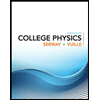
College Physics
Physics
ISBN:9781305952300
Author:Raymond A. Serway, Chris Vuille
Publisher:Cengage Learning
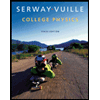
College Physics
Physics
ISBN:9781285737027
Author:Raymond A. Serway, Chris Vuille
Publisher:Cengage Learning


Physics for Scientists and Engineers with Modern ...
Physics
ISBN:9781337553292
Author:Raymond A. Serway, John W. Jewett
Publisher:Cengage Learning
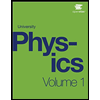
University Physics Volume 1
Physics
ISBN:9781938168277
Author:William Moebs, Samuel J. Ling, Jeff Sanny
Publisher:OpenStax - Rice University

Glencoe Physics: Principles and Problems, Student...
Physics
ISBN:9780078807213
Author:Paul W. Zitzewitz
Publisher:Glencoe/McGraw-Hill
Recommended textbooks for you
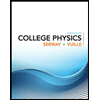 College PhysicsPhysicsISBN:9781305952300Author:Raymond A. Serway, Chris VuillePublisher:Cengage Learning
College PhysicsPhysicsISBN:9781305952300Author:Raymond A. Serway, Chris VuillePublisher:Cengage Learning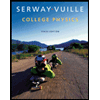 College PhysicsPhysicsISBN:9781285737027Author:Raymond A. Serway, Chris VuillePublisher:Cengage Learning
College PhysicsPhysicsISBN:9781285737027Author:Raymond A. Serway, Chris VuillePublisher:Cengage Learning
 Physics for Scientists and Engineers with Modern ...PhysicsISBN:9781337553292Author:Raymond A. Serway, John W. JewettPublisher:Cengage Learning
Physics for Scientists and Engineers with Modern ...PhysicsISBN:9781337553292Author:Raymond A. Serway, John W. JewettPublisher:Cengage Learning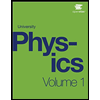 University Physics Volume 1PhysicsISBN:9781938168277Author:William Moebs, Samuel J. Ling, Jeff SannyPublisher:OpenStax - Rice University
University Physics Volume 1PhysicsISBN:9781938168277Author:William Moebs, Samuel J. Ling, Jeff SannyPublisher:OpenStax - Rice University Glencoe Physics: Principles and Problems, Student...PhysicsISBN:9780078807213Author:Paul W. ZitzewitzPublisher:Glencoe/McGraw-Hill
Glencoe Physics: Principles and Problems, Student...PhysicsISBN:9780078807213Author:Paul W. ZitzewitzPublisher:Glencoe/McGraw-Hill
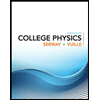
College Physics
Physics
ISBN:9781305952300
Author:Raymond A. Serway, Chris Vuille
Publisher:Cengage Learning
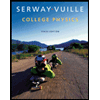
College Physics
Physics
ISBN:9781285737027
Author:Raymond A. Serway, Chris Vuille
Publisher:Cengage Learning


Physics for Scientists and Engineers with Modern ...
Physics
ISBN:9781337553292
Author:Raymond A. Serway, John W. Jewett
Publisher:Cengage Learning
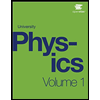
University Physics Volume 1
Physics
ISBN:9781938168277
Author:William Moebs, Samuel J. Ling, Jeff Sanny
Publisher:OpenStax - Rice University

Glencoe Physics: Principles and Problems, Student...
Physics
ISBN:9780078807213
Author:Paul W. Zitzewitz
Publisher:Glencoe/McGraw-Hill