
Storing an ArrayList
Create a Java
- int rollno
- String name
- String address
Implement two comparator classes to sort student objects by name and by rollno (roll number). Implement your own selection sort method and place your code in a separate Java source file. Do not use a sort method from the Java collections library.
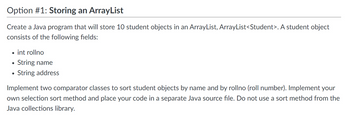
Trending nowThis is a popular solution!
Step by stepSolved in 5 steps with 3 images

Instead of displaying the information on the console is it possible to implement a simple graphical user interface to display the data? What would that look like? Also, can you identify where the selection sort method is in the
Please and thank you!
Instead of displaying the information on the console is it possible to implement a simple graphical user interface to display the data? What would that look like? Also, can you identify where the selection sort method is in the
Please and thank you!
- Java Program ASAP Please modify Map<String, String> morseCodeMap = readMorseCodeTable("morse.txt"); in the program so it reads the two text files and passes the test cases. Down below is a working code. Also dont add any import libraries in the program just modify the rest of the code so it passes the test cases. import java.io.BufferedReader;import java.io.FileReader;import java.io.IOException;import java.util.HashMap;import java.util.Map;import java.util.Scanner;public class MorseCodeConverter { public static void main(String[] args) { Map<String, String> morseCodeMap = readMorseCodeTable("morse.txt"); Scanner scanner = new Scanner(System.in); System.out.print("Please enter the file name or type QUIT to exit:\n"); do { String fileName = scanner.nextLine().trim(); if (fileName.equalsIgnoreCase("QUIT")) { break; } try { String text =…arrow_forwardSubject: Java Programmingarrow_forwardmaxLength Language/Type: Related Links: Java Set collections Set Write a method maxLength that accepts as a parameter a Set of strings, and that returns the length of the longest string in the set. If your method is passed an empty set, it should return 0. 1 9 10 Method: Write a Java method as described, not a complete program or class. N345678 2arrow_forward
- write a program that reads the students.txt file and stores the name of the student and the grade information as a student object in an arraylist sorts the students names based on their first grade in decreasing order using the selection sort algorithm writes the sorted list as the students last name , middle name (if theres one), first name , and grade information into a text file output example: Robison, Lee 95 80 Green, Alex R 85 60 Waston, Zoe G 100 80 use javaarrow_forwardMethods Details: public static java.lang.StringBuffer[] getArrayStringsLongerThan(java.lang.StringBuffer[] array, int length) Returns a StringBuffer array with COPIES of StringBuffer objects in the array parameter that have a length greater than the length parameter. If no strings are found an empty array will be returned. Parameters: array - length - Returns: Throws:java.lang.IllegalArgumentException - When a null array parameter is providedarrow_forwardpackage Q2;import java.io.FileInputStream;import java.io.FileNotFoundException;import java.util.ArrayList;import java.util.Scanner;public class Question2 {public static void main(String[] args) throws FileNotFoundException {/*** Part a* Finish creating an ArrayList called NameList that stores the names in the file Names.txt.*/ArrayList<String> NameList;/*** Part b* Replace null on the right-hand-side of the declaration of the FileInputStream object named inputStream* so that it is initialized correctly to the Names.txt file located in the folder specified in the question description*/FileInputStream inputStream = null;Scanner scnr = new Scanner(inputStream); //Do not modify this line of code/*** Part c* Using a loop and the Scanner object provided, read the names from Names.txt* and store them in NameList created in Part a.*//*** Part d* Reorder the names in the ArrayList so that they appear in reverse alphabetical order.*/// System.out.println("NameList after correct ordering: "…arrow_forward
- JavaTimer.java: import java.util.Arrays;import java.util.Random; public class JavaTimer { // Please expand method main() to meet the requirements.// You have the following sorting methods available:// insertionSort(int[] a);// selectionSort(int[] a);// mergeSort(int[] a);// quickSort(int[] a);// The array will be in sorted order after the routines are called!// Be sure to re-randomize the array after each sort.public static void main(String[] args) {// Create and initialize arraysint[] a = {1, 3, 5}, b, c, d;// Check the time to sort array along startTime = System.nanoTime();quickSort(a);long endTime = System.nanoTime();long duration = (endTime - startTime) / 1000l;// Output resultsSystem.out.println("Working on an array of length " + a.length + ".");System.out.println("Quick sort: " + duration + "us.");}// Thanks to https://www.javatpoint.com/insertion-sort-in-javapublic static void insertionSort(int array[]) {int n = array.length;for (int j = 1; j < n; j++) {int key = array[j];int…arrow_forward#Steps: Create a Main class. Declare an ArrayList in the main() method and store the given values in it. Create an array called output of the size of the ArrayList. Iterate through for-loop to get each element from the array List and load it into the array using the get() method of the list. Print the array to see the loaded elements. import java.util.ArrayList; import java.util.List; public class Main { public static void main(String[] args) { List<String> nameList = new ArrayList<String>(); nameList.add("Robert"); nameList.add("Samson"); nameList.add("Alex"); nameList.add("William"); System.out.println("Elements of List: " + nameList); // Create an array of the same size as nameList Hint: use size() method // Fetch the elements from the nameList and insert into newly created array // Hint: Use get() method to fetch the elements from…arrow_forward
 Database System ConceptsComputer ScienceISBN:9780078022159Author:Abraham Silberschatz Professor, Henry F. Korth, S. SudarshanPublisher:McGraw-Hill Education
Database System ConceptsComputer ScienceISBN:9780078022159Author:Abraham Silberschatz Professor, Henry F. Korth, S. SudarshanPublisher:McGraw-Hill Education Starting Out with Python (4th Edition)Computer ScienceISBN:9780134444321Author:Tony GaddisPublisher:PEARSON
Starting Out with Python (4th Edition)Computer ScienceISBN:9780134444321Author:Tony GaddisPublisher:PEARSON Digital Fundamentals (11th Edition)Computer ScienceISBN:9780132737968Author:Thomas L. FloydPublisher:PEARSON
Digital Fundamentals (11th Edition)Computer ScienceISBN:9780132737968Author:Thomas L. FloydPublisher:PEARSON C How to Program (8th Edition)Computer ScienceISBN:9780133976892Author:Paul J. Deitel, Harvey DeitelPublisher:PEARSON
C How to Program (8th Edition)Computer ScienceISBN:9780133976892Author:Paul J. Deitel, Harvey DeitelPublisher:PEARSON Database Systems: Design, Implementation, & Manag...Computer ScienceISBN:9781337627900Author:Carlos Coronel, Steven MorrisPublisher:Cengage Learning
Database Systems: Design, Implementation, & Manag...Computer ScienceISBN:9781337627900Author:Carlos Coronel, Steven MorrisPublisher:Cengage Learning Programmable Logic ControllersComputer ScienceISBN:9780073373843Author:Frank D. PetruzellaPublisher:McGraw-Hill Education
Programmable Logic ControllersComputer ScienceISBN:9780073373843Author:Frank D. PetruzellaPublisher:McGraw-Hill Education





