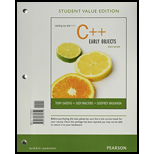
Starting Out With C++: Early Objects, Student Value Edition (9th Edition)
9th Edition
ISBN: 9780134379319
Author: Tony Gaddis, Judy Walters, Godfrey Muganda
Publisher: PEARSON
expand_more
expand_more
format_list_bulleted
Concept explainers
Question
Chapter 16, Problem 8PC
Program Plan Intro
Modification of “SearchableVector” class
Program plan:
SimpleVector.h:
- Include the required header files in the program.
- Define the template class “SimpleVector”:
- Declare the required class data members and exception function under “private” access specifier.
- Declare the required class member functions and class constructor under “public” access specifier.
- Define the “SimpleVector” function:
- Get the array size and allocate the memory for corresponding array size
- If allocation gets fail, then call the “memError()” function.
- Else initialize the array elements.
- Define the copy constructor of the “SimpleVector” function:
- Copy the array size and allocate the memory for corresponding array size
- If allocation gets fail, then call the “memError()” function.
- Else copy the array elements.
- Define the “~SimpleVector” class destructor:
- Delete the allocated memory for the array.
- Define the “getElement” function:
- Get the array subscript and check it is in the array range.
- If not then call the exception function.
- Return the subscript.
- Define the operator overload for “[]” operator
- Get the array subscript and check it is in the array range.
- If not then call the exception function.
- Return the subscript.
- Define the “push_back()” function:
- Get the element which is going to insert.
- Create a new array and allocate the memory for the array which is greater than 1 from an old array.
- Copy the elements from old array to new array.
- Insert the new element at the last of the array.
- Delete the old array and make the pointer points the new array
- Finally adjust the array size.
- Define the “pop_back()” function:
- Save the last element which is going to delete.
- Create a new array and allocate the memory for the array which is lesser than 1 from an old array.
- Copy the elements from old array to new array.
- Delete the old array and make the pointer points the new array
- Finally adjust the array size.
- Return the deleted value.
SearchableVector.h:
- Include the required header files in the program.
- Define the template class “SearchableVector”, which is derived from the above class template “SimpleVector”:
- Declare the required class member functions and class constructor under “public” access specifier.
- Define the copy constructor of the “SearchableVector” function:
- Call the base class copy constructor for copying the array size and allocate the memory for corresponding array size.
- Copy the array elements.
- Define the function “findItem”
- Declare the required variables in the function.
- Get the element from the function call.
- Using while loop
- Find the middle element of the array.
- Check the middle element is the searching element.
- If so, then return the array subscript.
- Else, check the middle element is greater than the searching element.
- If so, decrease the last index value.
- Else, increase the starting index value.
- If the element is not found, then return -1 as the array subscript.
Main.cpp:
- Include the required header files in the program.
- Create an object for the class “SearchableVector” for integer type.
- Create an object for the class “SearchableVector” for double type.
- Use for loop to iterate array elements
- Insert the integer value on integer array.
- Insert the double value on double array.
- Using for loop, display an integer array on the output screen.
- Using for loop, display the double array on the output screen.
- Call the function “findItem” using the searching element which is integer.
- Compare the result of the function and display the message according to the condition.
- Do the same again using double value.
Expert Solution & Answer
Want to see the full answer?
Check out a sample textbook solution
Students have asked these similar questions
Unique Words
Summary Specifications:You are tasked to implement an abstract data type class which takes in a given input file called input.txt, and processes, identifies and sorts all unique word instances found in the file.
Sample InputHi hello hi good bye goodbye Bye bye good say
Sample OutputBye Hi bye hello hi say
The input.txt file is found along with the zip folder where this instructions file also came along with.
Note: you are not allowed to use pythonic lists, and its methods and functions, and string methods.
However the use of the file handling methods (read readlines and readline) are allowed for this project.
Unordered Sets |As explained in this chapter, a set is a collection of distinct elements of the same type. Design the class unorderedSetType, derived from the class unorderedArrayListType, to manipulate sets.
Note that you need to redefine only the functions insertAt, insertEnd, and replaceAt. If the item to be inserted is already in the list, the functions insertAt and insertEnd output an appropriate message, such as 13 is already in the set. Similarly, if the item to be replaced is already in the list, the function replaceAt outputs an appropriate message. Also, write a program to test your class.
Use the array based list headers for queue. Call your function to test its functionality. Here are the headers:
#ifndef H_arrayListType
#define H_arrayListType
#include <iostream>
using namespace std;
template <class elemType>
class arrayListType
{
public:
const arrayListType<elemType>&
operator=(const arrayListType<elemType>&);
//Overloads the assignment operator
bool isEmpty() const;
//Function to determine whether the list is empty
//Postcondition: Returns true if the list is empty;
// otherwise, returns false.
bool isFull() const;
//Function to determine whether the list is full
//Postcondition: Returns true if the list is full;
// otherwise, returns false.
int listSize() const;
//Function to determine the number of elements in
//the list.
//Postcondition: Returns the value of length.
int maxListSize() const;
//Function to determine the maximum size of the list
//Postcondition: Returns the value of maxSize.
void print() const;
//Function to…
Chapter 16 Solutions
Starting Out With C++: Early Objects, Student Value Edition (9th Edition)
Ch. 16.1 - Prob. 16.1CPCh. 16.1 - Prob. 16.2CPCh. 16.1 - Prob. 16.3CPCh. 16.1 - Prob. 16.4CPCh. 16.1 - Prob. 16.5CPCh. 16.2 - Prob. 16.6CPCh. 16.2 - The function int minPosition(int arr[ ], int size)...Ch. 16.2 - What must you be sure of when passing a class...Ch. 16.2 - Prob. 16.9CPCh. 16.4 - Prob. 16.10CP
Ch. 16.4 - In the following Rectangle class declaration, the...Ch. 16 - The line containing a throw statement is known as...Ch. 16 - Prob. 2RQECh. 16 - Prob. 3RQECh. 16 - Prob. 4RQECh. 16 - The beginning of a template is marked by a(n)...Ch. 16 - Prob. 6RQECh. 16 - A(n)______ container organizes data in a...Ch. 16 - Prob. 8RQECh. 16 - Prob. 9RQECh. 16 - Prob. 10RQECh. 16 - Write a function template that takes a generic...Ch. 16 - Write a function template that is capable of...Ch. 16 - Describe what will happen if you call the function...Ch. 16 - Prob. 14RQECh. 16 - Each of the following declarations or code...Ch. 16 - Prob. 16RQECh. 16 - String Bound Exceptions Write a class BCheckString...Ch. 16 - Prob. 2PCCh. 16 - Prob. 3PCCh. 16 - Sequence Accumulation Write n function T...Ch. 16 - Rotate Left The two sets of output below show the...Ch. 16 - Template Reversal Write a template function that...Ch. 16 - SimpleVector Modification Modify the SimpleVector...Ch. 16 - Prob. 8PCCh. 16 - Sortabl eVector Class Template Write a class...Ch. 16 - Prob. 10PCCh. 16 - Word Transformers Modification Modify Program...Ch. 16 - Prob. 12PC
Knowledge Booster
Learn more about
Need a deep-dive on the concept behind this application? Look no further. Learn more about this topic, computer-science and related others by exploring similar questions and additional content below.Similar questions
- Add the following operation to the class orderedLinkedList: void mergeLists(orderedLinkedList<Type> &list1, orderedLinkedList<Type> &list2); //This function creates a new list by merging the //elements of list1 and list2. //Postcondition: first points to the merged list // list1 and list2 are empty Consider the following statements: orderedLinkedList<int> newList; orderedLinkedList<int> list1; orderedLinkedList<int> list2; Suppose list1 points to the list with the elements 2 6 7, and list2 points to the list with the elements 3 5 8. The statement newList.mergeLists(list1, list2); creates a new linked list with the elements in the order 2 3 5 6 7 8, and the object newList points to this list. Also, after the preceding statement executes, list1 and list2 are empty. 2. Write the definition of the function template mergeLists to implement the operation mergeLists.arrow_forwardConcatenate Map This function will be given a single parameter known as the Map List. The Map List is a list of maps. Your job is to combine all the maps found in the map list into a single map and return it. There are two rules for addingvalues to the map. You must add key-value pairs to the map in the same order they are found in the Map List. If the key already exists, it cannot be overwritten. In other words, if two or more maps have the same key, the key to be added cannot be overwritten by the subsequent maps. Signature: public static HashMap<String, Integer> concatenateMap(ArrayList<HashMap<String, Integer>> mapList) Example: INPUT: [{b=55, t=20, f=26, n=87, o=93}, {s=95, f=9, n=11, o=71}, {f=89, n=82, o=29}]OUTPUT: {b=55, s=95, t=20, f=26, n=87, o=93} INPUT: [{v=2, f=80, z=43, k=90, n=43}, {d=41, f=98, y=39, n=83}, {d=12, v=61, y=44, n=30}]OUTPUT: {d=41, v=2, f=80, y=39, z=43, k=90, n=43} INPUT: [{p=79, b=10, g=28, h=21, z=62}, {p=5, g=87, h=38}, {p=29,…arrow_forwardTemplate Specialization in c++ is used to write generic code. Template code is written once and use for any data type including user-defined data types.Example: sort() can be written and used to sort any data type items. Create a Template code that reads input from the user, user can enter any type of data like integer, double, float.sum() is the template method that can take any two types of data and add it and return the sum of the two numbers.Create a Template Specialization method to add two integer values only.If a specialized version is present, the compiler first checks with the specialized version and then the main template. Sample Input and Output:Enter two integer Numbers: 55Enter two float Numbers: 3.53.1Enter two double Numbers: 3.68.6Sum of two integer Numbers: only integer10Sum of two float Numbers: 6.6Sum of two double Numbers: 12.2arrow_forward
- ****************************Instructions***************************** Add a "copy constructor" to your dynamic-array student. Remember, the prototype looks like: Classname(const classname& otherObject); Update your test program to use the copy constructor. e.g., CourseTypeList list2(list1); ********************************************************************* Submit: Updated test program, implementation and header files (.cpp and .h) for CourseListType and CourseType zipped into a single file. //courseTypeList.h #ifndef COURSELISTTYPE_H_INCLUDED#define COURSELISTTYPE_H_INCLUDED #include <string>#include "courseType.h" class courseTypeList { public:void print() const;void addCourse(std::string);courseTypeList(int n);~courseTypeList(); private:int NUM_COURSES;int courseCount;courseType *courses;}; #endif // COURSELISTTYPE_H_INCLUDED =============================================== //courseTypeList.cpp #include <iostream>#include <string>#include…arrow_forwardIn C++ /** * Performs an index-based bubble sort on any indexable container object. * * @tparam IndexedContainer must support `operator[]` and `size()`, e.g. * `std::vector`. Container * elements must support `operator<` and `operator=`. * * @param values the object to sort */ template <typename IndexedContainer> void bubble_sort(IndexedContainer &values){ //TODO } /** * Sorts the elements in the range `[first,last)` into ascending order, using * the bubble-sort * algorithm. The elements are compared using `operator<`. * * @tparam Iterator a position iterator that supports the [standard * bidirectional iterator * operations](http://www.cplusplus.com/reference/iterator/BidirectionalIterator/) * * @param first the initial position in the sequence to be sorted * @param last one element past the final position in the sequence to be sorted */ template <typename Iterator> void bubble_sort(Iterator first, Iterator last) { //TODO }arrow_forwardPlease just use main.cpp,sequence.cpp and sequence.h. It has provided the sample insert()function. No documentation (commenting) is required for this assignment. This assignment is based on an assignment from "Data Structures and Other Objects Using C++" by Michael Main and Walter Savitch. Use linked lists to implement a Sequence class that stores int values. Specification The specification of the class is below. There are 9 member functions (not counting the big 3) and 2 types to define. The idea behind this class is that there will be an internal iterator, i.e., an iterator that the client cannot access, but that the class itself manages. For example, if we have a Sequence object named s, we would use s.start() to set the iterator to the beginning of the list, and s.advance() to move the iterator to the next node in the list. (I'm making the analogy to iterators as a way to help you understand the point of what we are doing. If trying to think in terms of iterators is confusing,…arrow_forward
- a. Add the following operation to the class orderedLinkedList:void mergeLists(orderedLinkedList<Type> &list1,orderedLinkedList<Type> &list2);//This function creates a new list by merging the//elements of list1 and list2.//Postcondition: first points to the merged list// list1 and list2 are emptyConsider the following statements:orderedLinkedList<int> newList;orderedLinkedList<int> list1;orderedLinkedList<int> list2;Suppose list1 points to the list with the elements 2 6 7, and list2 points to the list with the elements 3 5 8. The statement newList.mergeLists(list1, list2); creates a new linked list with the elements in the order 2 3 5 6 7 8, and the object newList points to this list. Also, after the preceding statement executes, list1 and list2 are empty. b. Write the definition of the function template mergeLists to implement the operation mergeLists.arrow_forwardPlz do not do this program with vector,pointer and multiple files do as simple as you can Write a template-based class that implements a set of items. The class should allow the user to: Add a new item to the set Get the number of items in the set Test your class by creating sets of different data types (e.g. integers, strings, etc.) Please use the following class template to finish the program. template<class T> class Set { public: Set(); void add(T newItem);// Add new item to the set (definition should be outside of the class) int getSize();// Return size of set (definition should be outside of the class) private: T data[MAX]; };arrow_forwardCourse: Data Structurre and algorithms Language: Java Make a Program in java. Read the properly its easy but explained in theory. You have to solve ( make program ) the question by properly as you can error and ommisions will be accepted please. Kindly make it unque dont copy paste. <You have to solve this question as you can kindly dont excusses> Implement a global function“CompareNumbers”which is passed twoSlinkedListobjects as parametersnamed list1, and list2. The function will compare both the numbers corresponding to the lists and will return 0 if both the numbers are equal, return 1 if number corresponding to list1 is greater and will return 2 if number corresponding to list2 is greater. For this task you have to choose an appropriate data structure that will help you do this task in the most efficient manner with regard to time and space complexity.You are allowed to reverse the linked lists for this task. intCompareNumbers(SlinkedList list1, SlinkedList list2)arrow_forward
- c++ student instruction1. SimpleVector Generic Template2. SearchableVector Generic Template3. SimpleVectorInterface Generic Template4. Soccer Class implemented with MyString 5. Implementation of operators.6. Use three files in your implementation.Description of the problem:1. Use the Soccer class described in Gaddis chapter 11 number 6 page 6522. Implement the operators in your code, and make the code modifications discussed in class, to create a one-dimensional array composed of instances of type Soccer and show your results in solving the following problems:to. (Gaddis) Programming Challenger 9. SearchableVectorModification page 1023 Chapter 16b. (Gaddis) Programming Challenger 10. SortableVector ClassTemplate Modification page 1023 Chap16. order with himSelection Sort algorithm p. 474 Chap. 8=============================================================== Soccer Scores class infoWrite a program that stores the following data about a soccer player in a structure: Player’s Name…arrow_forwardIn c++ 1) if you are going to make a lot of searches on large number of elements, you should use: a)map b)unordered map c)multi map d)none of the above 2)The [] operator in array template class perform bounds checking -true -false 3)function template allow you to write a single function definition that works with many data types -true -false 4)STL have ........ categories of templates -2 -5 -3 -4arrow_forwardUnique Words (Use python) Create abstract data type class which takes in a given input file called input.txt, and processes, identifies and sorts all unique word instances found in the file. Sample Input Sample Output Hi hello hi good bye goodbye Bye bye good say Bye Hi goodbye hello hi say Don't use pythonic lists, and its methods and functions, and string methods.However the use of the file handling methods (read readlines and readline) are allowed. input.txt file…arrow_forward
arrow_back_ios
SEE MORE QUESTIONS
arrow_forward_ios
Recommended textbooks for you
 C++ Programming: From Problem Analysis to Program...Computer ScienceISBN:9781337102087Author:D. S. MalikPublisher:Cengage Learning
C++ Programming: From Problem Analysis to Program...Computer ScienceISBN:9781337102087Author:D. S. MalikPublisher:Cengage Learning

C++ Programming: From Problem Analysis to Program...
Computer Science
ISBN:9781337102087
Author:D. S. Malik
Publisher:Cengage Learning