
Programming with Microsoft Visual Basic 2017
8th Edition
ISBN: 9781337102124
Author: Diane Zak
Publisher: Cengage Learning
expand_more
expand_more
format_list_bulleted
Question
Chapter 7, Problem 14E
Program Plan Intro
Form design:
- Open Microsoft Visual Studio.
- Select Visual Basic and click Windows Application.
- Name the project as “Rembrandt Project”.
- Store the file in desired location.
- The created project is now displayed with a form in the name of Form1.
- Rename the Form1 as “Main Form” and add the necessary components.
- In property window, change the Form name and add changes for Form elements properties.
- Click the File menu->Save All.
View of the form design in the IDE:
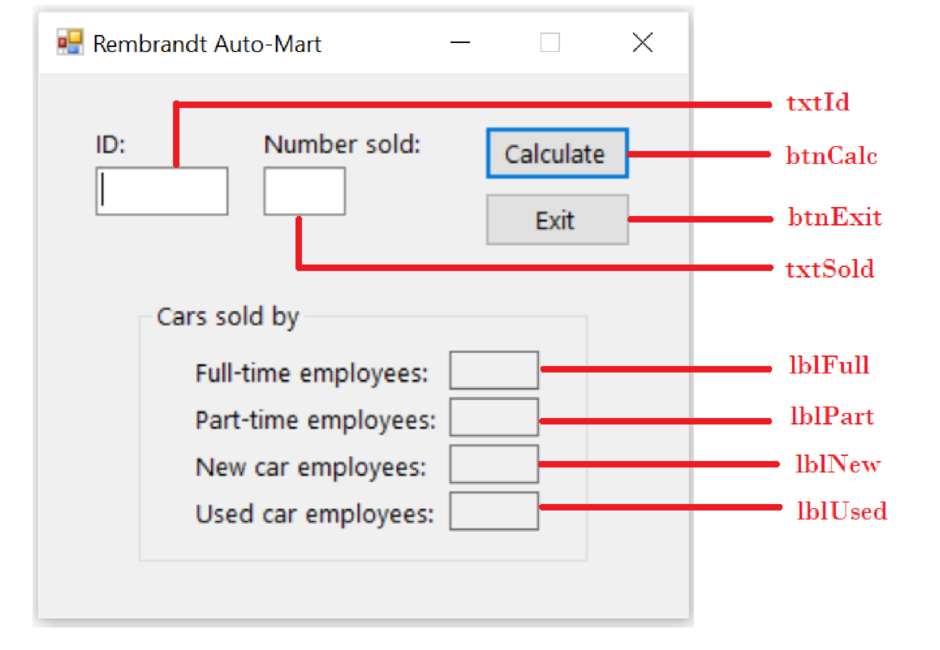
The form control properties in the properties window are as follows:
| Object | Property | Setting |
| Form1 | Text | Rembrandt Auto-Mart |
| txtId | Text | (Empty) |
| txtSold | Text | (Empty) |
| lblFull | Text | (Empty) |
| lblPart | Text | (Empty) |
| lblNew | Text | (Empty) |
| lblUsed | Text | (Empty) |
| btnCalc | Text | Calculate |
| btnExit | Text | Exit |
- Add two text box controls to get the input for ID and number of cars sold.
- Add four label controls to show the results of the GPA.
- Add two button controls to calculate the total number of cars sold on different categories and exit the program respectively.
Expert Solution & Answer
Trending nowThis is a popular solution!

Students have asked these similar questions
Please create using C#
The sales tax rate is 5.5%.
Rename all text boxes, using a 2 after their names as in:txtNumScoops2, txtUnitPrice2, btnCalculate2, etc.10. Delete the Discount Code label and the Discount Code text box11. Add a group box from your toolbox, change the text property to be Discount Code12. Click on the group box, and then click the radio button object in the toolbox13. Change the text property for the radio button to Discount 20%, rename (ID property)to radDiscount2014. Copy the radio button two more times15. Rename them to be radDiscount10 and radDiscount0 and change the text properties tobe Discount 10%, Discount 0%/16. Do the same calculations as the top objects, however modify your code to use theradio button to determine which discount option to implementa. The code to check if a radio button has been selected would be:if (radDiscount20.Checked) //this implies the first button has been selected17. To clear a radio button the code would be:radDiscount20.Checked =…
Make a School Fee Calculator using formula and Function in Excel.
Provide your formula on the blank black cells. The specifications of the formula can be read from the comments, in each black cell.
The white cells are the user-input elements.
LABORATORY
Year Level
4
#Comp. Lab:
0
Total Units
24
Rate/Comp Lab:
1,657.13
Rate Per Unit
#Non-comp Lab:
0
Rate/Non-comp Lab:
750.00
Tuition
Laboratory
TYPES OF DISCOUNT
Miscellaneous
3,125.25
Free-All
TOTAL CHARGES
Free Tuition Fee
Downpayment
75% Discount
Discount
50% Discount
1
NET CHARGES
25% Discount
10% Discount
RATE BASED ON YR. LEVEL
First Year
500.00
Prelim Balance
Second Year
450.00
Midterm Balance
Third Year
400.00
Semifinal Balance
Fourth Year
350.00
Final Balance
Fifth Year
300.00
I need help with Javascript code for this assignment. The HTML code is at the bottom. Thank you!
Develop the Change CalculatorIn this exercise, you’ll develop an application that tells how many quarters, dimes, nickels, and pennies are needed to make change for any amount of change from 0 through 99 cents. One way to get the results is to use the divide and modulus operators along with the parseInt() method for truncating the results so they are whole numbers.
1. Open the application provided:change_makerThen, run the application to see the user interface shown above, although that interface won’t do anything until you develop the JavaScript for it.
2. In the JavaScript file, note that the $() function has already been coded.
3. Code an event handler named processEntry() that gets the user’s entry and checks to make sure that it is a number between 0 and 99. If so, call a function named makeChange() and pass it the user’s entry. Otherwise, display an alert dialog box for the error.
4.…
Chapter 7 Solutions
Programming with Microsoft Visual Basic 2017
Ch. 7 - Which of the following statements changes the...Ch. 7 - Prob. 3RQCh. 7 - Prob. 6RQCh. 7 - Prob. 7RQCh. 7 - Prob. 11RQCh. 7 - Prob. 12RQCh. 7 - Prob. 14RQCh. 7 - Which of the following expressions evaluates to...Ch. 7 - Which of the following statements declares an...Ch. 7 - Which of the following statements generates a...
Knowledge Booster
Similar questions
- Design a form for a food outlet that sells pizzas,burgers and cold drinks. The form is to be used to print abill. The name and phone number of the customer along with the quantity of every item purchasedis to be entered.On clicking the generate button, a bill should be displayed on the screen in the following format: Name: Abc Phone: 1234567890 Total: Rs. 250 Ensure that -Name should have alphabets only -Phone number should have 10 digits only -Negative quantity is not allowedPrice list can be hard coded in the form. Use Javascript.arrow_forwardAdd formulasto complete the table of hours used. In cell B17, create a nested formula with the IFand SUMfunctions that check if the total number of hours worked in week 1 (cells B9:F9) is equal to 0. If it is, the cell should display nothing (indicated with two quote marks: ""). Otherwise, the cell should display the total number of hours worked in week 1. Copy the formula from cell B17 to fill the range B18:B20.arrow_forwardOpen the application in the folder under the coursework. Open the HTML file and notice that an Invoice Date field has been added. Then, open the HTML file and notice that it includes a getFormattedDate() function that formats the Date object that’s passed to it in MM/DD/YYYY format and then returns the date string. Start the application, enter a subtotal, and click the Calculate button. Note that nothing is displayed in the Invoice Date field. In the click() event handler for the Calculate button, add code that gets the current date and formats it using the getFormattedDate() function. Then, add code that provides a default value of the formatted current date for the invoice date. Note that if an invoice date is entered, that date isn’t validated. Add code that sets the value of the Invoice Date field. If you’ve done this right, the application should display the current date when you click the Calculate button without entering anything in the Invoice Date field. <!DOCTYPE…arrow_forward
- add a code at the "Search a book" where i can search for a book and if the word matches the book it will display "(Title of the book) - Book Available"and if the word doesnt match it will display "Book unavailable"codes should be displayed at line 93arrow_forwardCreate a code that checks if you can buy alcohol in Norway, the type of alcohol, if you can enter in a night club, and if you can teach your friend to drive: • age 25 – All allowedarrow_forwardemail validation, use regular expression to check javascript format is <p>@<domain1>.<domain2>, it needs to follow the format and check <p> <domain1><domai> should have at least one character. alsoarrow_forward
- A web form includes a field with the id numberGuests into which the user is instructed to enter a number between 20 and 200. If the checkValidity() method returns false when called on this field, _____. a. you should check the values of thevalidity.rangeOverflow,validity.rangeUnderflow, andvalidity.typeMismatchproperties for the field to determine why it is invalid b. you should check the values of the validity.tooLong, validity.tooShort, and validity.stepMismatch properties for the field to determine why it is invalid c. then you know that the validity.valid property for this field will evaluate to true d. this means that it is not necessary to perform further validation on the fieldarrow_forwardcreate a orogram that will show your age in different planet. Choose one planet only Age = 21arrow_forwardPlease help to fix my jscript code for my modulus form validation of credit card number. when i key in the valid credit number the form validation will pass but if not it will refer to my documentbyelementid which is invalidcard_error. const checkingFactor = "432765432"; //to store the credit card number let creditCardNum = ""; //Loop till we get the valid 10 digit long credit card number while(creditCardNum.length != 10){ //If the credit card length is not 10 then ask the user for the credit card number again creditCardNum = prompt("Please enter your credit card number : ", "1234567890"); //Check if the credit card number is 10 digit long or not if(creditCardNum.length != 10){ alert("Invalid credit card number should be 10 digits long."); continue; } //Check if the credit card contains only numbers…arrow_forward
- Form Validation for jscript. This is the requirement. I just need the code and attached to my jscode. Payment Information Validation Validate the customer’s payment information as follows: Expiry Date (Month) Required field Expiry Date Valid expiry date to ensure the card being used has not expired Card Number Required field, Valid Card Number NOTE: regarding the expiry date, you MUST use the date object to ensure that your date check is dynamic. here is the given html code. <li> <label for="month">Expiry Date</label> <select id="month" name="month"> <option>- Month -</option> <option value="1">January</option> <option value="2">February</option> <option…arrow_forwardWrite a code to show a dialog box which says“Wlcome to Deptartment of CSE, Leading University”arrow_forwardExtra 6-1 Develop the Temperature Converter In this exercise, you’ll use radio buttons to determine whether the conversion is from Fahrenheit to Celsius or vice versa. You’ll also modify the DOM so the labels change when a radio button is clicked, and the page displays an error message when the user enters invalid data. 1. Open the application in this folder: exercises_extrach06convert_temps 2. Note that the JavaScript file has some starting JavaScript code, including the $() function, three helper functions, three event handler functions, and a DOMContentLoaded event handler that attaches the three event handlers. 3. Review how the toCelsius() and toFarhenheit() event handler functions call the toggleDisplay() helper function and pass it strings to display. Also note that the toggleDisplay() helper function and the convertTemp() event handler function are incomplete. 4. Code the toggleDisplay() function so it changes the text in the labels for the text boxes to the values in the…arrow_forward
arrow_back_ios
SEE MORE QUESTIONS
arrow_forward_ios
Recommended textbooks for you
 Programming with Microsoft Visual Basic 2017Computer ScienceISBN:9781337102124Author:Diane ZakPublisher:Cengage Learning
Programming with Microsoft Visual Basic 2017Computer ScienceISBN:9781337102124Author:Diane ZakPublisher:Cengage Learning New Perspectives on HTML5, CSS3, and JavaScriptComputer ScienceISBN:9781305503922Author:Patrick M. CareyPublisher:Cengage LearningNp Ms Office 365/Excel 2016 I NtermedComputer ScienceISBN:9781337508841Author:CareyPublisher:Cengage
New Perspectives on HTML5, CSS3, and JavaScriptComputer ScienceISBN:9781305503922Author:Patrick M. CareyPublisher:Cengage LearningNp Ms Office 365/Excel 2016 I NtermedComputer ScienceISBN:9781337508841Author:CareyPublisher:Cengage

Programming with Microsoft Visual Basic 2017
Computer Science
ISBN:9781337102124
Author:Diane Zak
Publisher:Cengage Learning

New Perspectives on HTML5, CSS3, and JavaScript
Computer Science
ISBN:9781305503922
Author:Patrick M. Carey
Publisher:Cengage Learning

Np Ms Office 365/Excel 2016 I Ntermed
Computer Science
ISBN:9781337508841
Author:Carey
Publisher:Cengage