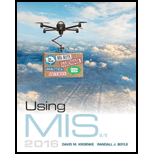
a)
The following screenshots demonstrate the given steps:
- In “Step 1”, the website www.amazon.com was browsed in “Google Chrome” browser and minimized at right side of the window as mentioned in “Step 2”.
- Similarly, the same website was browsed in “Firefox” browser and minimized at left side of window as mentioned in “Step 3” and “Step 4”.
Screenshot of step “(1) (2) (3) and (4)”
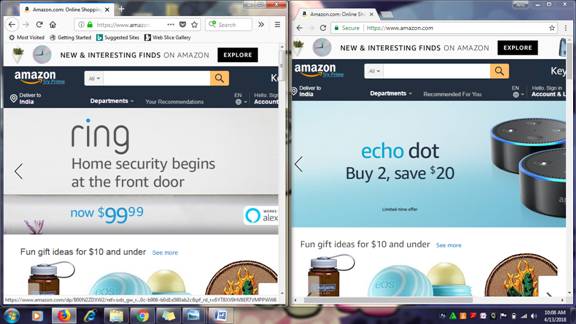
- My name “John” has been searched in amazon search box as mentioned in “Step 5”
Screenshot of step “(5) and (6)”
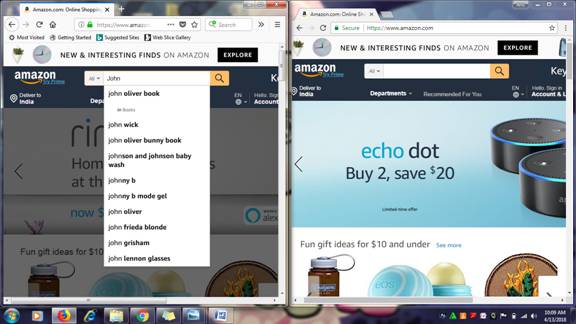
- In “Firefox” menu, click on “Add-ons” and the “Get Add-ons” page has been opened.
Screenshot of step “(7) and (8)”
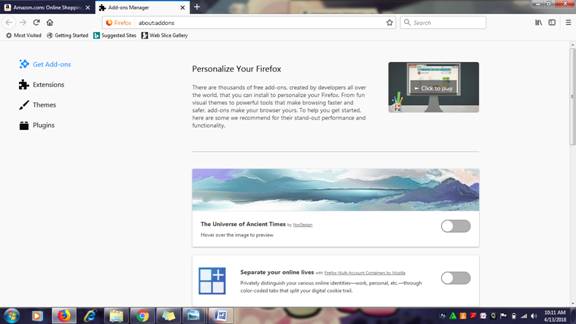
- Search the “Adblock Plus” on “Google” and install the latest version in Firefox browser.
Screenshot of step “(9) (10) and (11)”

- After the software installed in computer, restart the system as mentioned in “Step (12)”.
- Refresh the amazon page as mentioned in “Step (13)” and my name was re-entered.
Screenshot of step “(14) and (15)”
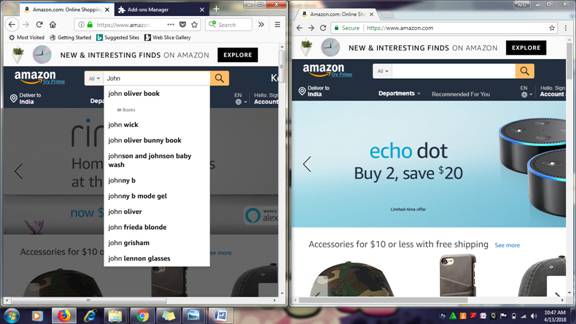
- Browse the news website www.ndtv.com in both browsers, an unnecessary advertisement was blocked by “Adblock Plus”.
Screenshot of step “(16) and (17)”

b)
The following screenshots demonstrate the given steps:
- In “Step 1”, the website www.amazon.com was browsed in “Google Chrome” browser and minimized at right side of the window as mentioned in “Step 2”.
- Similarly, the same website was browsed in “Firefox” browser and minimized at left side of window as mentioned in “Step 3” and “Step 4”.
Screenshot of step “(1) (2) (3) and (4)”
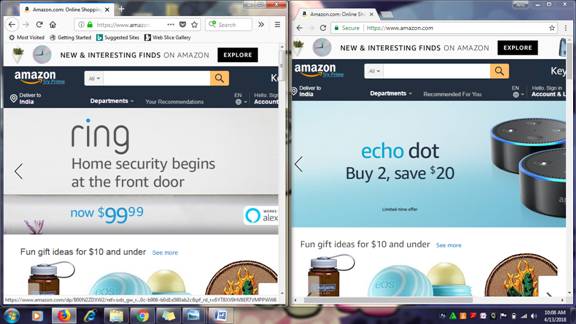
- My name “John” has been searched in amazon search box as mentioned in “Step 5”
Screenshot of step “(5) and (6)”
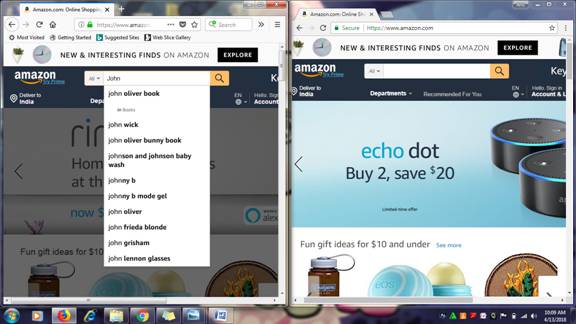
- In “Firefox” menu, click on “Add-ons” and the “Get Add-ons” page has been opened.
Screenshot of step “(7) and (8)”
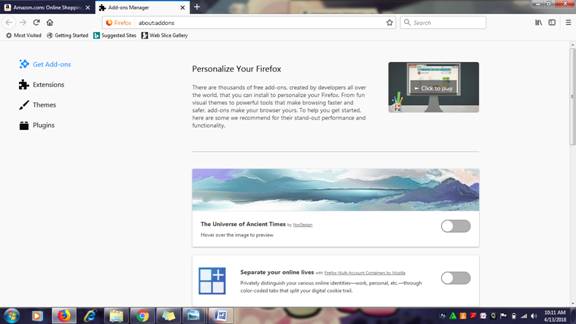
- Search the “Adblock Plus” on “Google” and install the latest version in Firefox browser.
Screenshot of step “(9) (10) and (11)”

- After the software installed in computer, restart the system as mentioned in “Step (12)”.
- Refresh the amazon page as mentioned in “Step (13)” and my name was re-entered.
Screenshot of step “(14) and (15)”
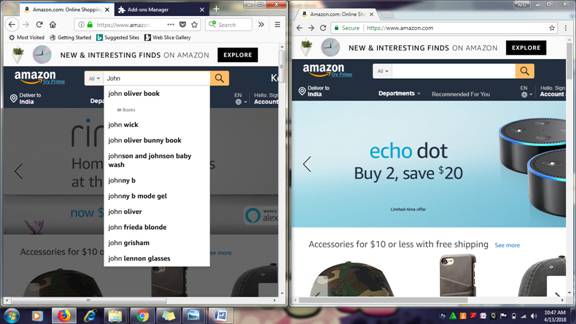
- Browse the news website www.ndtv.com in both browsers, an unnecessary advertisement was blocked by “Adblock Plus”.
Screenshot of step “(16) and (17)”

c)
The following screenshots demonstrate the given steps:
- In “Step 1”, the website www.amazon.com was browsed in “Google Chrome” browser and minimized at right side of the window as mentioned in “Step 2”.
- Similarly, the same website was browsed in “Firefox” browser and minimized at left side of window as mentioned in “Step 3” and “Step 4”.
Screenshot of step “(1) (2) (3) and (4)”
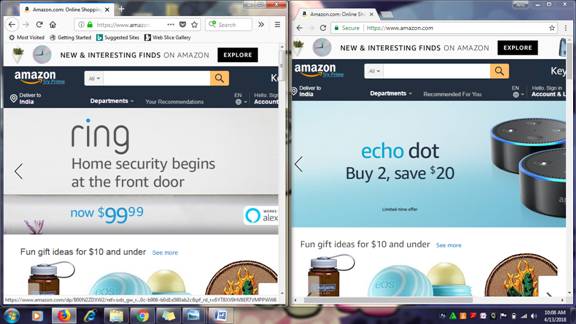
- My name “John” has been searched in amazon search box as mentioned in “Step 5”
Screenshot of step “(5) and (6)”
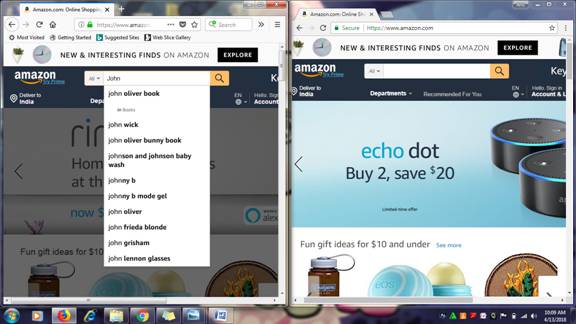
- In “Firefox” menu, click on “Add-ons” and the “Get Add-ons” page has been opened.
Screenshot of step “(7) and (8)”
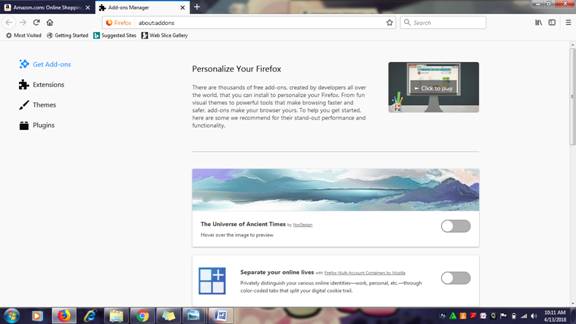
- Search the “Adblock Plus” on “Google” and install the latest version in Firefox browser.
Screenshot of step “(9) (10) and (11)”

- After the software installed in computer, restart the system as mentioned in “Step (12)”.
- Refresh the amazon page as mentioned in “Step (13)” and my name was re-entered.
Screenshot of step “(14) and (15)”
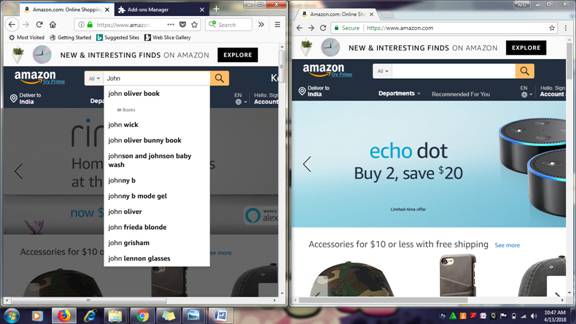
- Browse the news website www.ndtv.com in both browsers, an unnecessary advertisement was blocked by “Adblock Plus”.
Screenshot of step “(16) and (17)”

Want to see the full answer?
Check out a sample textbook solution
 Database System ConceptsComputer ScienceISBN:9780078022159Author:Abraham Silberschatz Professor, Henry F. Korth, S. SudarshanPublisher:McGraw-Hill Education
Database System ConceptsComputer ScienceISBN:9780078022159Author:Abraham Silberschatz Professor, Henry F. Korth, S. SudarshanPublisher:McGraw-Hill Education Starting Out with Python (4th Edition)Computer ScienceISBN:9780134444321Author:Tony GaddisPublisher:PEARSON
Starting Out with Python (4th Edition)Computer ScienceISBN:9780134444321Author:Tony GaddisPublisher:PEARSON Digital Fundamentals (11th Edition)Computer ScienceISBN:9780132737968Author:Thomas L. FloydPublisher:PEARSON
Digital Fundamentals (11th Edition)Computer ScienceISBN:9780132737968Author:Thomas L. FloydPublisher:PEARSON C How to Program (8th Edition)Computer ScienceISBN:9780133976892Author:Paul J. Deitel, Harvey DeitelPublisher:PEARSON
C How to Program (8th Edition)Computer ScienceISBN:9780133976892Author:Paul J. Deitel, Harvey DeitelPublisher:PEARSON Database Systems: Design, Implementation, & Manag...Computer ScienceISBN:9781337627900Author:Carlos Coronel, Steven MorrisPublisher:Cengage Learning
Database Systems: Design, Implementation, & Manag...Computer ScienceISBN:9781337627900Author:Carlos Coronel, Steven MorrisPublisher:Cengage Learning Programmable Logic ControllersComputer ScienceISBN:9780073373843Author:Frank D. PetruzellaPublisher:McGraw-Hill Education
Programmable Logic ControllersComputer ScienceISBN:9780073373843Author:Frank D. PetruzellaPublisher:McGraw-Hill Education





