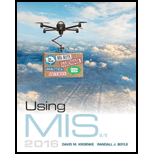
Explanation of Solution
a.
Given excel file:
Double click on the file “Ch04Ex01 _U10e.xlsx” that is downloaded and it contains three sheets as follows:
Screenshot of Worksheet “Denver”
Explanation of Solution
b.
Creating blank
The below are the steps to create new database:
- Click “File->New” and then choose on the option “Blank desktop database”.
- Provide the name of the database and click “Create”...
Explanation of Solution
c.
Importing “Denver” sheet into Access:
To import the spreadsheet into the database click on the “External Data” tab and click on “Excel”.
- A “Get external data-Excel spreadsheet” dialog box gets opened, then click on the “Browse” button and choose the file that location where the file is available.
Screenshot of Getting external data dialog box
- Now Import Spreadsheet wizard get opened.
Screenshot of Import spreadsheet wizard
- Select “Denver” sheet.
- Now click on the “Next” button and click on the “First Row contains Column Heading” and click “Next”.
Screenshot of Import spreadsheet wizard
- Click “Next” button again and click on “choose my own primary key option” and click “Next”.
Import spreadsheet wizard
Explanation of Solution
d.
- Delete the unnecessary records.
Screenshot of Employee table
...Explanation of Solution
e.
Steps to create parameterized query:
- Click the “CREATE” tab and select a “Query Design” option.
- Select “Employee” table and click on button on dialogue box. And close it.
- From below panel, click the drop down button on “Filed” section and select the column name from the corresponding table “Employee”.
- After placing all columns on “Field” section, the panel will be appeared as follows:
Screenshot of Placing column names in the query
Explanation of Solution
f.
- Now set the criteria for the columns “CPU” as “<=2” and “Memory” as “<=6” follows:
Screenshot of Criteria for the columns “CPU” and “Memory”
Explanation of Solution
g.
To import the query result into a word database click on the “External Data” tab and click on “Word”.
- The query data is exported into the word as follows:
Table screenshot from word document
Want to see the full answer?
Check out a sample textbook solution
 Database System ConceptsComputer ScienceISBN:9780078022159Author:Abraham Silberschatz Professor, Henry F. Korth, S. SudarshanPublisher:McGraw-Hill Education
Database System ConceptsComputer ScienceISBN:9780078022159Author:Abraham Silberschatz Professor, Henry F. Korth, S. SudarshanPublisher:McGraw-Hill Education Starting Out with Python (4th Edition)Computer ScienceISBN:9780134444321Author:Tony GaddisPublisher:PEARSON
Starting Out with Python (4th Edition)Computer ScienceISBN:9780134444321Author:Tony GaddisPublisher:PEARSON Digital Fundamentals (11th Edition)Computer ScienceISBN:9780132737968Author:Thomas L. FloydPublisher:PEARSON
Digital Fundamentals (11th Edition)Computer ScienceISBN:9780132737968Author:Thomas L. FloydPublisher:PEARSON C How to Program (8th Edition)Computer ScienceISBN:9780133976892Author:Paul J. Deitel, Harvey DeitelPublisher:PEARSON
C How to Program (8th Edition)Computer ScienceISBN:9780133976892Author:Paul J. Deitel, Harvey DeitelPublisher:PEARSON Database Systems: Design, Implementation, & Manag...Computer ScienceISBN:9781337627900Author:Carlos Coronel, Steven MorrisPublisher:Cengage Learning
Database Systems: Design, Implementation, & Manag...Computer ScienceISBN:9781337627900Author:Carlos Coronel, Steven MorrisPublisher:Cengage Learning Programmable Logic ControllersComputer ScienceISBN:9780073373843Author:Frank D. PetruzellaPublisher:McGraw-Hill Education
Programmable Logic ControllersComputer ScienceISBN:9780073373843Author:Frank D. PetruzellaPublisher:McGraw-Hill Education





