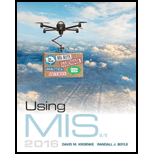
Explanation of Solution
a)
Process to sum the vendor data and display it in the form of pie chart:
- 1. Creating of new spreadsheet:
Open Excel and choose “Blank Workbook” to create a new spreadsheet as show below:
Creating a new spreadsheet
- 2. Selecting the external data.
After creating the spreadsheet, click “Data” on the ribbon and click on “Get External Data” and choose “From Access”.
- 3. Navigating the Access file.
Choose the containing path of the existing file and click open.
- 4. Selecting the query for selecting the required data to create a pie chart:
After clicking open button the select table dialog box appears as shown below:
Select Table dialog box
Select the query and click ok.
To create the above pie chart click on the query named “SumOfInventoryCostByVendor”.
- 5. Importing required data into the worksheet.
After selecting the required query, an import data dialog box appears; choose table and click “Ok” to import the required data into the worksheet...
Explanation of Solution
b)
Process to sum the vendor data and display it in the form of bar chart:
- 8. Creating of new spreadsheet.
Open Excel and choose “Blank Workbook” to create a new spreadsheet as show below:
Creating a new spreadsheet
- 9. Selecting the external data.
After creating the spreadsheet, click “Data” on the ribbon and click on “Get External Data” and choose “From Access”.
- 10. Navigating the Access file.
Choose the containing path of the existing file and click open.
Selecting the data source
- 11. Selecting the query for selecting the required data to create a pie chart:
After clicking open button the select table dialog box appears as shown below:
Select Table dialog box
Select the query and click ok.
To create the above bar chart click on the query named “SumOfInventoryCostByCategory”.
- 12. Importing required data into the worksheet.
After selecting the required query, an import data dialog box appears; choose table and click “Ok” to import the required data into the worksheet...
Want to see the full answer?
Check out a sample textbook solution
 Database System ConceptsComputer ScienceISBN:9780078022159Author:Abraham Silberschatz Professor, Henry F. Korth, S. SudarshanPublisher:McGraw-Hill Education
Database System ConceptsComputer ScienceISBN:9780078022159Author:Abraham Silberschatz Professor, Henry F. Korth, S. SudarshanPublisher:McGraw-Hill Education Starting Out with Python (4th Edition)Computer ScienceISBN:9780134444321Author:Tony GaddisPublisher:PEARSON
Starting Out with Python (4th Edition)Computer ScienceISBN:9780134444321Author:Tony GaddisPublisher:PEARSON Digital Fundamentals (11th Edition)Computer ScienceISBN:9780132737968Author:Thomas L. FloydPublisher:PEARSON
Digital Fundamentals (11th Edition)Computer ScienceISBN:9780132737968Author:Thomas L. FloydPublisher:PEARSON C How to Program (8th Edition)Computer ScienceISBN:9780133976892Author:Paul J. Deitel, Harvey DeitelPublisher:PEARSON
C How to Program (8th Edition)Computer ScienceISBN:9780133976892Author:Paul J. Deitel, Harvey DeitelPublisher:PEARSON Database Systems: Design, Implementation, & Manag...Computer ScienceISBN:9781337627900Author:Carlos Coronel, Steven MorrisPublisher:Cengage Learning
Database Systems: Design, Implementation, & Manag...Computer ScienceISBN:9781337627900Author:Carlos Coronel, Steven MorrisPublisher:Cengage Learning Programmable Logic ControllersComputer ScienceISBN:9780073373843Author:Frank D. PetruzellaPublisher:McGraw-Hill Education
Programmable Logic ControllersComputer ScienceISBN:9780073373843Author:Frank D. PetruzellaPublisher:McGraw-Hill Education





