
package edu.luc.cs.cs271.mazesolver;
import java.util.ArrayList;
import java.util.Scanner;
public class Main {
public static void main(final String[] args) {
// create scanner for data input
final var input = new Scanner(System.in);
// TODO read row and column for the starting point
final var startRow = -1;
final var startCol = -1;
// TODO read maze data one row (line) at a time into rawData
final var rawData = new ArrayList<String>();
// attempt to solve the maze and print the result
final var maze = new Maze(rawData);
final var result = maze.solve(startRow, startCol);
maze.print(System.out);
System.out.println();
System.out.println(result ? "We're so out of here!" : "Bummer, we're stuck...");
}
}
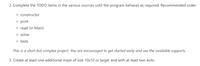
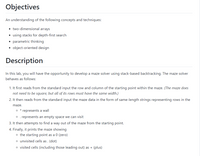
Trending nowThis is a popular solution!
Step by stepSolved in 2 steps

- import java.util.Scanner; public class AverageWithSentinel{ public static final int END_OF_INPUT = -500; public static void main(String[] args) { Scanner in = new Scanner(System.in); // Step 2: Declare an int variable with an initial value // as the count of input integers // Step 3: Declare a double variable with an initial value // as the total of all input integers // Step 4: Display an input prompt // "Enter an integer, -500 to stop: " // Step 5: Read an integer and store it in an int variable // Step 6: Use a while loop to update count and total as long as // the input value is not -500. // Then display the same prompt and read the next integer // Step 7: If count is zero // Display the following message // "No integers were…arrow_forward*JAVA* complete method Delete the largest valueremoveMax(); Delete the smallest valueremoveMin(); class BinarHeap<T> { int root; static int[] arr; static int size; public BinarHeap() { arr = new int[50]; size = 0; } public void insert(int val) { arr[++size] = val; bubbleUP(size); } public void bubbleUP(int i) { int parent = (i) / 2; while (i > 1 && arr[parent] > arr[i]) { int temp = arr[parent]; arr[parent] = arr[i]; arr[i] = temp; i = parent; } } public int retMin() { return arr[1]; } public void removeMin() { } public void removeMax() { } public void print() { for (int i = 0; i <= size; i++) { System.out.print( arr[i] + " "); } }} public class BinarH { public static void main(String[] args) { BinarHeap Heap1 = new BinarHeap();…arrow_forwardimport java.util.Scanner; public class ParkingFinder {/* Your code goes here */ public static void main(String[] args) { Scanner scnr = new Scanner(System.in); int numVisits; int duration; numVisits = scnr.nextInt(); duration = scnr.nextInt(); System.out.println(findParkingPrice(numVisits, duration)); }}arrow_forward
- import java.util.Scanner; public class LabProgram { public static Roster getInput(){ /* Reads course title, creates a roster object with the input title. Note that */ /* the course title might have spaces as in "COP 3804" (i.e. use nextLine) */ /* reads input student information one by one, creates a student object */ /* with each input student and adds the student object to the roster object */ /* the input is formatted as in the sample input and is terminated with a "q" */ /* returns the created roster */ /* Type your code here */ } public static void main(String[] args) { Roster course = getInput(); course.display(); course.dislayScores(); }} public class Student { String id; int score; public Student(String id, int score) { /* Student Employee */ /* Type your code here */ } public String getID() { /* returns student's id */…arrow_forwardI need help with this code !! import java.util.Arrays;import java.util.Scanner; public class MaxElement {public static void main(String[] args) { //create an object for Scanner class Scanner x = new Scanner (System.in);System.out.print ("Enter 10 integers: ");// create an arrayInteger[] arr = new Integer[10]; // Execute for loopfor (int i = 0; i < arr.length; i++) {//get the 10 integersarr[i] = x.nextInt(); } // Print the maximum numberSystem.out.print("The max number is = " + max(arr));System.out.print("\n"); } //max method public static <E extends Comparable<E>> E max(E[] arr) {E max = arr[0]; // Execute for loop for (int i = 1; i < arr.length; i++) { E element = arr[i];if (element.compareTo(max) > 0) {max = element;}}return max; }}arrow_forwardHelp me fix the code make it run out like the EXPEarrow_forward
- People find it easier to read time in hours, minutes, and seconds rather than just seconds. Write a program that reads in seconds as input, and outputs the time in hours, minutes, and seconds. Ex: If the input is: 4000 the output is: Hours: 1 Minutes: 6 Seconds: 40arrow_forwardGiven string inputStr on one line and integers idx1 and idx2 on a second line, output "Match found" if the character at index idx1 of inputStr is equal to the character at index idx2. Otherwise, output "Match not found". End with a newline. Ex: If the input is: eerie 4 1 then the output is: Match found Note: Assume the length of string inputStr is greater than or equal to both idx1 and idx2.arrow_forwardimport java.util.Scanner; public class RomanNumerals { public static void main(String[] args) { Scanner in = new Scanner("I C X D M L"); char romanNumeral = in.next().charAt(0); System.out.println("Value: " + valueOf(romanNumeral) + " Expected: 1") ; romanNumeral = in.next().charAt(0); System.out.println("Value: " + valueOf(romanNumeral) + " Expected: 100") ; romanNumeral = in.next().charAt(0); System.out.println("Value: " + valueOf(romanNumeral) + " Expected: 10") ; romanNumeral = in.next().charAt(0); System.out.println("Value: " + valueOf(romanNumeral) + " Expected: 500") ; romanNumeral = in.next().charAt(0); System.out.println("Value: " + valueOf(romanNumeral) + " Expected: 1000") ; romanNumeral = in.next().charAt(0); System.out.println("Value: " + valueOf(romanNumeral) + " Expected: 50") ; } /** Gives the value…arrow_forward
- import java.util.Scanner; public class CircleAndSphereWhileLoop{ public static final double MAX_RADIUS = 500.0; public static void main(String[] args) { Scanner in = new Scanner(System.in); // Step 2: Read a double value as radius using prompt // "Enter the radius (between 0.0 and 500.0, exclusive): " // Step 3: While the input radius is not in the ragne (0.0, 500.0) // Display a message on one line (ssuming input value -1) // "The input number -1.00 is out of range." // Read a double value as radius using the same promt double circumference = 2 * Math.PI * radius; double area = Math.PI * radius * radius; double surfaceArea = 4 * Math.PI * Math.pow(radius, 2); double volume = (4 / 3.0) * Math.PI * Math.pow(radius, 3); // Step 4: Display the radius, circle circumference, circle area, // sphere surface area, and…arrow_forwardUsing Java.arrow_forwardStringFun.java import java.util.Scanner; // Needed for the Scanner class 2 3 /** Add a class comment and @tags 4 5 */ 6 7 public class StringFun { /** * @param args not used 8 9 10 11 12 public static void main(String[] args) { Scanner in = new Scanner(System.in); System.out.print("Please enter your first name: "); 13 14 15 16 17 18 System.out.print("Please enter your last name: "); 19 20 21 //Output the welcome message with name 22 23 24 //Output the length of the name 25 26 27 //Output the username 28 29 30 //Output the initials 31 32 33 //Find and output the first name with switched characters 34 //All Done! } } 35 36 37arrow_forward
 Computer Networking: A Top-Down Approach (7th Edi...Computer EngineeringISBN:9780133594140Author:James Kurose, Keith RossPublisher:PEARSON
Computer Networking: A Top-Down Approach (7th Edi...Computer EngineeringISBN:9780133594140Author:James Kurose, Keith RossPublisher:PEARSON Computer Organization and Design MIPS Edition, Fi...Computer EngineeringISBN:9780124077263Author:David A. Patterson, John L. HennessyPublisher:Elsevier Science
Computer Organization and Design MIPS Edition, Fi...Computer EngineeringISBN:9780124077263Author:David A. Patterson, John L. HennessyPublisher:Elsevier Science Network+ Guide to Networks (MindTap Course List)Computer EngineeringISBN:9781337569330Author:Jill West, Tamara Dean, Jean AndrewsPublisher:Cengage Learning
Network+ Guide to Networks (MindTap Course List)Computer EngineeringISBN:9781337569330Author:Jill West, Tamara Dean, Jean AndrewsPublisher:Cengage Learning Concepts of Database ManagementComputer EngineeringISBN:9781337093422Author:Joy L. Starks, Philip J. Pratt, Mary Z. LastPublisher:Cengage Learning
Concepts of Database ManagementComputer EngineeringISBN:9781337093422Author:Joy L. Starks, Philip J. Pratt, Mary Z. LastPublisher:Cengage Learning Prelude to ProgrammingComputer EngineeringISBN:9780133750423Author:VENIT, StewartPublisher:Pearson Education
Prelude to ProgrammingComputer EngineeringISBN:9780133750423Author:VENIT, StewartPublisher:Pearson Education Sc Business Data Communications and Networking, T...Computer EngineeringISBN:9781119368830Author:FITZGERALDPublisher:WILEY
Sc Business Data Communications and Networking, T...Computer EngineeringISBN:9781119368830Author:FITZGERALDPublisher:WILEY





